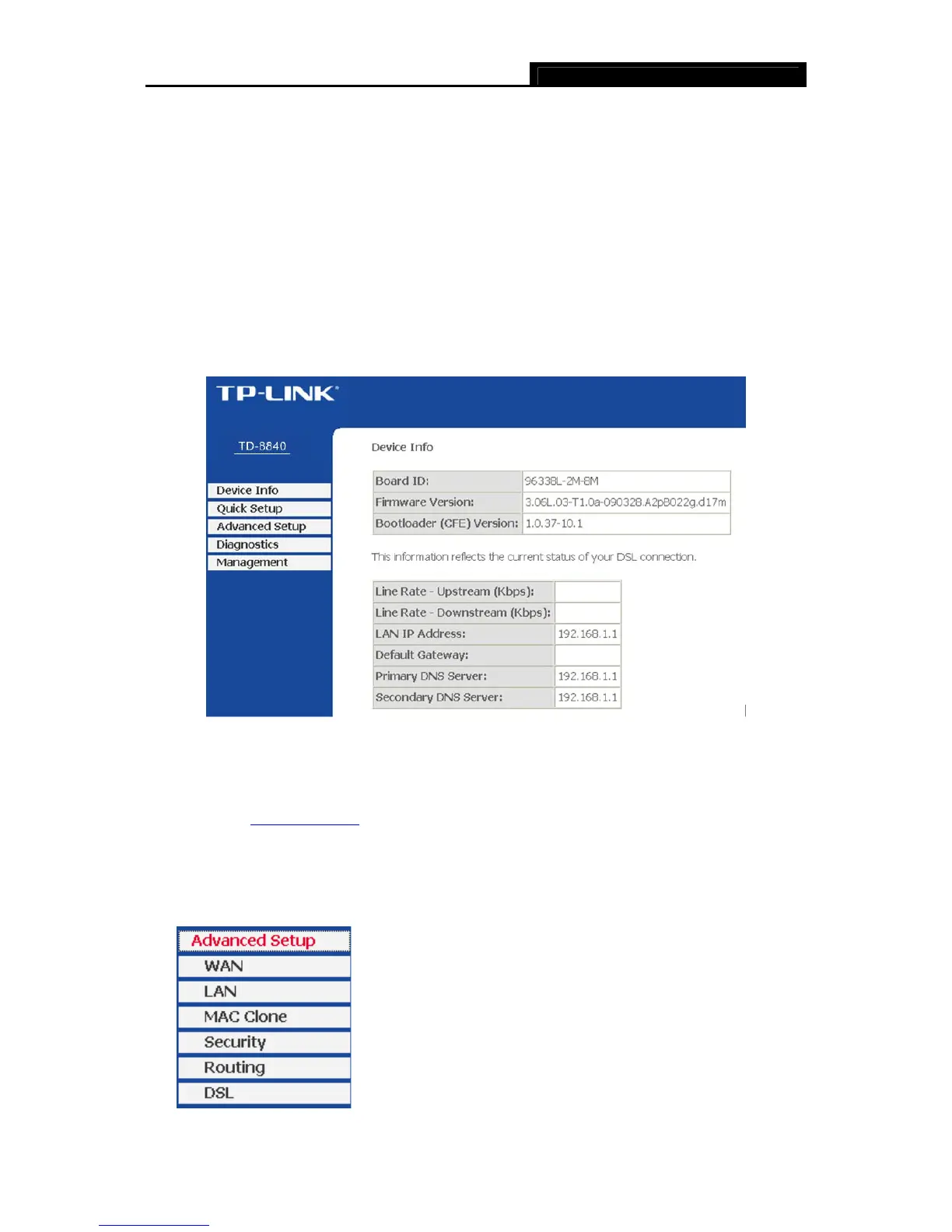TD-8840 ADSL2+ Modem Router User Guide
21
Chapter 4. Software Configuration
This User Guide recommends using the “Quick Installation Guide” for first-time installation. For
advanced users, if you want to know more about this device and make use of its functions
adequately, maybe you will get help from this chapter to configure the advanced settings through
the Web-based Utility. After your successful login, you can configure and manage the device.
4.1 Device Info
The Device Info page provides the current information about the ADSL 2+ Modem Router. All
information is read-only.
Figure 4-1
4.2 Quick Setup
Please refer to 3.3 Quick Setup.
4.3 Advanced Setup
Choose “Advanced Setup”, and you can see the submenus as shown in Figure 4-2.
Figure 4-2
