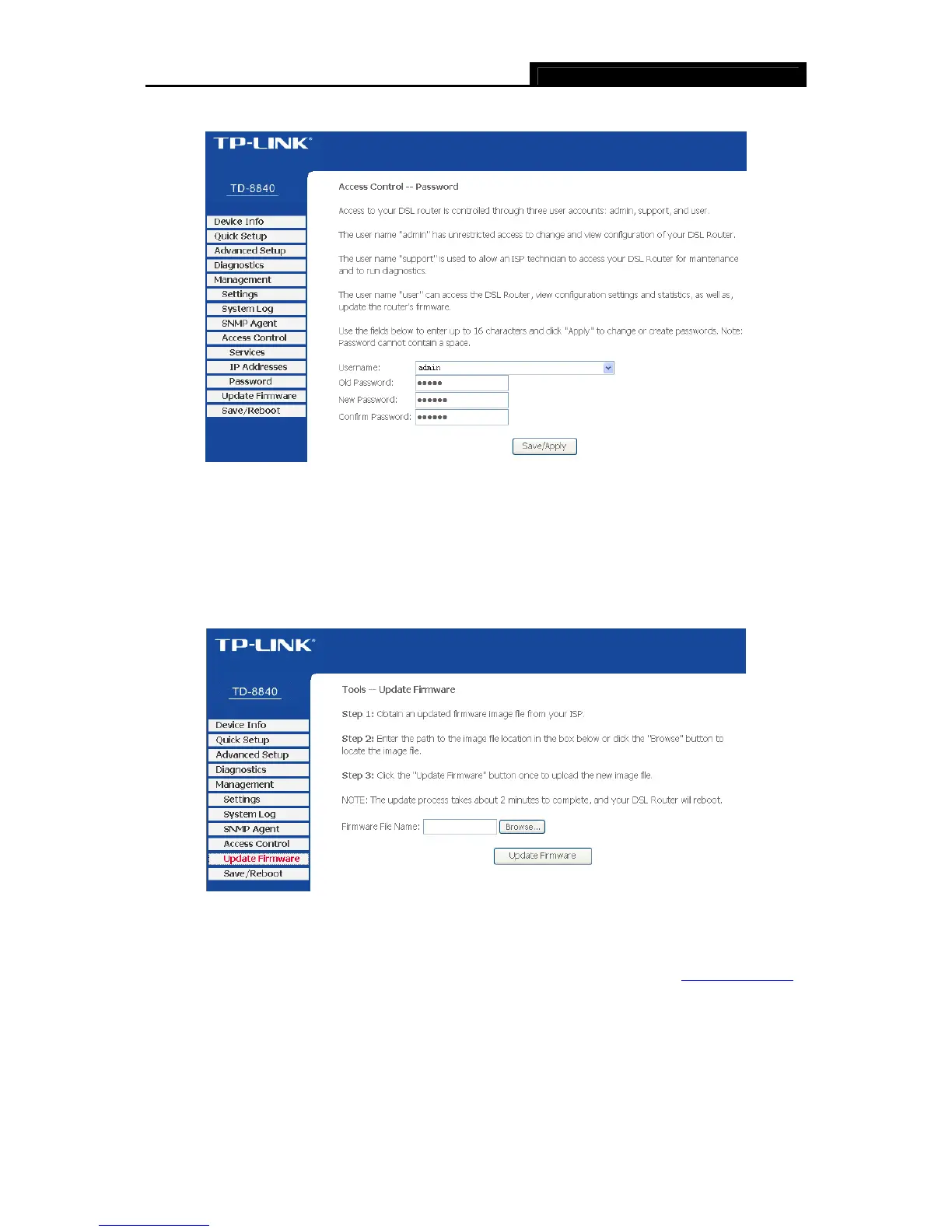TD-8840 ADSL2+ Modem Router User Guide
51
of the Router in the screen as shown in Figure 4-52.
Figure 4-52
4.5.5 Update Firmware
Choose “Management→Update Firmware” menu, and you can update the latest version of
firmware for the Router in the screen as shown in Figure 4-53. Make sure the firmware or romfile
you want to use is on the local hard drive of the computer. Click Browse… to find the local hard
drive and locate the firmware or romfile to be used for upgrade.
Figure 4-53
To upgrade the router's firmware, follow these instructions below.
1 Download a more recent firmware upgrade file from the TP-LINK website (www.tp-link.com
).
2 Type the path and file name of the update file into the “Firmware File Name” field. Or click the
Browse… button to locate the update file.
3 Click the Update Firmware button.
