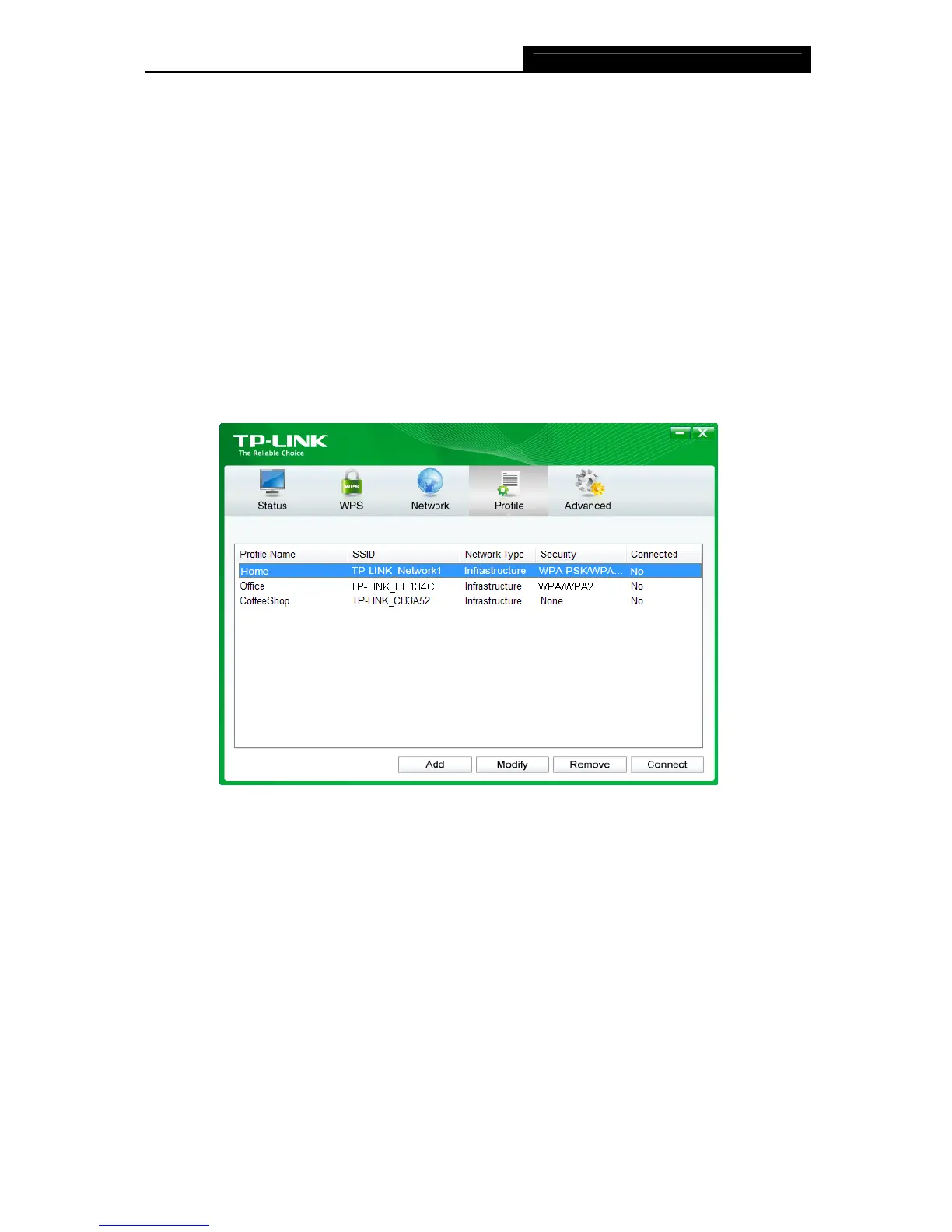TL-WN727N 150Mbps Wireless N USB Adapter
26
)
Note:
You will see Figure 4-2 if you selected the security type
WPA-PSK/WPA2-PSK
; while, if
you selected the security type
WPA/WPA2
(-Enterprise), Figure 4-3 will be displayed.
¾ Encryption Type: From the drop-down menu, select the encryption type that is the same
as on your router or access point.
¾ Security Key: Enter the passphrase exactly as it is on your wireless router or access point.
Click the Show characters box to see the passphrase. Unchecking it will hide it.
¾ Start this connection automatically: check this box to automatically connect to this
network next time.
¾ Save: Click Save to save your settings.
Having completed the above settings, the Profile page should look like the following figure. To
connect to a desired network, just highlight the network you would like to connect to and click
the Connect button on the bottom of the window.
Figure 4-4
4.1.2 Modify a profile
You may edit an existing profile by clicking the Modify button from the Profile page. For
instance, you may like to change the profile name from Home to Home1 or you may want to
specify another SSID for profile Home. After all the changes, click Save to make the changes
take effect.
