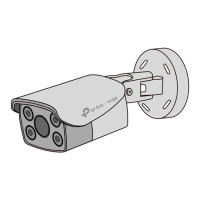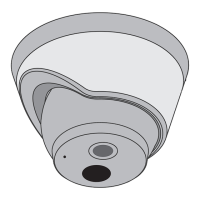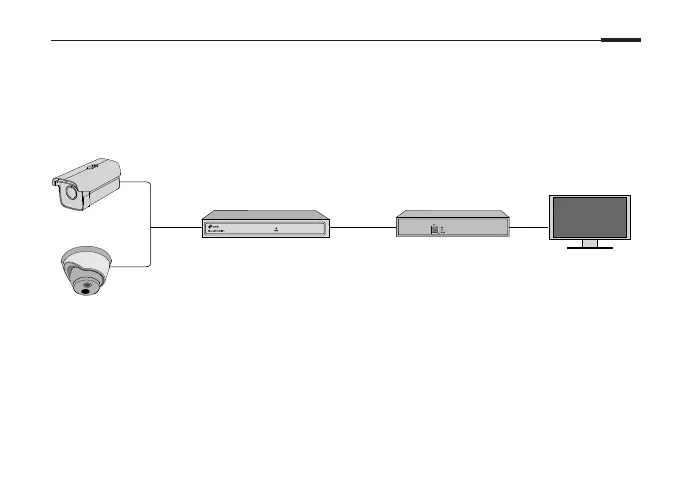 Loading...
Loading...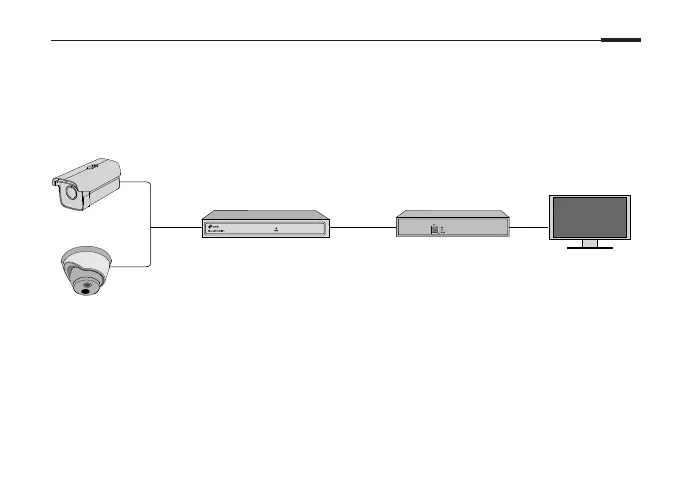
Do you have a question about the TP-Link VIGI and is the answer not in the manual?
| Lens | 2.8mm fixed lens |
|---|---|
| Weather Resistance | IP66 |
| Compression | H.265/H.264 |
| Power Supply | 12V DC / PoE |
| Image Sensor | 1/2.7" CMOS |
| Audio Compression | G.711/G.726 |
| Ethernet | 10/100Mbps |
| Protocols | HTTP, HTTPS |
| Operating Temperature | -30°C to 60°C (-22°F to 140°F) |
| Storage | MicroSD card (up to 256GB) |
| Resolution | 5MP (2560x1920) |
Explains how to attach waterproof cable connectors to ensure water resistance.
Details on how to integrate VIGI cameras with NVRs from different manufacturers.
Overview of alternative methods for accessing and managing camera settings.
Instructions for using the VIGI Security Manager software for camera configuration.
Guide to using the VIGI mobile application for remote camera management and alerts.