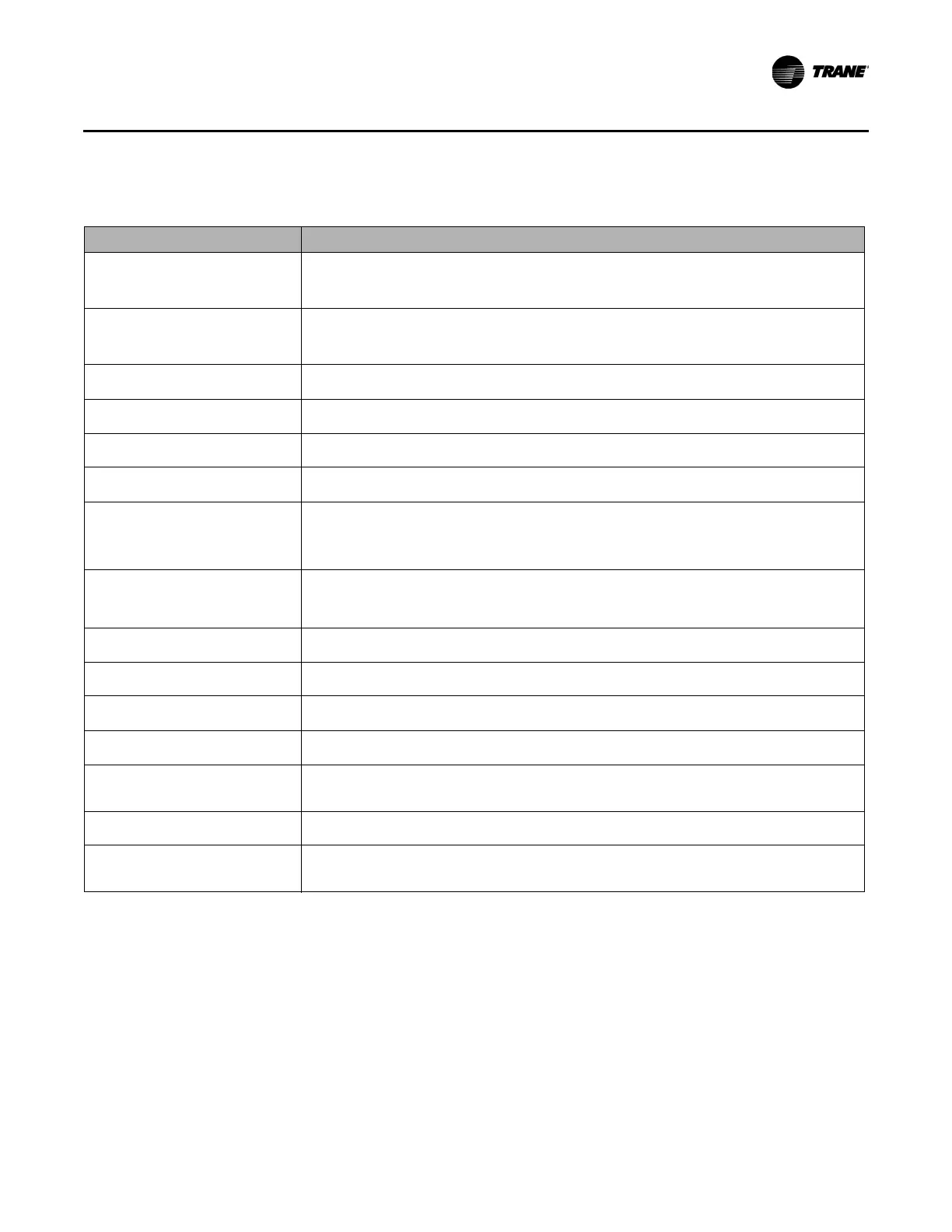BAS-SVX44C-EN 23
Power, System Tests, and Software Reset
Software Reset
A watchdog timer recovers the system in the event of a software or hardware hang up or malfunction. The
thermostat will reboot and run power-up tests if one of the following problems is detected:
• Exiting System Test Mode (power test only runs if test mode 15 is set to 1).
• The main variables are out of range during run time such as configuration data, active setpoint, RTC data, fan
mode, or operation mode (EEPROM content is restored to default for this error detection).
• When three (3) cycles of power loss is detected and power returns.
• Any recoverable software hang up occurs due to hardware component or software bug.
Table 6. System tests and statuses
Test Numbers Test Value/Description
1;
Heat System (W, W2)
• 0= Heat stages turn OFF
• 1= Heat stage 1 turns ON and heat stage 2 turns OFF
• 2= Heat stage 2 turns ON and heat stage 1 turns OFF
• 3= Heat stage 1 and 2 turns ON
2;
Cool System (Y, Y2)
• 0= Cool stages turn OFF
• 1= Cool stage 1 turns ON and cool stage 2 turns OFF
• 2= Cool stage 2 turns ON and cool stage 1 turns OFF
• 3= Cool stage 1 and 2 turns ON
3;
Fan System (G)
•0= Fan turns OFF
•1= Fan turns ON
4;
Changeover Valve (O/B)
• 0= Changeover valve turns OFF
• 1= Changeover valve turns ON
5;
TOD/Economizer System (A)
• 0= TOD/Economizer turns OFF
• 1= TOD/Economizer turns ON
6;
Dehumidify Relay (Dh)
• 0= Dh relay turns OFF
• 1= Dh relay turns ON
7;
LCD Full Segment
• 0= No action
• 1= Odd segments turn ON, even segments turn OFF
• 2= Even segments turn ON, odd segments turn OFF
• 3= Full segment turns ON
Note: User will have a 1-second delay to scroll to values 1, 2, and 3. Then, the selected segment test will run for 5 seconds.
8;
Touch Keys
• 0= No action
• 1= Test touch keys
Note: Test value 1 will activate all touch areas on the display. The user can turn off each activated touch area, one at a time, until all
are turned off or touch Cancel to exit the test.
9;
Temperature for Outdoor/Remote, S1/S2 Sensor
• 0= Display current temperature in Fahrenheit
• 1= Display current temperature in Celsius
10;
Temperature for Internal Sensor
• 0= Display current temperature in Fahrenheit
• 1= Display current temperature in Celsius
11;
Humidity for External Hs/Hp Sensor
• 0= Display current humidity setpoint
• 1= Display current humidity
12;
Humidity for Internal Sensor
• 0= Display current humidity setpoint
• 1= Display current humidity
13;
Software Version
• 0= No action
• 1= Software revision number
Note: Test value 1 displays the software revision number for 3 seconds and then returns to test mode.
14;
Filter
• 0= No action
• 1= Set filter countdown timer to zero (0) to display filter icon after exiting system test mode
15;
Run Power-up
• 0= Power-up test OFF (power-up test will not run when exiting test mode)
• 1= Power-up test ON (power-up test will run when exiting test mode)
Note: The value 0 does not affect normal power-up.
