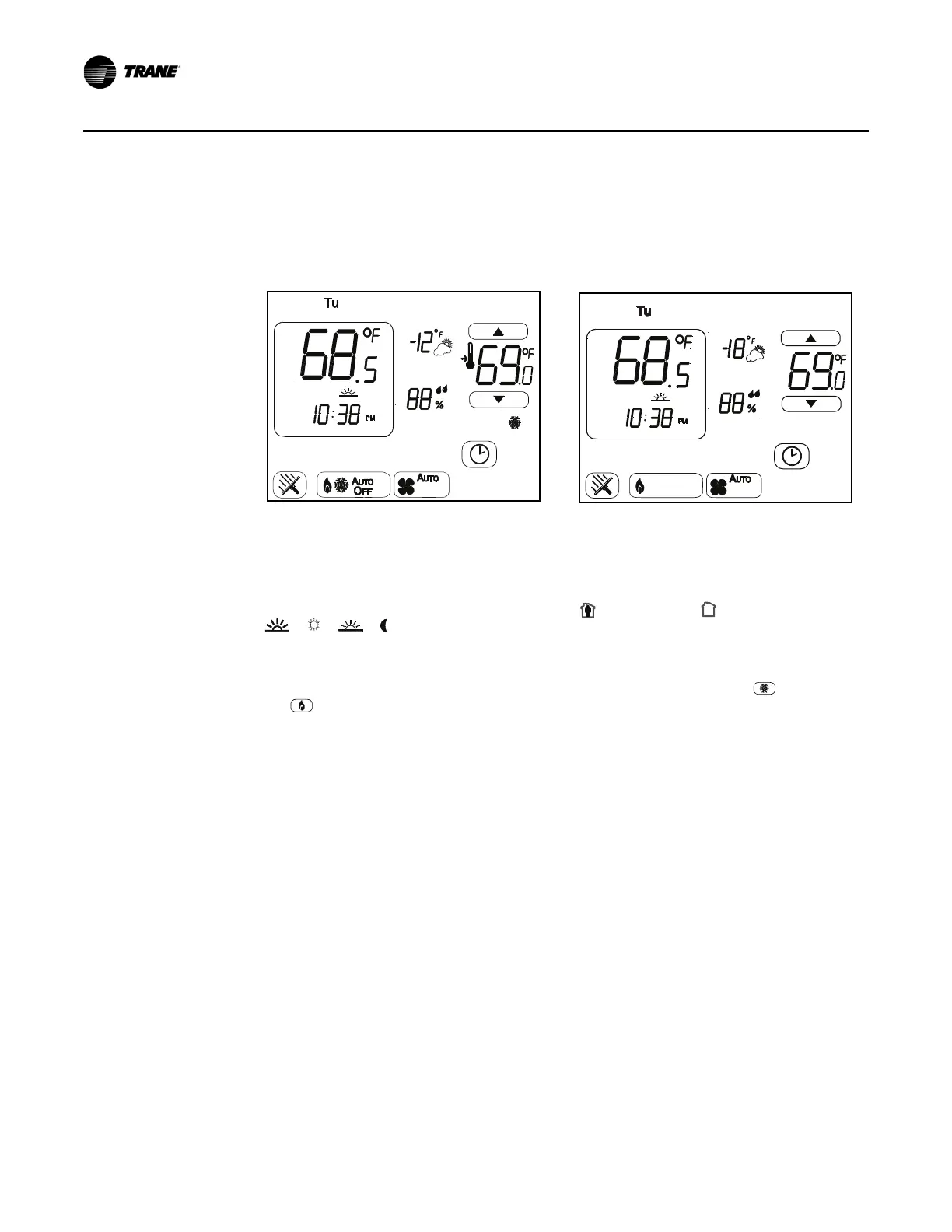38 BAS-SVX44C-EN
Other Thermostat Functions
Non-programmable Mode
The thermostat is capable of being configured as non-programmable (refer to Configuration Option
Number 0140 in
Tab l e 7, p. 25). If the thermostat is set to non-programmable mode, certain icons are not
displayed and scheduling and override functionality is not available. The Home screens will similarly
display as shown below.
Non-programmable Functionality
• Scheduling and Override modes are not available.
• The following features are not displayed; occupied ( ), unoccupied ( ), period schedules
( ).
• Fan can be set to either AUTO or ON.
• Setpoints are changed directly by touching the setpoint Up/Down arrows. If the system is set to AUTO,
then the user can toggle between Cool and Heat setpoints with the snowflake icon ( ) and the flame
icon ( ).
• All other Non-programmable Mode functionality is the same as in Programmable Mode, such as
System Mode Setup, Fan Mode, Humidity Setup, or Clock.
Example of Non-programmable Mode
Home Screen: Heat Only
Example of Non-programmable Mode Home Screen: Auto
Heat/Cool With Cool Setpoint
