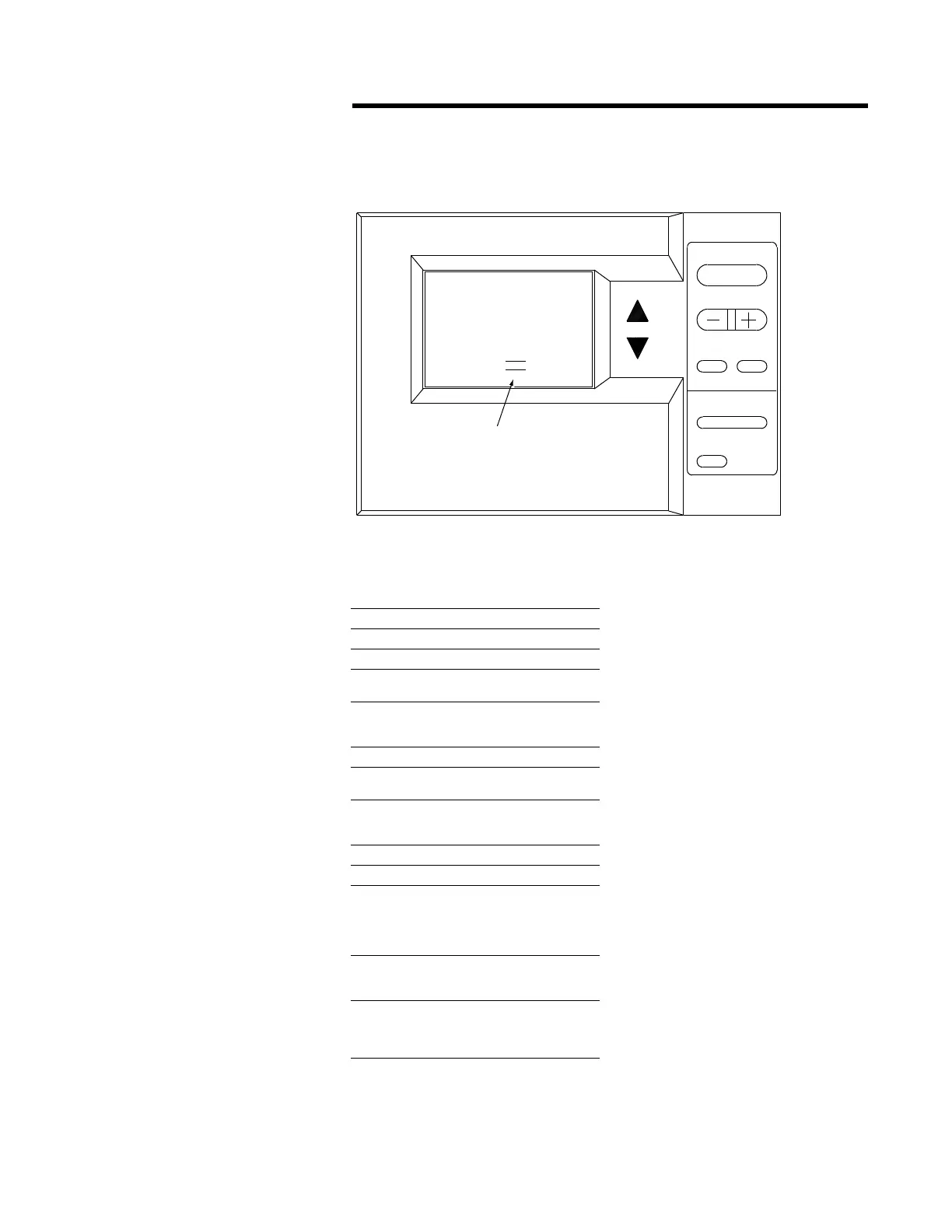12 ACC-SVN28A-EN
Installation
To Exit the Temporary
Override program;
1. Press either of the UP or DOWN
arrows, the HOLD TEMP KEY, or
the FAN KEY. (Returns sensor to
the Temporary Override Menu)
2. To change the program
parameters, refer to the previous
programming steps 2 through 8.
3. To return to the Normal Run
State from the Temporary
Override Menu, press the ERASE
KEY.
Figure 8. Temporary override screen
Table 7. Temporary override menu
settings
Key Press Action
Time + Increases OverrideTime
Time - Decreases OverrideTime
Day Toggles between blinking
Hours and Days
Hold Temp Exit Override Menu and
begins Temporary Override
Program
Program
Mode Toggles between Cool and
Heat Setpoints
Fan
(CV/HP only)
Toggles Fan Operation
Setting if Option 10 is set to
1
UP Arrow Increases Desired Set Point
DOWN Arrow Decreases Desired Set Point
UP and
DOWN Arrow
Simultaneous
ly for 2
seconds
Toggles between Occupied
and Unoccupied (Period
blinks as soon as buttons
are pressed
Erase Cancels Override
Programming and returns to
Normal Run State
20 seconds
without
pressing any
key
Exit Program Menu Screen,
Returns to Normal Run State
TIME
PROGRAM
DAY
ERASE
HOLD TEMP
MODE
AUTO
FAN
HEAT COOL
OCCUPIED
Temporary Override Menu Screen
Visible if Option 10
is set to 1
55
8:88
DAYS HOURS
OVERRIDE
TIME
