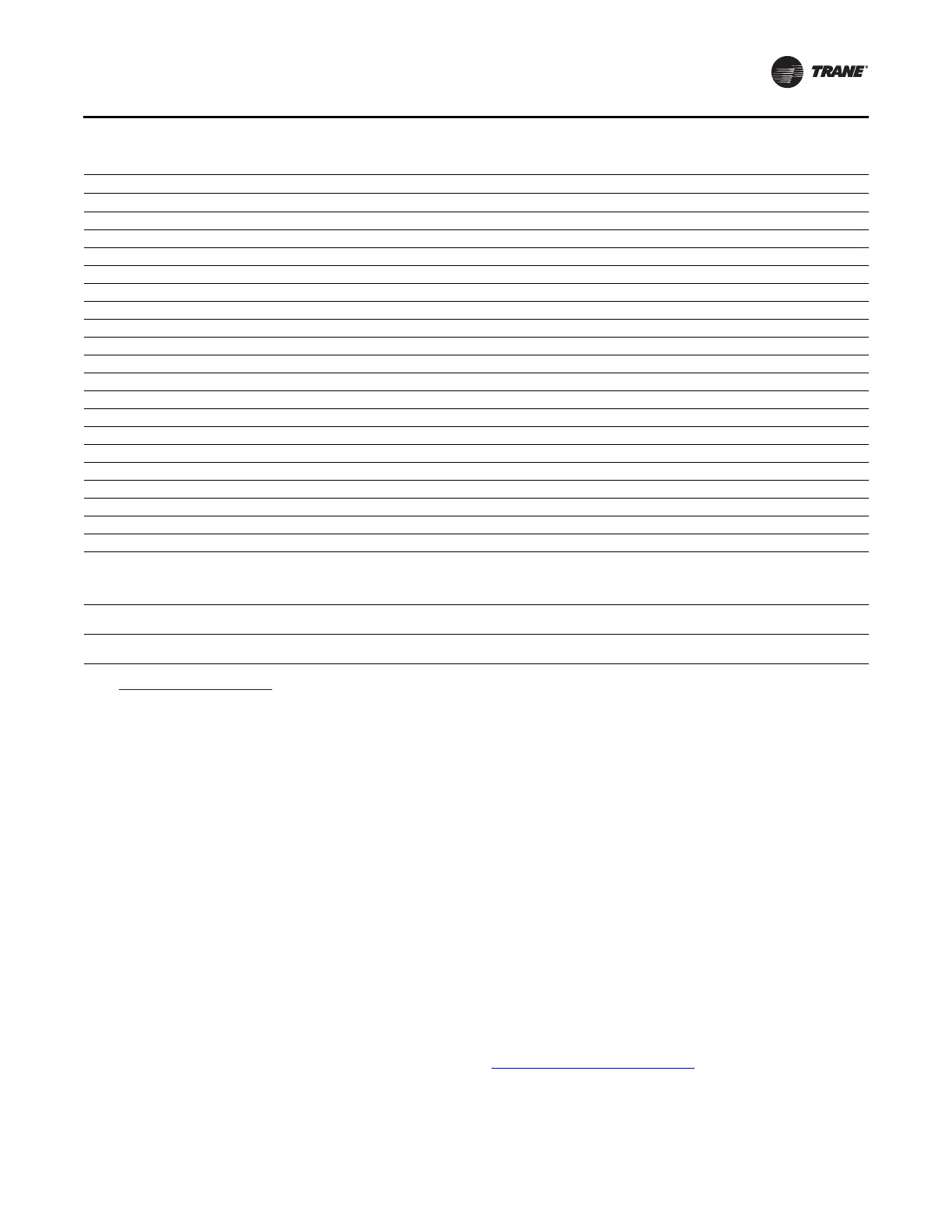Table 23. TechView™: Configuration View: Starter Tab
Configuration of Drive
(a)
Description Range Default Units Notes
Surge Detection 0 = disable, 1 = enable 1
Surge Sensitivity 0–100 20 %
Power Loss Reset Time 0–255 60 s
Motor NP Volts (VOLT) 180–480 460 Vac
Motor NP FLA (TVA) 0–1200 0 Amps Nameplate Data
Motor NP RLA (NMRA) 1–2000 1 Amps Nameplate Data
Motor NP Power (CPKW) 0–1000 0 KW Nameplate Data
Motor NP Hertz (HRTZ) 5–250 60 Hz Nameplate Data
Motor NP RPM (TRPM) 60–24000 3600 RPM Nameplate Data
Stator Resistance (SRES) 0–10,000,000 0 microOhms Nameplate Data
Flux Current Ref. (FAMP) 0–1200 0 Amps Nameplate Data
Acceleration Time 1–255 30 s
Deceleration Time 1–255 30 s
Current Limit (STCL) 1–3200 1 (1.12xNMRA) Amps Nameplate Data
Current Limit Gain 0–5000 10
Power Loss Mode 1 = decel decel
Power Loss Time 0–25 0 Sec.
Flying Start Enable 0 = disable, 1 = enable 0 Enabled is not recommended
Flying Start Gain 20–32767 2000
Use Trane Defaults No, Yes Yes Yes required for mst applications
No will allow ’non-Trane’ application defaults to
be
utili
zed for all other drive parameters not
accessible via TechView
RTD Type 750 ohm @ 75°F
100 ohm @ 0°C
75 ohm
Note: U
se only above Defaults as these are the factory tested settings for this application. Instability and Faults may occur with use of othe
r settings and
are not recommended. Contact your local Trane Representative for service when necessary.
Service Interface
AFDK-SVU01C-EN 45
Tracer AdaptiView Operator
Interface
The chiller’s Tracer AdaptiView™ display is the operator
interface for the Adjustable Frequency Drive (AFD). For the
operator’s day-to-day operational information, Tracer
AdaptiView displays data (English or SI units)
simultaneously on the 12-inch, color touch-sensitive
screen. Logically organized groups of information—chiller
modes of operation, active alarms, settings, and reports
put information conveniently at your fingertips. The AFD
status can be viewed from the Tracer AdaptiView MOTOR
target area on the home page. Refer to CTV-SVU01*-EN
(Operations Guide: Tracer AdaptiView™ Display for
CenTraVac™ Water-cooled Chillers) for more information
on the Tracer AdaptiView display.
Tracer TU Service Tool (Laptop Computer)
Tracer™ TU is software installed on a portable laptop
computer and used, by the service technician or advanced
operator, to interface with the UC800 or DynaView
controller on the CenTraVac™ chiller. When you need
more detailed information about a Trane
®
chiller, connect
your laptop computer (with the Tracer TU software
installed) to the UC800 or DynaView’s “Service Tool” USB
plug-in port (this port is extended to exterior of the control
panel cabinet for easy access).
Tracer TU software provides ac
cess to that particular
mach
ine’s configuration settings, customizable limits,
status, and up to 60 active or historic alarms. Any PC that
meets the system r
equirements may install the most
recent release of the Tracer TU software.
Use Tracer TU when a factory or startup setting requires
field alterations
. All adjustable AFD settings (see Table 24
to Table 29) are available via Tracer TU. All others are set
to defau
lts predetermined for this application as based on
laboratory testing.
Once the new AFDK is installed,
some p
arameters settings
may need to be changed for proper operation. Please
contact Global Parts Technical Services to request a drive
parameter sheet. The drive parameter sheet will contain a
list of chiller-specific parameter settings that may be
directly loaded using Tracer TU. To contact Global Parts
Technical Services, send a message to
ATechnicalService@trane.com. Please provide the serial
numbers for the chiller, control panel (if CH531 or Tracer
AdaptiView™ upgrade), and the AFDK when making your
request.
(a) These items must be set to the values given on the drive parameter sheet for proper operation. To request a drive parameter sheet, send a message
to ATechnicalService@trane.com
. Please provide the serial numbers for the chiller, control panel (if CH531), and the AFDK when making this request.