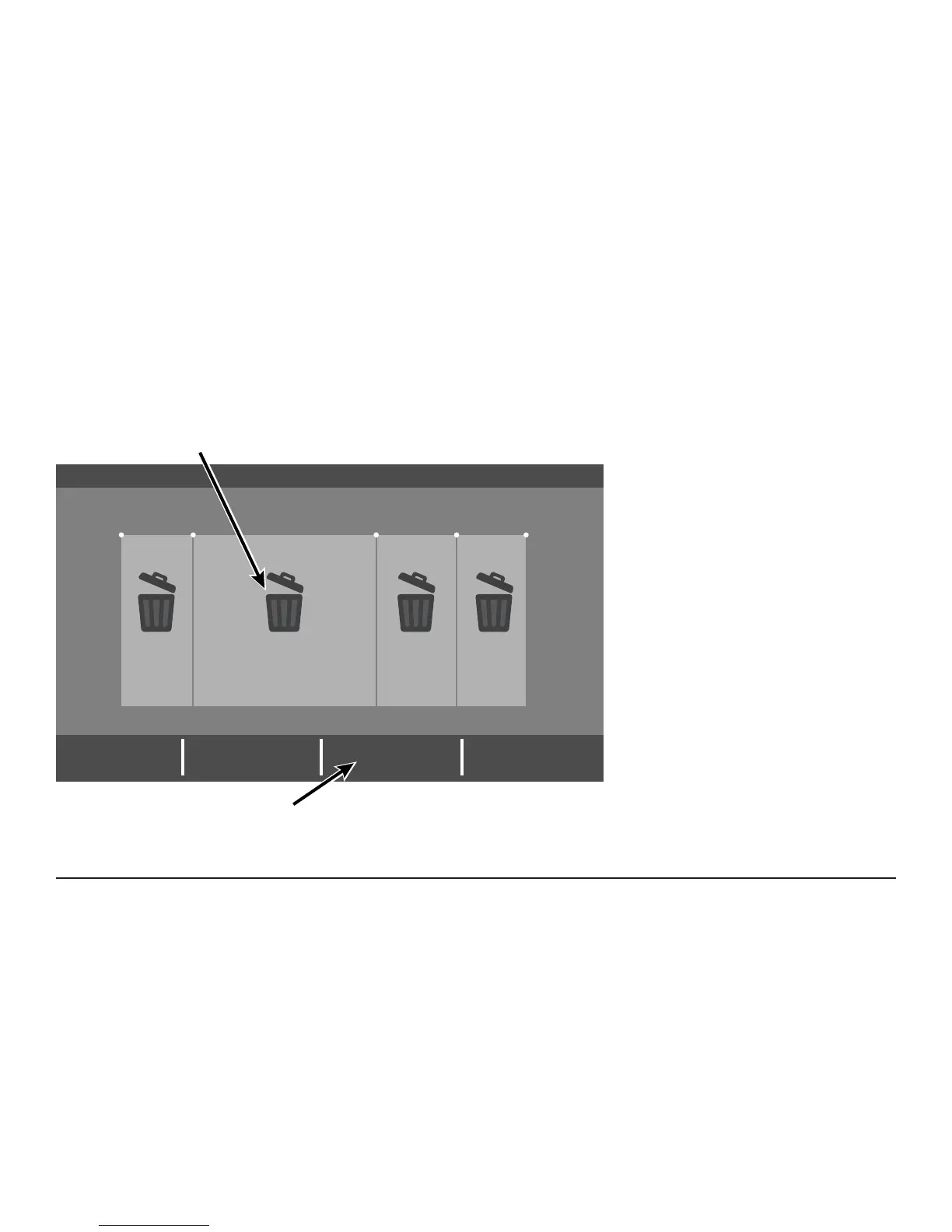032-5091-03 page 11
Deleting Periods
1. From the Schedule Screen press DELETE
PERIOD, the Delete Periods Screen is
displayed.
2. Press the TRASH CAN icon in the Period(s)
you wish to delete. Note that each day must
have at least one Period.
3. Press APPLY to save your changes and
return to the Schedule Screen. The changes
should be reected in the display.
Deleting Periods
Delete Periods
6:00 am 8:00 am 6:00 pm 10:00 pm
78º
70º
85º 78º
70º
82º
62º62º
Wake Away Home
Sleep
Apply Cancel
Press Apply to save
changes and exit
Press the trash can to mark a period for deletion
