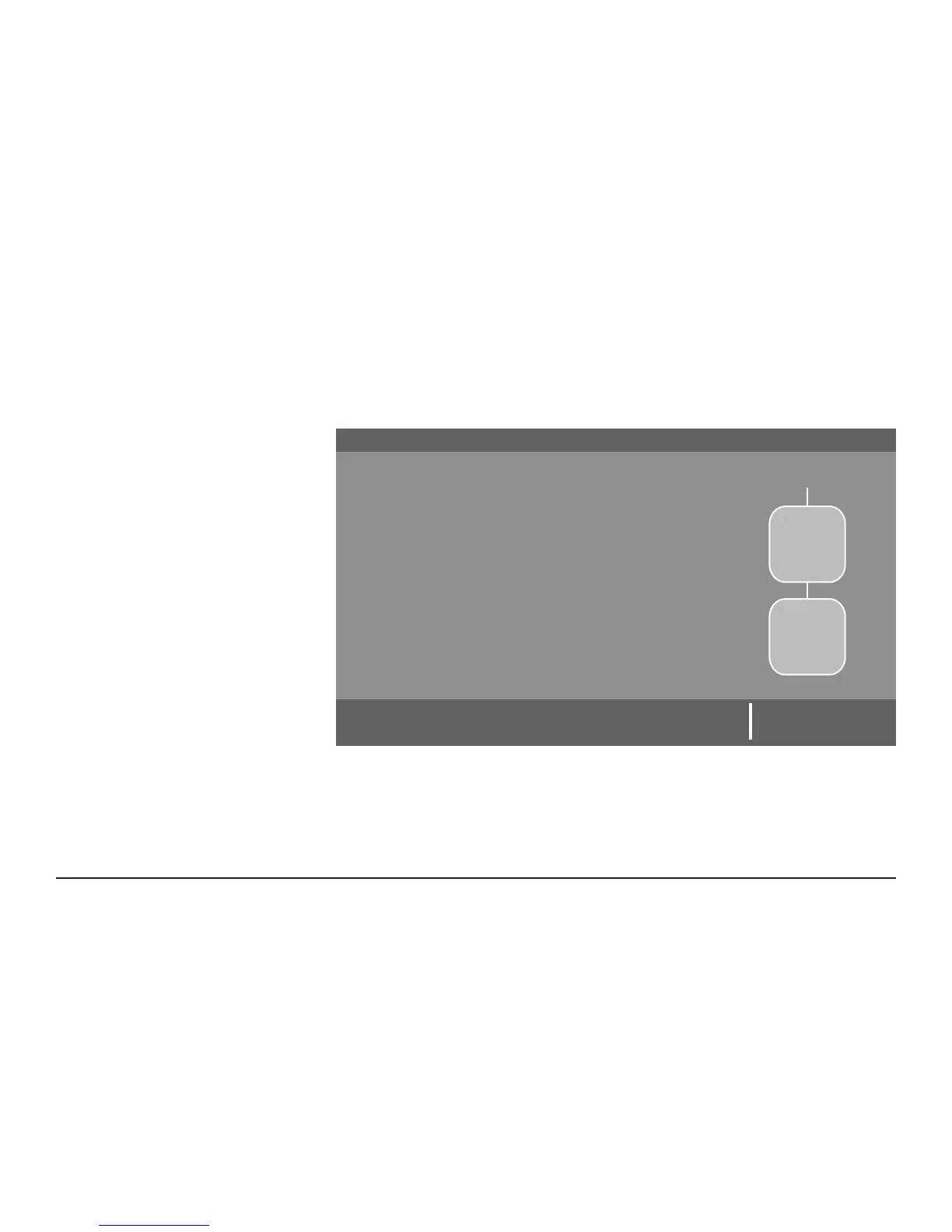032-5091-03 page 17
Security Settings
Security setting options on the 850 Control are
O, On and Guest Access. To access the Security
Settings, press MENU>SCREEN LOCK.
Screen Lock O
The Control and all settings are accessible.
Screen Lock On
After applying Screen Lock and after one minute
of inactivity, the Control and all settings are
locked. To temporarily access settings, press and
hold HOME>MENU for ve seconds.
Guest Access
When Screen Lock is ON, Guest Access options are
available. This mode allows target temperature
changes of up to 5° in either direction from the
setpoint and access to the weather. All other
settings are locked. To activate Guest Access,
press ON and APPLY.
Screen Lock
Screen Lock allows you to lock the
screen so users can’t make
unwanted changes.
Turning on Guest Access allows
users to make up to 5 degree
changes to setpoints. All other
settings will remain locked.
Applying Screen Lock will cause
the screen to lock after 1 minute of
inactivity. Press and hold the
“Menu” button for 5 seconds to
temporarily unlock a locked
screen.
Screen Lock
Apply
Cancel
On
Off
