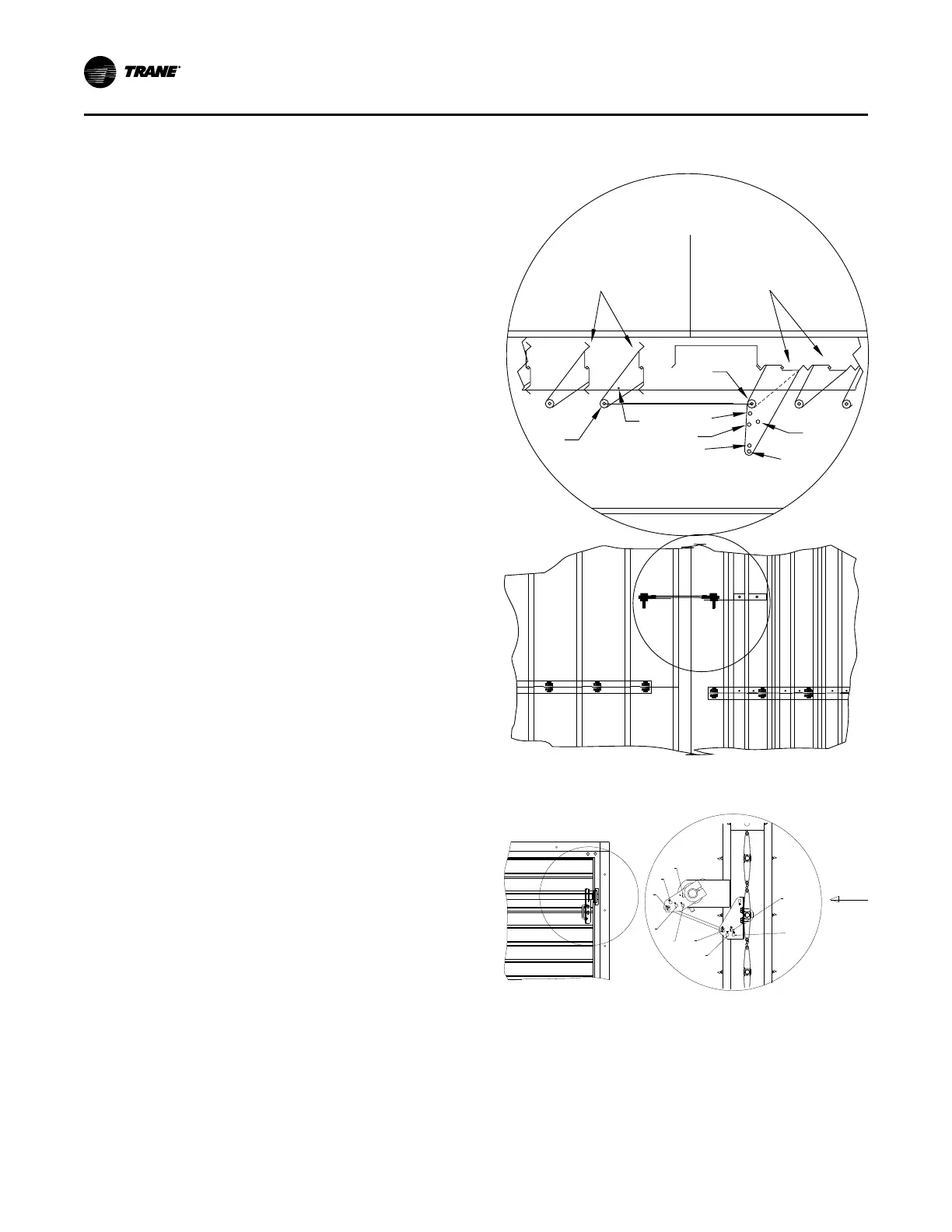112
RT-SVX072A-EN
10. Open the field supplied main power disconnect
switch upstream of the rooftop unit. Lock the
disconnect switch in the “Open” position while
working on the dampers.
NNoottee:: Gravity will cause the damper to close.
Support or secure the damper blades while
removing the actuator to prevent unexpected
damper rotation.
11. Compare the static pressure reading to the static
pressure ranges and linkage positions in Table 48,
p. 113 for the unit size and operating CFM.
Relocate the outside air/return air connecting rod to
balance the outside air damper pressure drop
against the return static pressure, using the
following steps. If no adjustment is necessary,
proceed to step 17.
12. Remove the drive rod and swivel from the crank
arm(s). If only one hole requires changing, loosen
only that end.
13. Manually open the return air dampers to the full
open position.
14. Manually close the outside air dampers.
15. Reattach the drive rod and swivel to the appropriate
hole(s). The length of the drive rod may need to be
adjusted to align with the new hole(s) location. If so,
loosen the lock nut on the drive rod against the
swivel. Turn the swivel “in” or “out” to shorten or
lengthen the rod as necessary. For some holes,
both ends of the rod may need to be adjusted.
16. Tighten the lock nut against the swivel(s).
17. Plug the holes after the proper CFM has been
established.
Figure 95. Outside air and return air linkage
adjustment (standard and low leak dampers only)
RETURN AIR
DAMPERS
OUTSIDE AIR
DAMPERS
FILTER
SECTION
2
1
3
4
5
6
7
8
Top View
Figure 96. Outside air linkage adjustment (ultra low
leak dampers only)
UUnniitt SSttaarrttuupp
