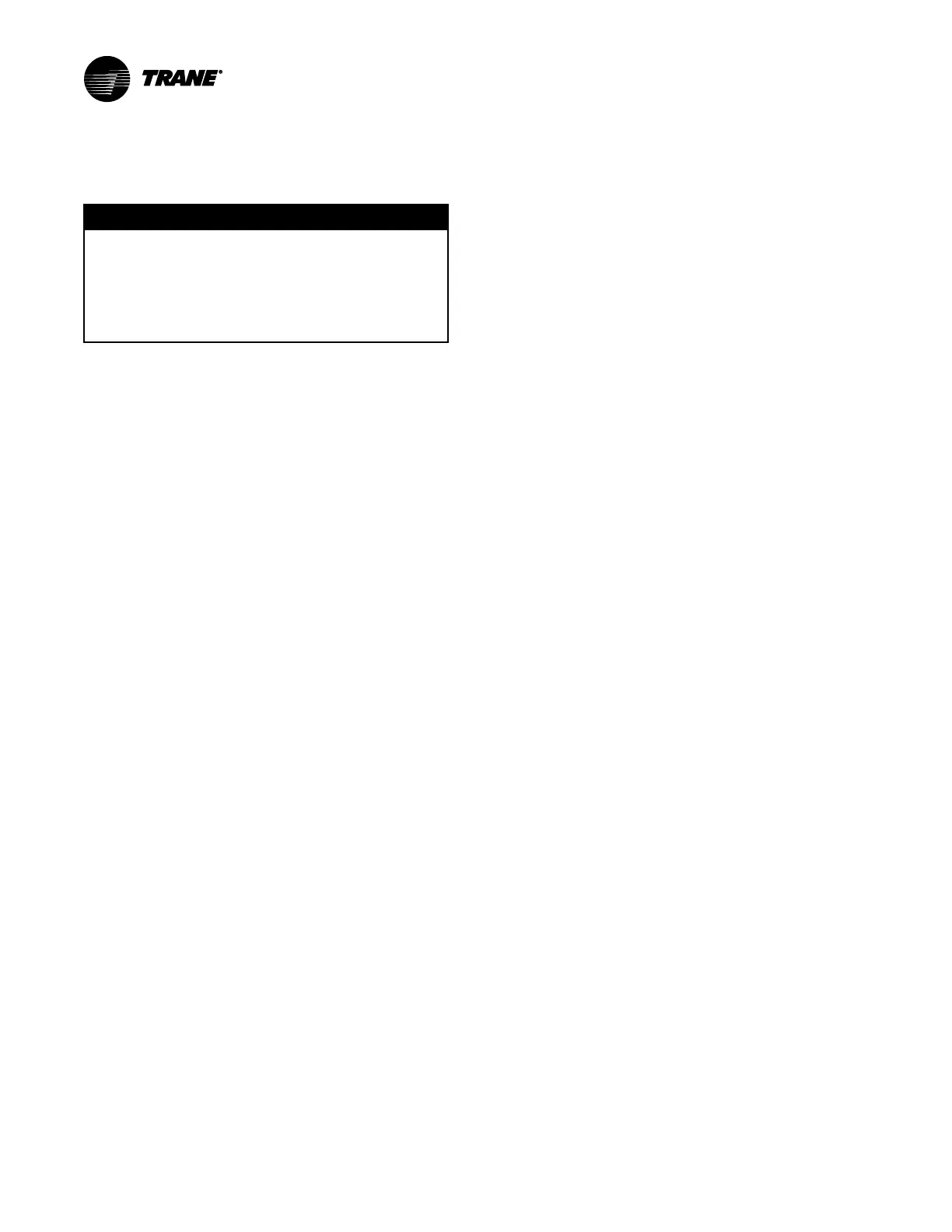68
RT-SVX072A-EN
Unit Startup
Sequence of Operation
NNOOTTIICCEE
CCoommpprreessssoorr FFaaiilluurree!!
FFaaiilluurree ttoo ffoollllooww iinnssttrruuccttiioonn bbeellooww ccoouulldd rreessuulltt iinn
ccoommpprreessssoorr ffaaiilluurree..
UUnniitt mmuusstt bbee ppoowweerreedd aanndd ccrraannkkccaassee hheeaatteerrss
eenneerrggiizzeedd aatt lleeaasstt 88 hhoouurrss BBEEFFOORREE ccoommpprreessssoorrss
aarree ssttaarrtteedd..
Stop/Off/Auto
There are a number of reasons the Symbio 800
controller will have the IntelliPak unit stopped or off.
The user interface home screen displays unit mode of
Stopped or Auto. Stopped is indicated when an
override is preventing operation such as: Local Stop,
Emergency Stop, or Equipment Stop input is active.
Auto is indicated when in automatic control but is
currently off in modes such as: Unoccupied, Ventilation
Override, Emergency Override or the like.
When Heat Cool Mode Status is Off, unit operation will
be prevented; whereas, all other modes allow
operation.
Occupancy
There are many sources and types of occupancy. These
have an effect on the operation of the IntelliPak unit. All
sources are arbitrated (prioritized) into a final
occupancy status.
Sources of Occupancy
• Occupancy Request is a communicated value from
a Building Automation System (BAS) schedule.
• Occupancy Input is a local input from the space
served by the equipment. These are typically
optional local time clocks or occupancy sensors.
This is a physical input to the Symbio controller and
is field installed.
• Bypass Timer starts because of a user requested
occupancy override (also known as Occupied
Bypass). The occupant requests temporary
occupied comfort heating or cooling during
unoccupied scheduled time periods. An example of
this would be the Timed Override (TOV) button on
the zone sensor. See “Timed Override,” p. 68for
more information.
Occupancy Status Definitions
OOccccuuppiieedd OOppeerraattiioon: The IntelliPak unit is running in a
Normal mode providing temperature and ventilation
control to the normal occupied setpoints and comfort
demands of the occupants.
UUnnooccccuuppiieedd OOppeerraattiioonn: The IntelliPak unit is typically
shut down and is not providing temperature control to
the normal occupied setpoints. No ventilation is
required or provided. Temperature control is
determined by energy conservation and building
protection thresholds.
OOccccuuppiieedd BByyppaassss OOppeerraattiioonn: The IntelliPak unit is
temporarily in an Occupied state for some period of
time and will automatically return to unoccupied
operation when the bypass timer expires. The
Occupied Bypass Timer is a user-adjustable field.
However setting the timer to 0 minutes effectively
disables Timed Override at the equipment controller.
OOccccuuppiieedd SSttaannddbbyy OOppeerraattiioonn: Standby does not
apply to a discharge air controller. These units treat
Standby as Occupied. Space temperature control units
in an Occupied-Standby state are controlling to
occupied standby temperature setpoints. Normal
operation will resume when Occupancy Status goes to
an Occupied state.
Timed Override
Timed Override (TOV) is a function that allows a user,
located in the conditioned space, to temporarily
override the IntelliPak operation from unoccupied
mode to occupied mode (referred to as Occupied-
Bypass). To accomplish this, Trane wired or wireless
zone sensor devices are equipped with “On” and
“Cancel” push buttons. Some sensors refer to the
buttons as “Occupied” and “Unoccupied”. Timed
override operation applies, in some way, to all unit
types.
On Wired sensors, the timed override request (ON) and
timed override cancel (CANCEL) buttons momentary
modify the zone temperature thermistor resistance to a
value outside the normal zone temperature operating
range. The Symbio 800 controller detects this change;
however, this momentary button press does not
disrupt the space temperature value being used. The
press duration is 0.5 to 8 seconds.
Wireless sensors process the timed override request/
cancel signal at the sensor and communicate the
appropriate timed override status (mode).
Service Pin Message Request
A secondary feature of wired zone sensors is Service
Pin Message Request, not associated with TOV. An On/
Occupied push button press for 8 to 30 seconds can
initiate Neuron ID and Program ID message broadcast
on a LON network. This function is used to install and
troubleshoot LON networks. This feature benefits
installation of a LON device by initiating the service pin
message from a zone sensor rather than at the
equipment.
