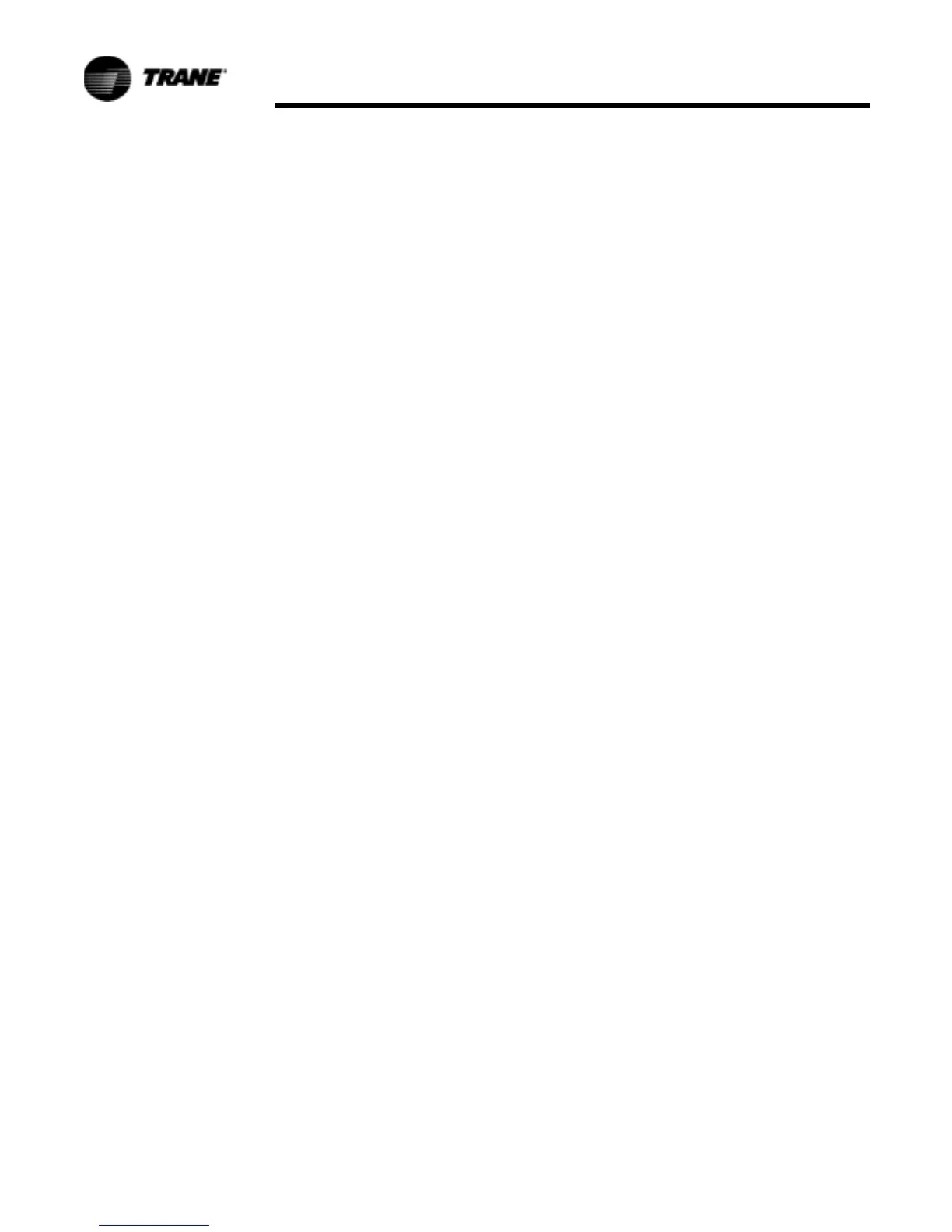RLC-SVD05A-EN 19
Pressure Transducers
all four wires are securely in place. It may be necessary to remove the cap to
check for broken or misplaced wires.
If there is no problem found with the connector and the transducer will not bind,
replace the transducer.
Is the transducer
reading
accurately?
All transducers are mounted on service valves. Cycle the chiller off prior to
testing.
1 Close the valve and remove the transducer.
2 Connect the transducer, while still connected to the LLID bus, to a nitrogen
source with a calibrated gauge.
3 The pressure that is applied to the transducer must be steady state. If the
pressure is changing the test will not be accurate.
4 Increase the pressure on the transducer.
5 Monitor the pressure on DynaView or TechView.
The transducer measures in absolute pressure and then subtracts the local
atmospheric pressure setting to display gauge pressure. If the local
atmospheric pressure is set wrong in TechView, the pressure displayed on
DynaView or TechView will not match the gauge pressure. This could result in
an inaccurate test.
6 If the transducer is not reading accurately it should be replaced.