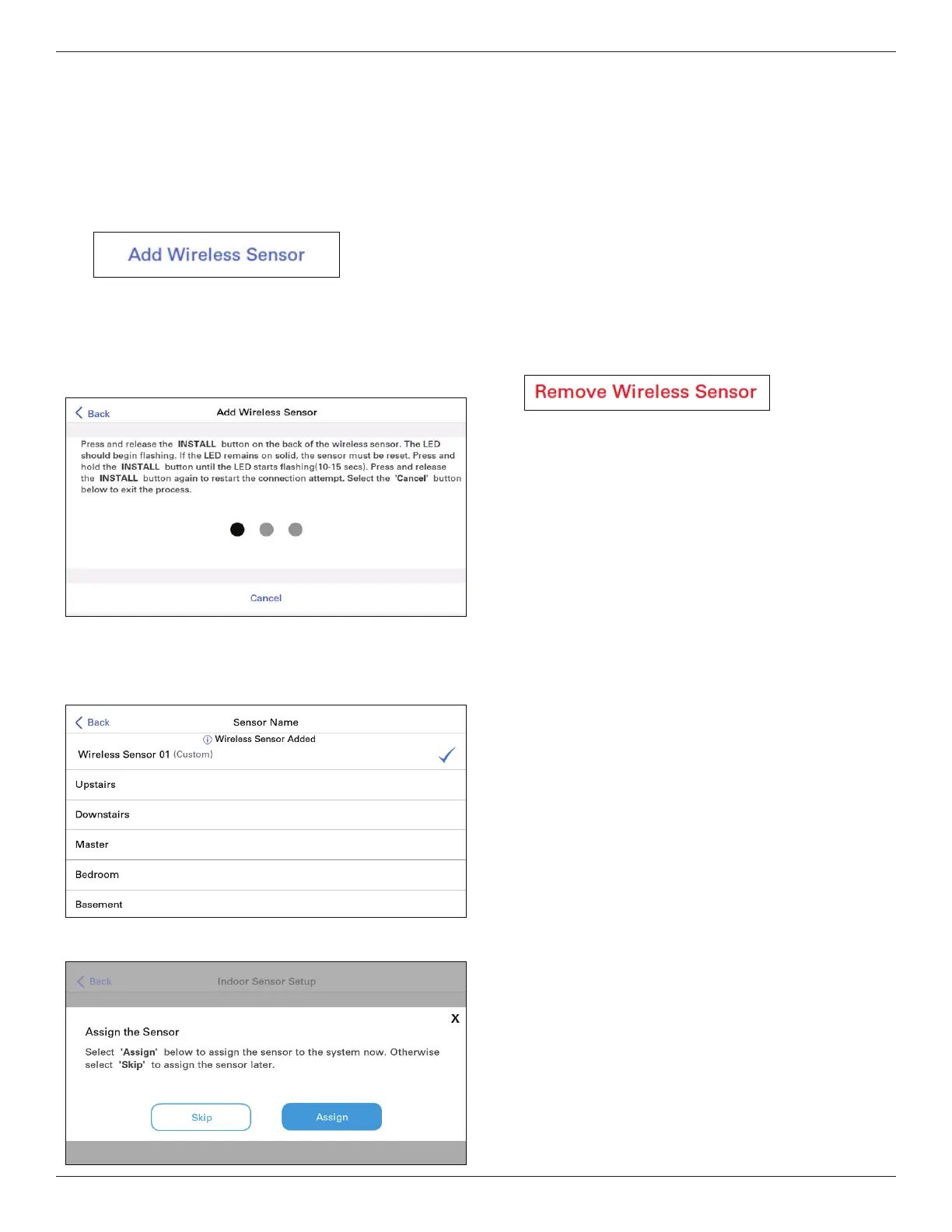Installation Guide
16 18-HD98D1-1B-EN
9.5 Adding Wireless Sensors
ZSENS930 wireless sensors must be added
to the system one at a time.
Follow these steps to add new wireless sensor:
1. Select Add Wireless Sensor under the list
of available sensors.
2. Press and release the INSTALL button on
the back of the wireless sensor.
3. The LED on the back of the sensor will begin
flashing.
4. Once successfully added, select a pre-
defined name or enter a custom name and
then select BACK.
5. Select Assign to assign the sensor to the system.
9.6 Removing Wireless Sensors
ZSENS930 wireless sensors must be removed
from the system one at a time. The sensors
must be online to be removed by the steps listed
below.
Follow these steps to remove a wireless sensor:
1. From the list of Assigned Sensors, select
the wireless sensor to be removed.
2. Scroll to the bottom of the Sensor Details
screen and select Remove Wireless
Sensor.
3. Press and release the INSTALL button on
the back of the wireless sensor.
4. The LED on the back of the sensor will begin
flashing.
5. When successfully removed, the sensor will
no longer be in the Assigned Sensors list
or the Available Sensors list.
NOTE: After being removed, the wireless
sensor would have to be added back to the
system before it can be assigned as a sensor.
