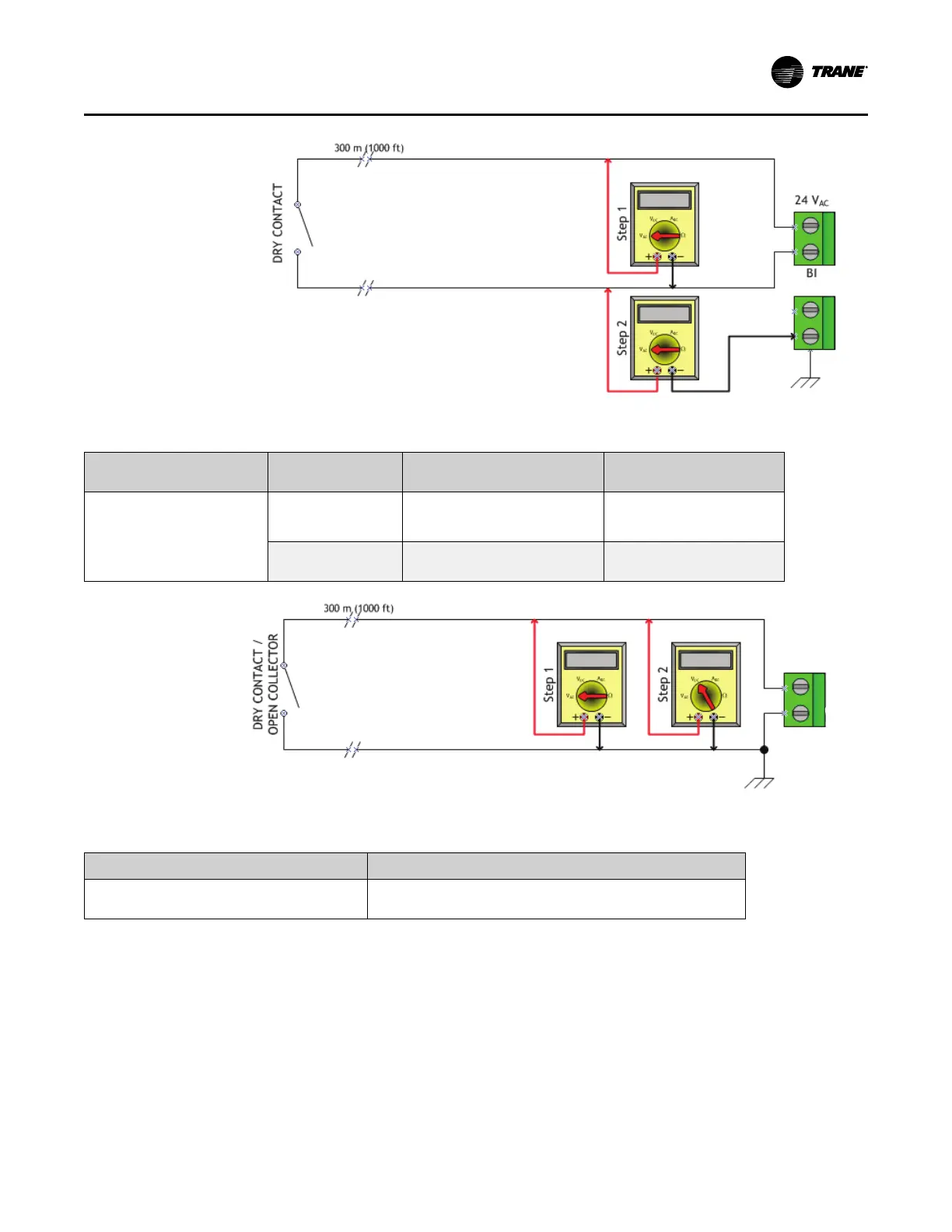BAS-SVX46E-EN
29
Binary Inputs: Based on Analog Output Connection
General Information
Checkout
Procedure Measurement
Expected Value
The UC600 module analog
output connections can be
configured as binary inputs.
This can be used only with dry
contact or open collector-type
sensors.
Step 1
Measure AC voltage across the
binary input
Vac ≈ 0.0 V
AC voltage will affect further
measurement
Step 2
Measure DC voltage across the
binary input
Vdc ≤ 2.0 V (state = ON)
Vdc ≥ 2.0 V (state = OFF)
Voltage Analog Output
Measurement Procedure Expected Value
Measure DC voltage across the voltage
termination
Compare to the expected value based on request from controller.
This request may be based on an override of the output value.
CCoommmmiissssiioonniinngg aanndd TTrroouubblleesshhoooottiinngg iinn aa PPoowweerreedd SSttaattee
