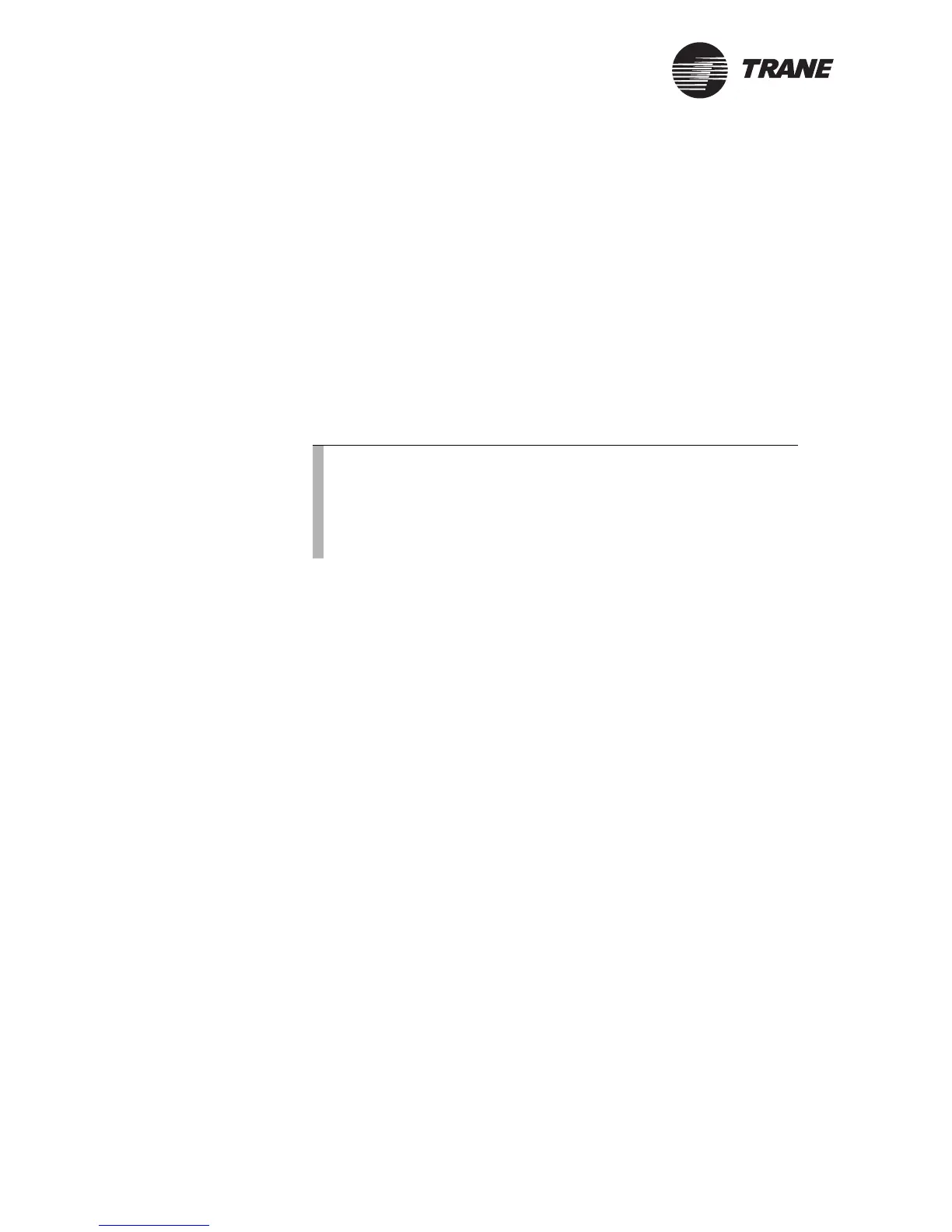®
Chapter 2 Termination module mounting
20 BMTK-SVN01D-EN
Securing the termination module to a wall
1. Mark the location of the two mounting holes on the wall.
2. Set the termination module aside and drill mounting holes.
3. Secure the termination module to the wall with the supplied hard-
ware (#10 × 1 in. screw with plastic anchor).
Securing the termination module to a conduit box
1. Remove the screws from the conduit box.
2. Line up the conduit box screw holes on the termination module
(Figure 12 on page 19) with the screw holes on the conduit box.
3. Install the screws.
Note:
When mounting the termination module to a 4 in. × 4 in.
conduit box, removing the plastic cover over the box will
provide easier access. Do not attempt to break away excess
plastic. Instead, use a hack saw blade and carefully cut away
the plastic.
