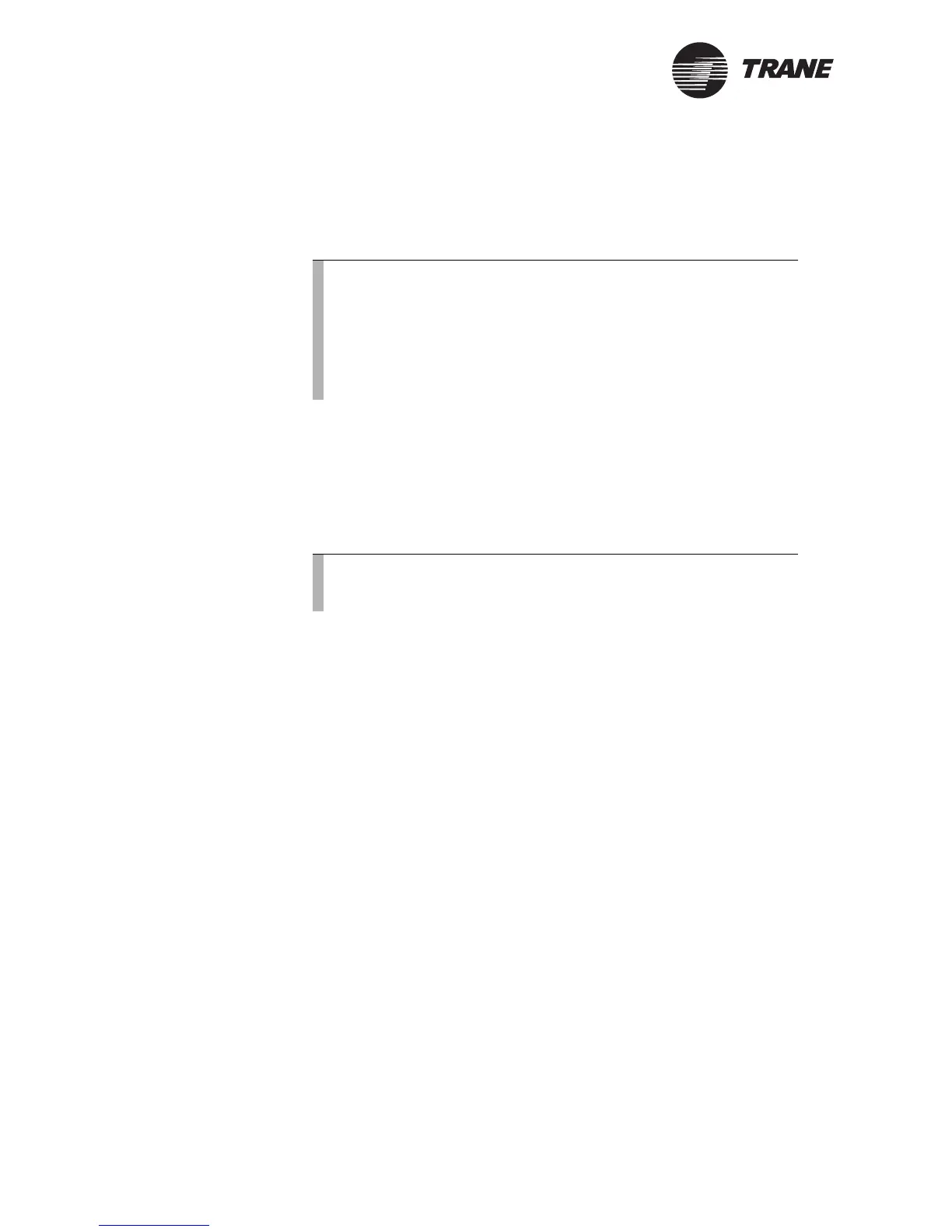®
Chapter 6 PC workstation wiring
50 BMTK-SVN01D-EN
Modem connection to PC workstation
To make a modem connection between the controller and a PC
workstation, you need an RJ-11 cable (standard telephone cable).
1. Connect a RJ-11 cable (standard telephone cable) into the RJ-11 port
on the bottom side of the controller (Figure 24 on page 48).
2. Connect the other end of the cable to a phone jack, a port on an exter-
nal modem, or the PC workstation modem port (Figure 26 on
page 51). The incoming modem port is typically labeled “Line” or
“Line in.”
Note:
The Trane Company reserves the right to support only selected
modems for the Tracker PC workstation. This ensures proper
operation of the Tracker software and makes troubleshooting
easier, if a communication failure occurs.
Modem specifications are subject to change. For a current list of
specified modems, contact your local Trane office.
Note:
Use the Tracker software to set the communication port that
the modem will use.
