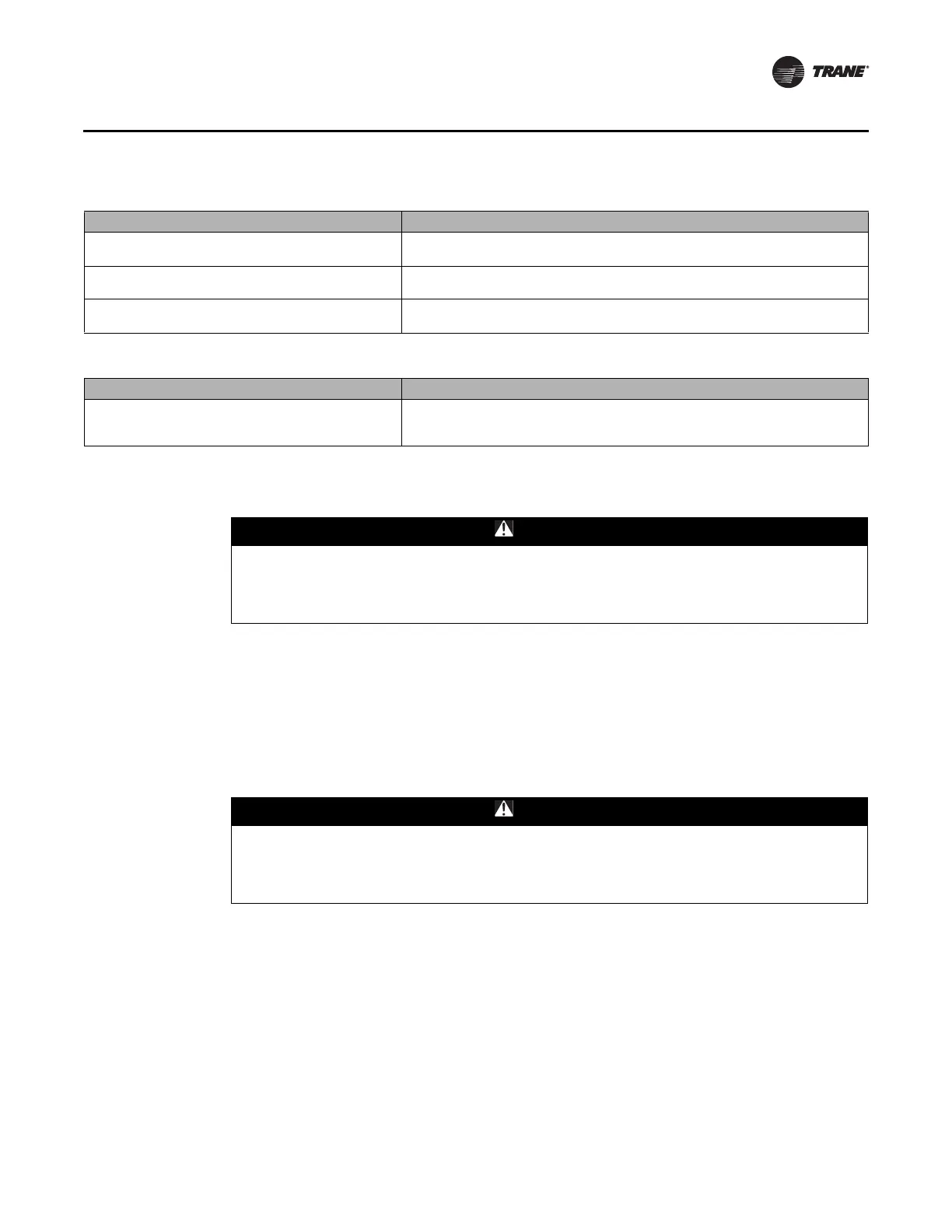BAS-SVX40A-EN 25
Troubleshooting
No communication
Slow communication
Replacing a Failed WCI
Task 1: Remove the failed WCI
1. Remove power from the controller that has the failed WCI wired to it.
2. Remove the WCI cover by firmly pressing the thumb tab at the bottom of the cover and pulling
the cover away from the back plate.
Note: If present, remove the security screw before removing the cover.
3. Detach the 4-connector screw terminal block on the wiring harness from the receptacle on the
WCI and remove the WCI.
Task 2: Install the new WCI
New member (non-coordinator) WCI
4. Set (or verify if pre-addressed) the rotary address switches on the new WCI.
5. Attach the terminal block on the wiring harness to the receptacle on the new WCI and route the
wires as before (through either the back plate or the bottom exit port).
6. Restore power to the controller that the WCI is installed on. Use Tracer TU to open the network
(To o l s > Wireless > Open Network) or press the OPEN NET button for 5 seconds. The new WCI
should find the network and join it.
New coordinator WCI when Tracer SC is present
7. Set (or verify if pre-addressed) the rotary address switches on the new WCI.
Possible cause Explanation/Resolution
Power loss
If power loss causes communication to be lost, the coordinator WCI will re-initiate the
network as soon as power is returned.
Signal obstruction
If an obstruction causes communication to be lost, the coordinator WCI will re-initiate
the network as soon as communication is regained.
One of the devices is outside of radio range
Move network components to within radio range or break up networks to make smaller
so that all components are within radio range.
Possible cause Explanation/Resolution
Duplicate unit controller BACnet Device IDs.
Make sure that every device on the network has a unique BACnet Device ID. Refer to
the current version of BAS-SVX51, BACnet MS/TP Wiring and Link Performance Best
Practices and Troubleshooting Guide.
WARNING
Hazardous Voltage!
Disconnect all electric power, including remote disconnects before servicing. Follow proper
lockout/tagout procedures to ensure the power can not be inadvertently energized. Failure to
disconnect power before servicing could result in death or serious injury.
WARNING
Hazardous Voltage!
Disconnect all electric power, including remote disconnects before servicing. Follow proper
lockout/tagout procedures to ensure the power can not be inadvertently energized. Failure to
disconnect power before servicing could result in death or serious injury.
