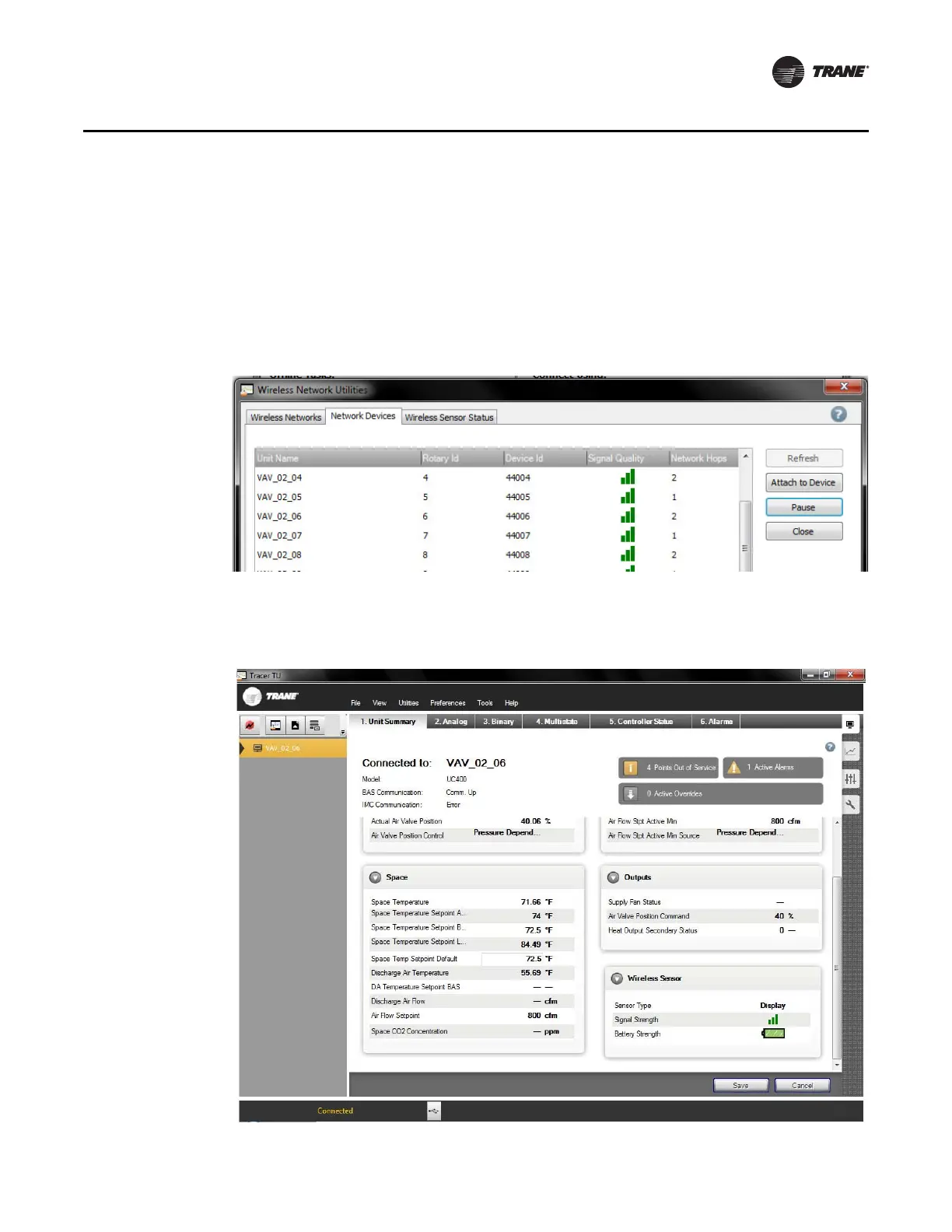BAS-SVX40A-EN 29
Appendix: Using the Tracer™ TU Service Tool with Wireless Networks
Managing a Wireless Network and Devices
After communication has been established between Tracer TU and a wireless network, you can
manage the network and the devices on it by connecting to a device on the network.
Connecting to a Device
To connect to a device:
1. From th e Wireless Network Utilities screen, select the Network Devices tab (Figure 17).
Figure 17. Network Devices tab
2. Select a device from the list of network devices and click the Attach to Device button. The Unit
Summary screen for the selected device appears (Figure 18) and Tracer TU capabilities are
available.
Figure 18. Connected device: Unit Summary screen
