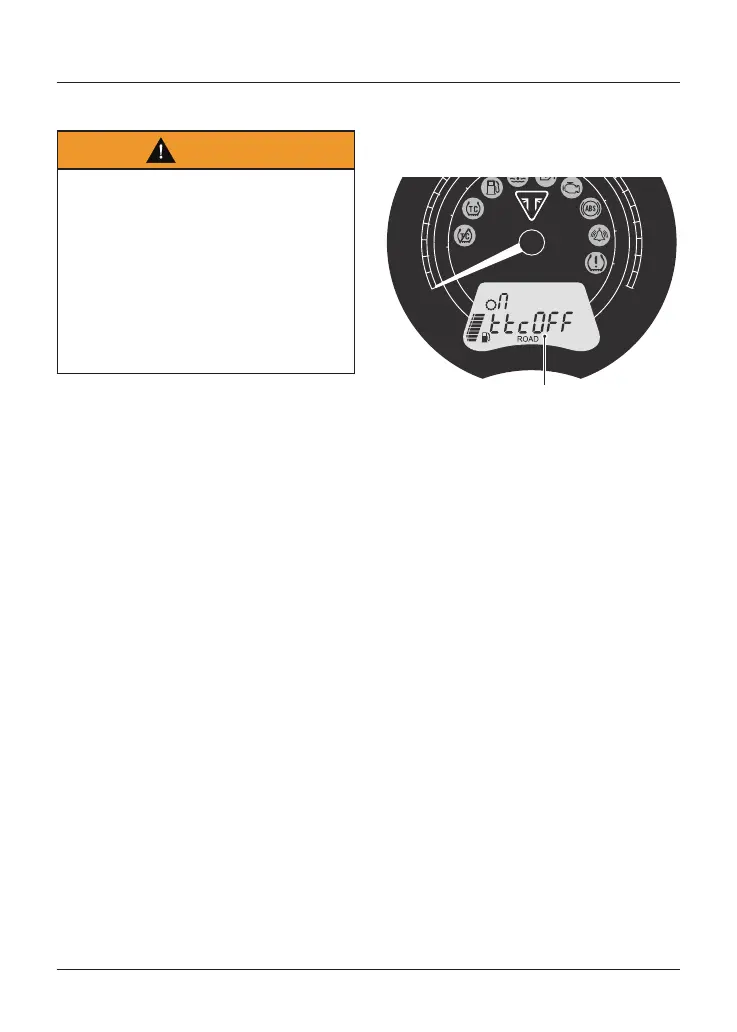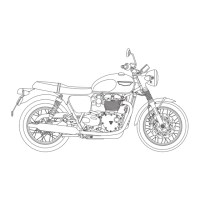General Information
49
To Disable the Traction Control
Warning
After riding off-road with traction
control disabled, always make sure
that the traction control is enabled
when returning to ride on public roads.
Riding on public roads with the
traction control disabled may, if
accelerating too hard on wet/slippery
road surfaces, cause the rear wheel
to slip resulting in loss of motorcycle
control and an accident.
To disable the traction control setting:
• Make sure the motorcycle is
stationary and in neutral.
• Turn the ignition to the ON position
and put the engine start/stop
switch in the RUN position.
• Press and release the SCROLL
button on the left hand handlebar
switch housing until ’ttcOn’ is shown
in the display.
• Press and hold the SCROLL button
for more than one second to change
between traction control on and
traction control off.
10
20
110
120
120
0
0
20
40
160
180
200
1. Traction control off display (Street Twin
shown)
