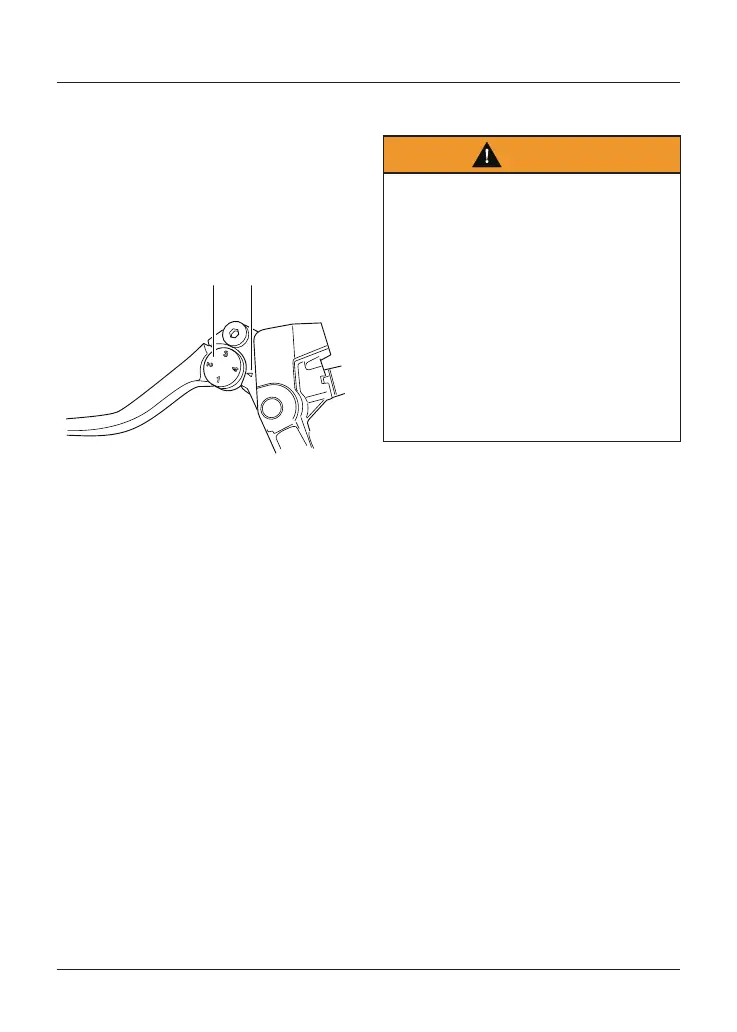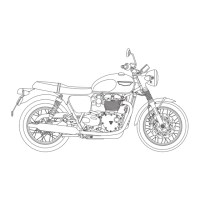General Information
61
To adjust the clutch lever:
• Push the clutch lever forward
and turn the adjusting screw in
to increase the distance or out
to shorten the distance from the
handlebar.
All Other Models
1 2
1. Clutch lever adjuster wheel
2. Arrow mark
To adjust the clutch lever:
• Push the clutch lever forward and
turn the adjuster wheel to align
one of the numbered positions with
the arrow mark on the clutch lever
holder.
• The distance from the handlebar
grip to the released clutch lever is
shortest when set to number four,
and longest when set to number
one.
Brake Lever Adjusters
Warning
Do not attempt to adjust the levers
with the motorcycle in motion as this
may lead to loss of motorcycle control
and an accident.
After adjusting the levers, operate the
motorcycle in an area free from traffic
to gain familiarity with the new lever
setting.
Do not loan your motorcycle to anyone
as they may change the lever setting
from the one you are familiar with
causing loss of motorcycle control and
an accident.
An adjuster is fitted to the front brake
lever. The adjuster allows the distance
from the handlebar to the brake lever
to be changed to suit the span of the
rider's hands.
