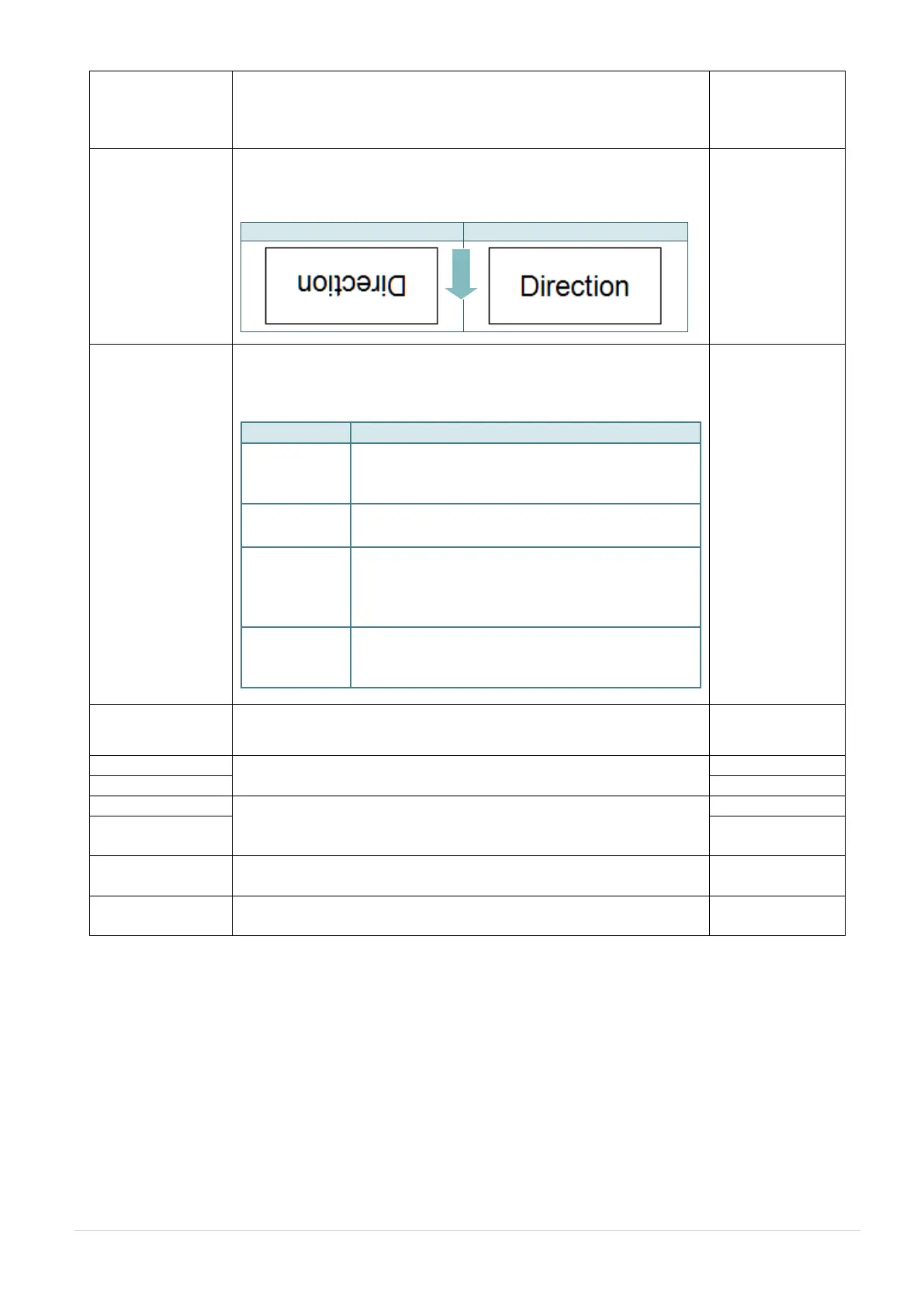- 39 -
Use this option to setup printing darkness. The available
setting range is from 0 to 15, and the step is 1. You may
need to adjust your density based on selected media.
The direction setting value is either 1 or 0. Use this item to
setup the printout direction.
This item is used to set the print mode. There are 6 modes
as below,
Once image is printed completely, label
gap/black mark will be fed to the tear plate
location for tear away.
The print engine prints a label when it
receives a signal from the applicator.
The print engine prints a batch of labels
with backfeed occurring only at the start
and end of the batch instead of between
individual labels.
The print engine prints without pausing
between labels. The media is wound onto a
core after printing.
This item is used to fine tune media stop location. Available
setting value range is from -999 dots to 999 dots.
This item is used to fine tune print position. Available setting
value range is from -999 dots to 999 dots.
This item is used to set the origin of print engine coordinate
system horizontally and vertically. Available setting range is
from 0 dot to 999 dots.
Use this item to set the code page of international character
set.
Use this option to set the country code. Available setting
value range is from 1 to 358.
Note: If printing from enclosed software/driver, the software/driver will send out the
commands, which will overwrite the settings set from the panel.