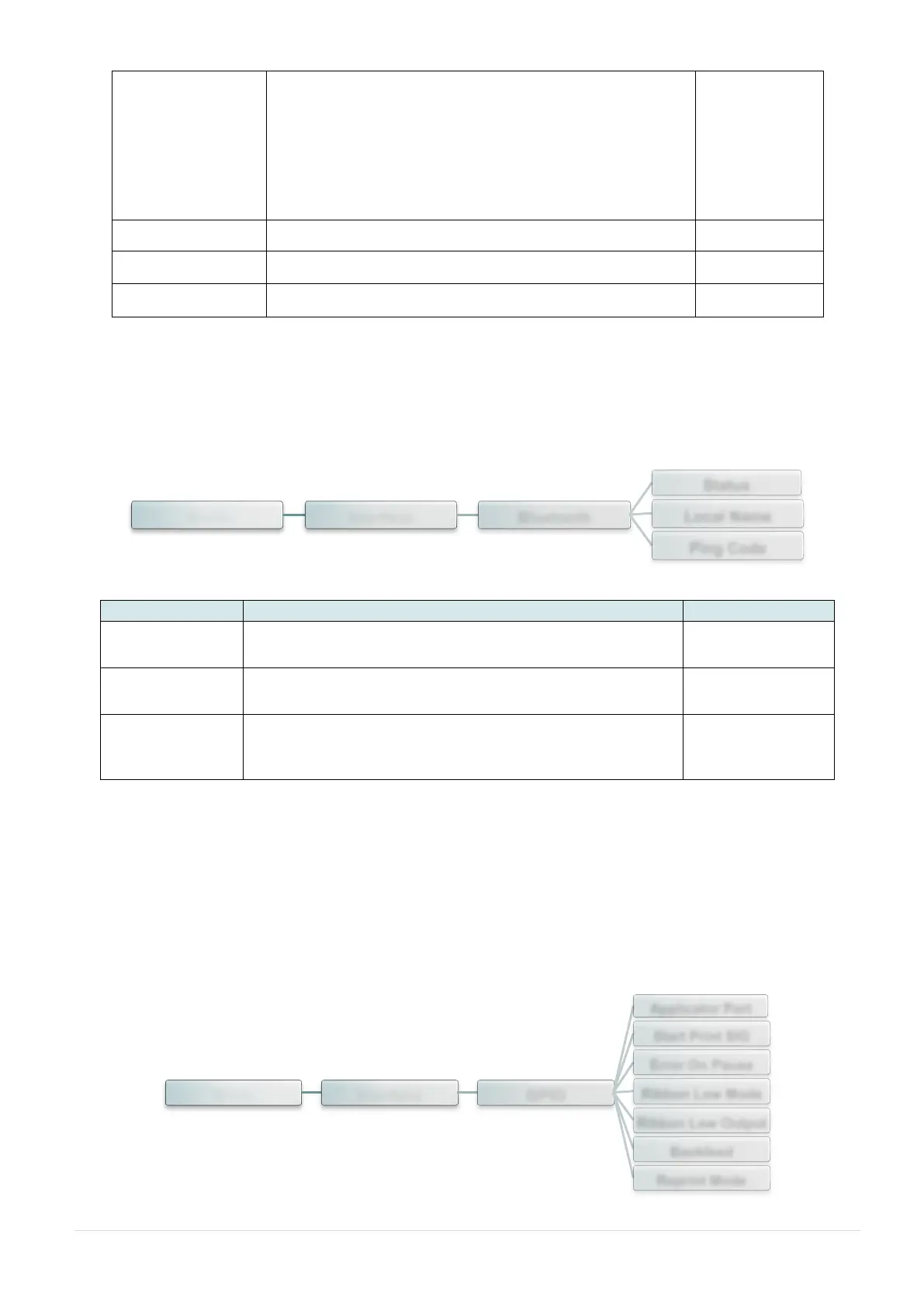- 47 -
DHCP:
This item is used to ON or OFF the DHCP (Dynamic
Host Configuration Protocol) network protocol.
Static IP:
Use this menu to set the print engine’s IP address,
subnet mask and gateway.
Use this menu to set the Wi-Fi SSID
Use this menu to set the Wi-Fi security
Use this menu to set the Wi-Fi password
7.5.4 Bluetooth
This option is used to set the print engine Bluetooth settings.
Use this menu to check the Bluetooth status.
This item is used to set the local name for Bluetooth.
This item is used to set the local ping code for
Bluetooth.
7.5.5 GPIO
This option is used to set the print engine GPIO settings. (Applicator interface with DB15F
connector +5V I/O)
Menu Interface Bluetooth
Status
Local Name
Ping Code
Menu Interface GPIO
Applicator Port
Start Print SIG
Error On Pause
Ribbon Low Mode
Ribbon Low Output
Backfeed
Reprint Mode