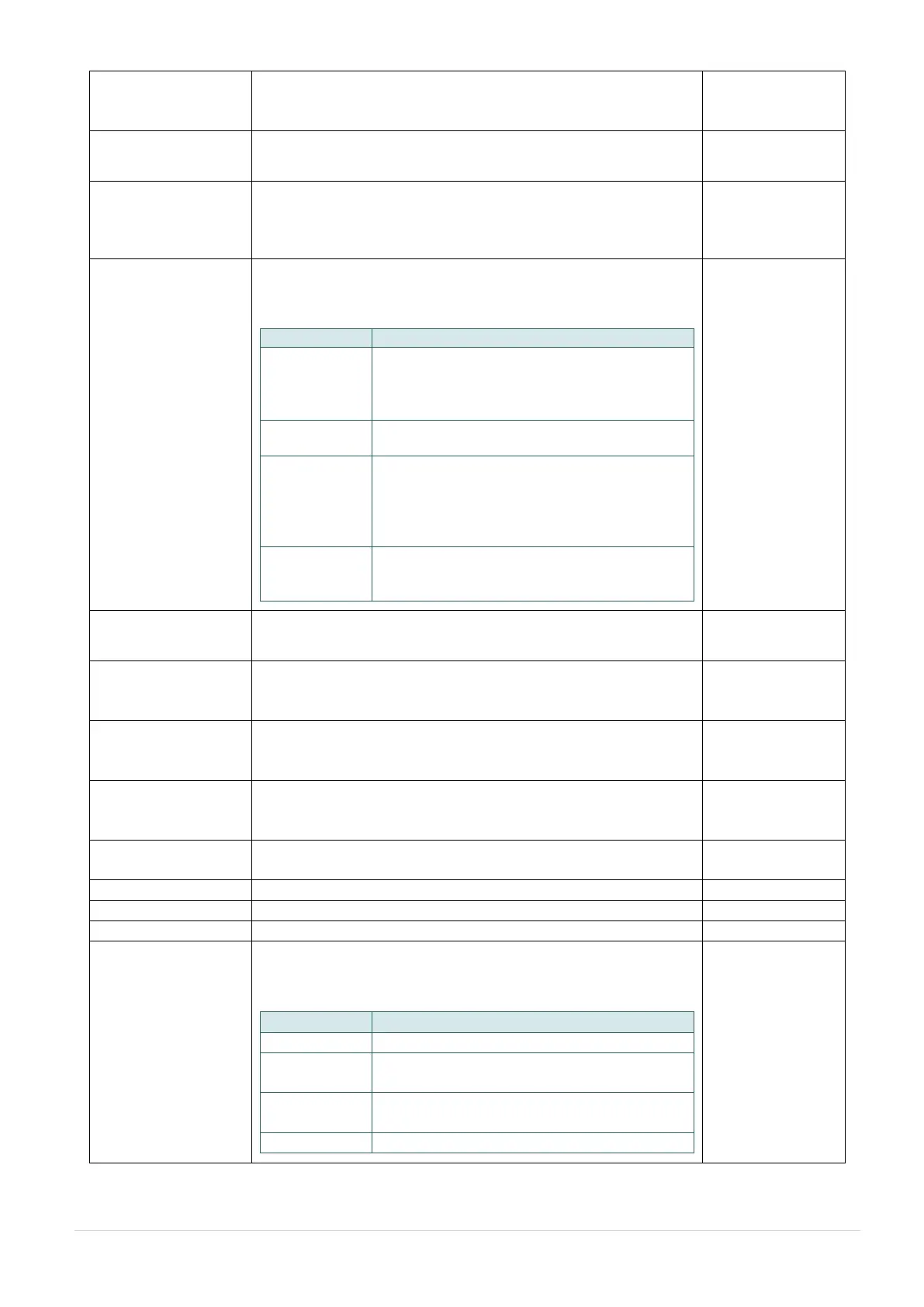- 41 -
Use this item to setup feed speed. Setting value is up to
8 ips.
203 dpi: 6 ips
300 dpi: 4 ips
600 dpi: 3 ips
Use this item to setup back feed speed. Setting value is
up to 6 ips.
This item is used to fine tune media stop location.
Available setting value range is from -120~120 dots.
This item is used to set the print mode. There are three
modes as below,
The print engine prints label formats as it
receives them. The print engine operator
can tear off the printed labels any time after
they print.
The print engine prints a label when it
receives a signal from the applicator.
The print engine prints a batch of labels with
backfeed occurring only at the start and end
of the batch instead of between individual
labels. This setting increases label
throughput in batch printing.
The print engine prints without pausing
between labels. The media is wound onto a
core after printing.
This item is used to set print width. The available value
range is 2 ~ 999 dots.
This feature is used to print current print engine available
fonts list to the label. The fonts stored in the print
engine’s DRAM, Flash or optional memory card.
This feature is used to print current print engine available
images list to the label. The images stored in the print
engine’s DRAM, Flash or optional memory card.
This feature is used to print current print engine available
formats list to the label. The formats stored in the print
engine’s DRAM, Flash or optional memory card.
This feature is used to print current print engine
configuration to the label.
This feature is used to set control prefix character.
This feature is used to set format prefix character.
This feature is used to set delimiter character.
This option is used to set the action of the media when
you turn on the print engine.
Print engine will advance one label
Print engine will calibration the sensor
levels, determine length and feed label
Print engine determine length and feed
label
Print engine will not move media