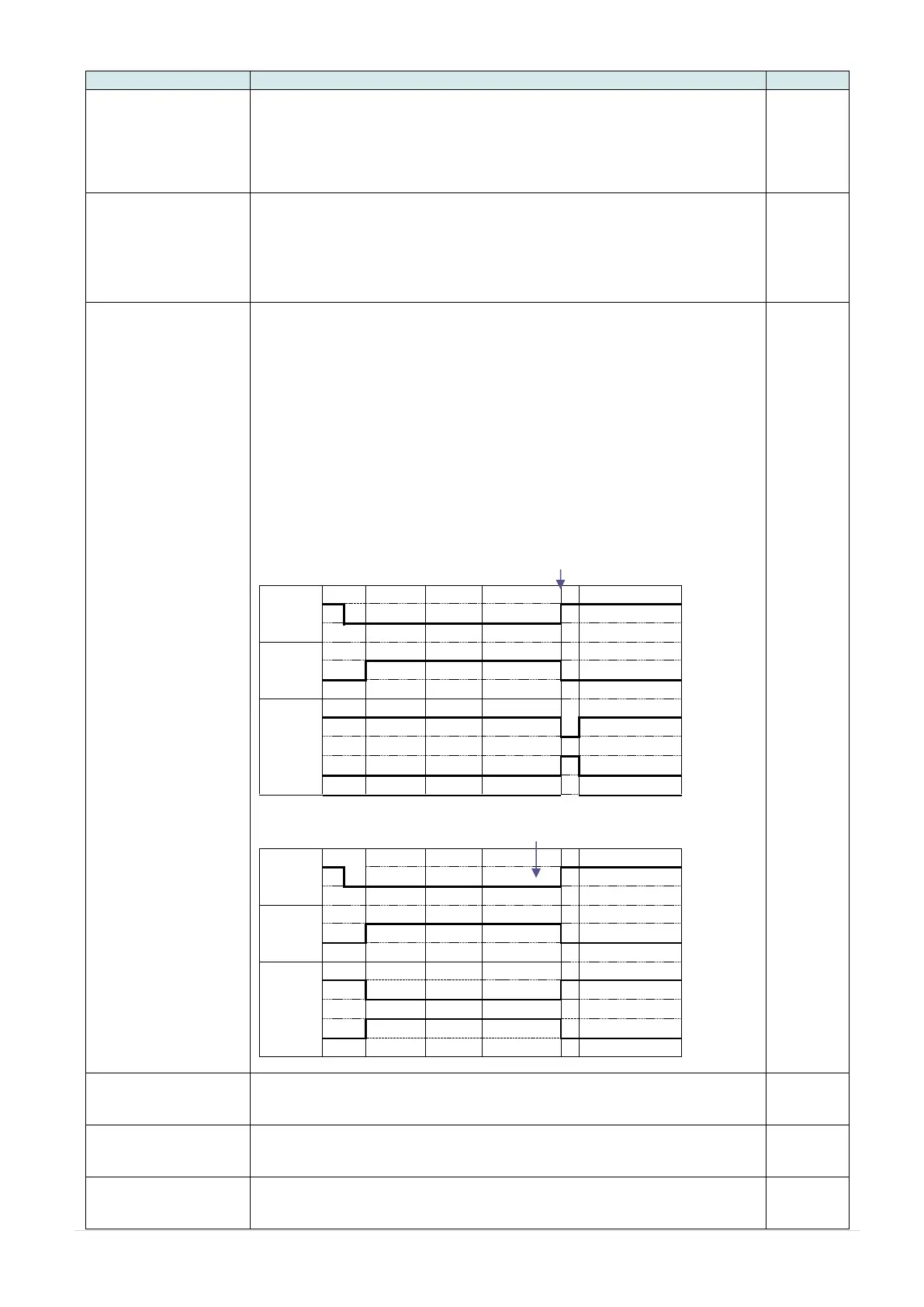- 51 -
Set the Backfeed motion in dispenser mode
BEFORE: Backfeed the media to the print head position before printing
AFTER: Backfeed the label after dispensing
CONTROLED: Backfeed motion will be controlled by external signal
Set the output mode of the external signal pin 6 when using a 25-pin connector
MODE1: Outputs the signal when the product has/does not have remaining print data.
MODE2: Outputs the signal if the product is in online or offline mode. (offline Is ERROR
status)
Enable or disable the external signal function
OFF: Disable the external signal function
TYPE 1: The Print End signal is High before label printing, and it becomes Low after
print completion. The signal level becomes High after 20 msec.
TYPE 2: The Print End signal is Low before label printing, and it becomes High after
print completion. The signal level becomes Low after 20 msec.
TYPE 3: The Print End signal is High before label printing, and it becomes Low from the
start to the end of print, and it becomes High again after print completion
TYPE 4: The Print End signal is Low before label printing, and it becomes High from the
start to the end of print, and it becomes Low again after print completion
Type 1,2:
Type 3,4
Use external signal to trigger the reprint signal to access reprint function
ENABLE: Enable the reprint
DISABLE: Disable the reprint
Use external signal to trigger the Print start signal to access reprint function
ENABLE: Enable the continuous print
DISABLE: Disable the continuous print
Check the I/O Signal status and set the input and output pin settings
Input signal: Set the Print Start Pin
Output signal: Set the Print End Pin