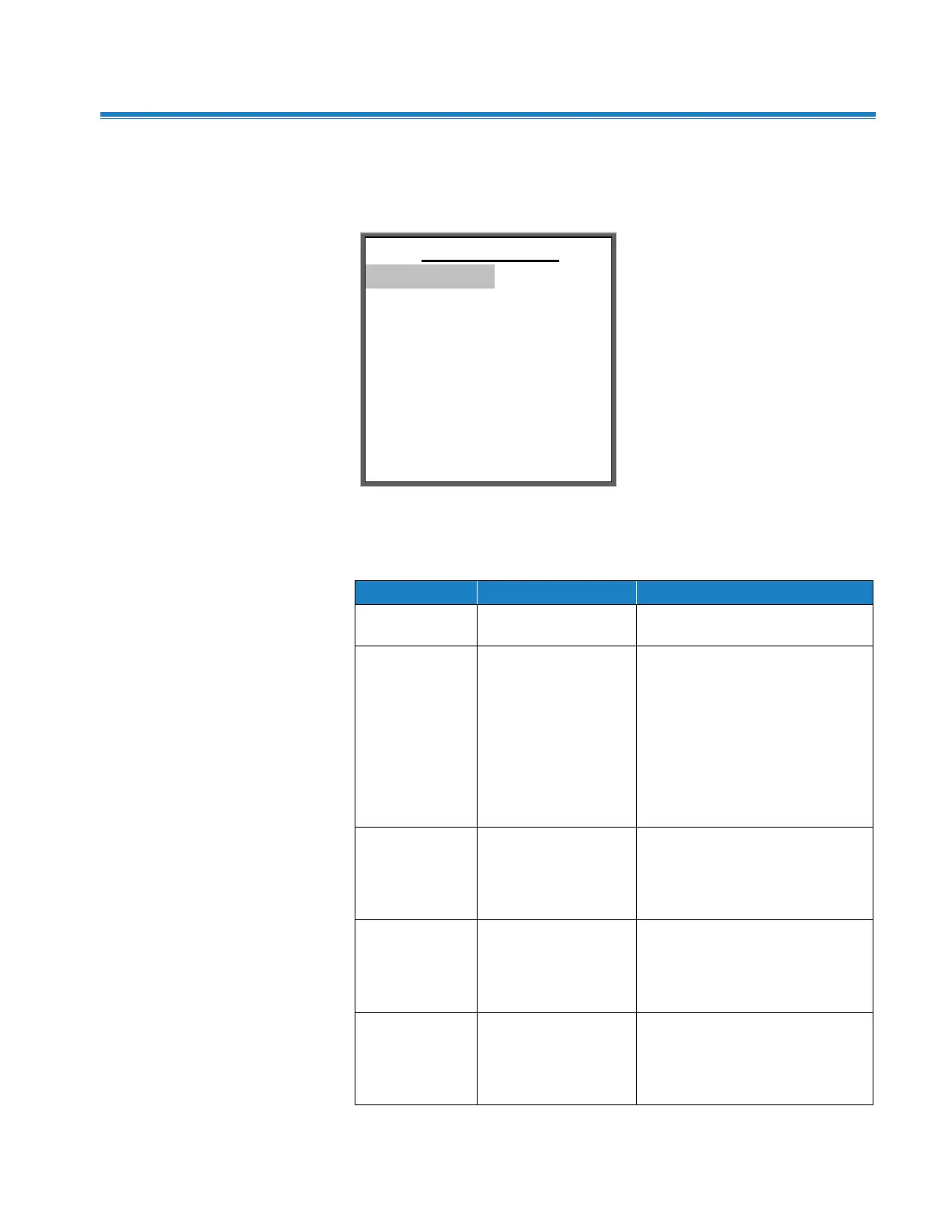Operation 3-7
Sample M e n u
The Sample Menu sets sample mode, cycle mode, sample time, hold time,
cycle count, sample units, and channel 2 size.
Sample Menu
The following table describes the options of this menu and the parameters
you can set.
Use < and > to set
the sampling mode.
Concentration (see notice
below); counts
Use < and > to set
the sampling mode.
Manual – the counter will start
when the RUN soft key is
pressed and stop only when the
STOP soft key is pressed.
Auto – the counter will start
when the RUN soft key is
pressed and turn on and off
automatically to follow the
sample time, hold time and cycle
count parameters below.
Press the Enter
key to go to a
secondary screen
where you can set
the sample time.
Minutes and seconds up to 99:59
(see note below)
Press the Enter key
to go to a secondary
screen where you
can set the time
between samples.
Minutes and seconds up to 99:59
Press the Enter key
to go to a secondary
screen where you
can set the number
of samples to take.
