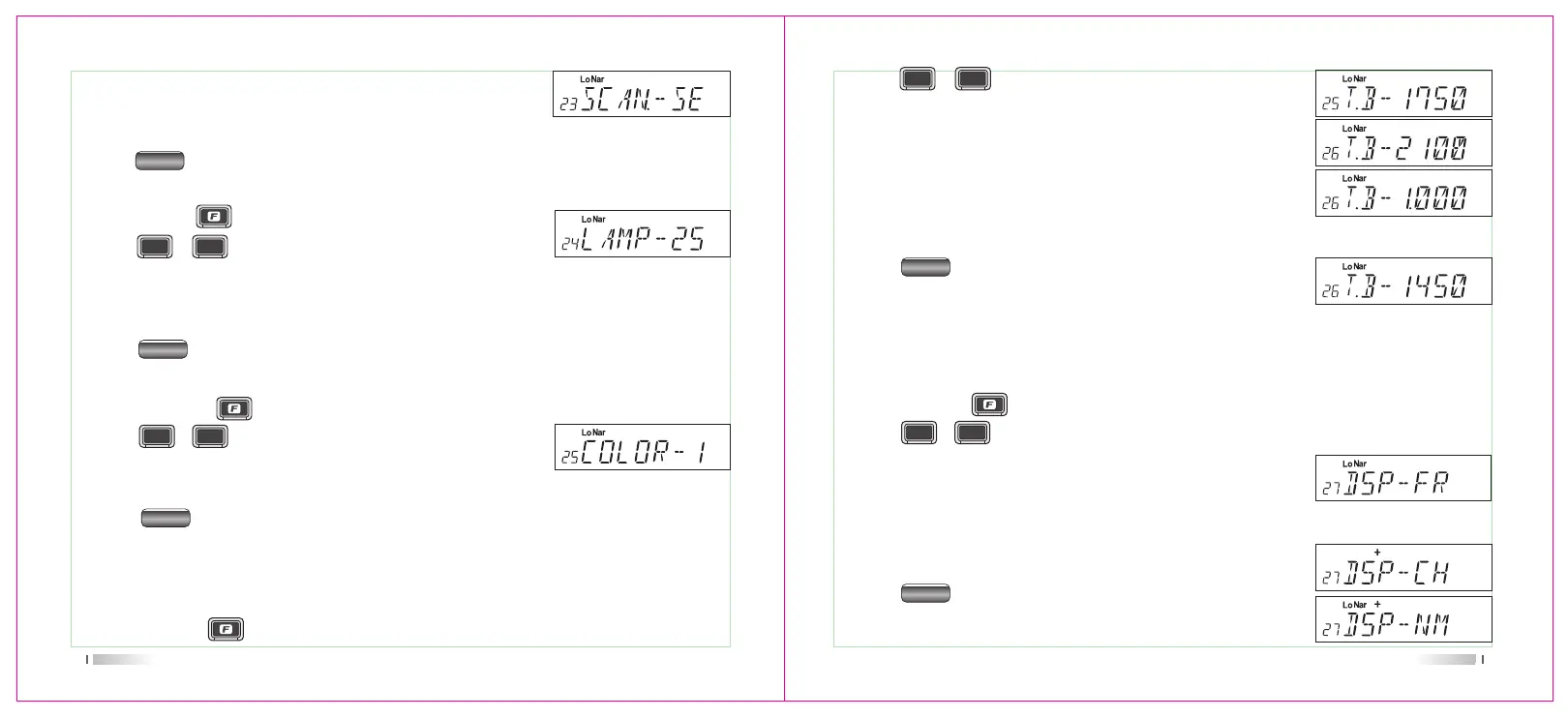CO:it pauses once scanning a matching signal,signal disappeared
then resume scan.
SE:It stops once scanning a matching signal.
4. Press key to confirm the selection and exit.Default:TO.
LCD Backlight
1. Press and hold key for over 2s to enter general setting menu.
2. Press / key to choose No.24 menu, LCD displays
"LAMP--25"
3. Turn selector knob to select the desired LCD backlight brightness1-32 total 32 level
backlight brightness.
4. Press key to confirm and exit.Default:25.
Background Light Color
1. 1. Press and hold key for over 2s to enter general setting menu.
2. Press / key to choose No.25 menu, LCD displays
"COLOR--1"
3. Turn selector knob to select the desired light color, total 3 color for choice.
4. Press key to confirm and exit.Default:1.
Pilot Frequency
This function uses to start repeater .It needs a certain intensity Pilot Frequency to start
dormant repeater.As usual,no need to send pilot frequency again once repeater started.
1. Press and hold key for over 2s to enter general setting.
42
P5
P5
P1 P2
P1 P2
P5
43
2. Press / key to choose No.26 menu, LCD
displays"TB--1750".
3. Turn selector knob to select the desired pilot frequency.
1750HZ:Pilot frequency1750HZ
2100HZ:Pilot frequency 2100HZ
1000HZ:Pilot frequency 1000HZ
1450HZ:Pilot frequency 1450HZ
4. Press key to confirm the selection and exit.
Default: 1750HZ
Display Mode Setup
There are 3 different dispaly modes: Frequency+Channel mode,& Channel mode&Channe
l+Name Tag mode, .
1. Press and hold key for over 2s to enter general setting menu.
2. Press / key to choose No.27 menu, LCD displays"DSP-- FR".
3. Turn selector knob to select the desired mode.
4. Press key to confirm and exit.
NOTE: This function will be auto-hidden if channel mode locked.
P1 P2
P5
P1 P2
P5
FR:Frequency+Channel mode
NM:Channel+Name Tag mode ,if
channel not named,
it displays Frequency+Channel mode.
CH:Channel mode
