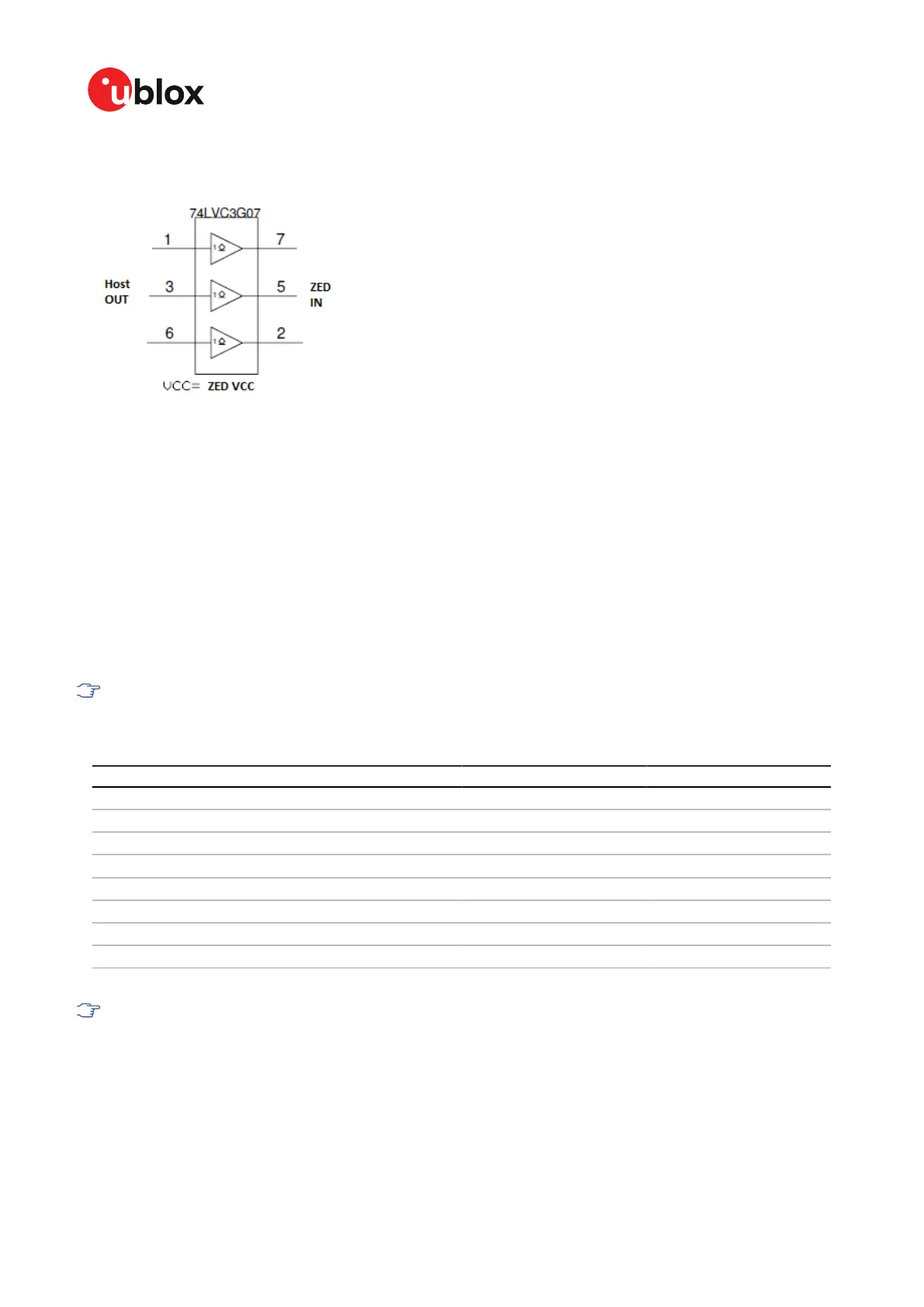ZED-F9P-Integration manual
Figure 14: ZED-F9P input isolation
3.6.1 UART interfaces
ZED-F9P includes 2 UART ports.
UART1 can be used as a host interface. It supports a configurable baud rate and protocol selection.
UART2 is available as an optional stand-alone RTCM input interface. It cannot not be used as a host
interface.
The serial ports consist of an RX and a TX line. Neither handshaking signals nor hardware flow
control signals are available. These serial ports operate in asynchronous mode. The baud rates can
be configured individually for each serial port. However, there is no support for setting different baud
rates for reception and transmission.
The UART RX interface will be disabled when more than 100 frame errors are detected
during a one-second period. This can happen if the wrong baud rate is used or the UART RX
pin is grounded. An error message appears when the UART RX interface is re-enabled at the
end of the one-second period.
Baud rate Data bits Parity Stop bits
9600 8 none 1
19200 8 none 1
38400 8 none 1
57600 8 none 1
115200 8 none 1
230400 8 none 1
460800 8 none 1
921600 8 none 1
Table 22: Possible UART interface configurations
The default baud rate is 38400 baud. To prevent buffering problems it is recommended not
to run at a lower baud rate than the default.
Note that for protocols such as NMEA or UBX, it does not make sense to change the default word
length values (data bits) since these properties are defined by the protocol and not by the electrical
interface.
If the amount of data configured is too much for a certain port's bandwidth (e.g. all UBX messages
output on a UART port with a baud rate of 9600), the buffer will fill up. Once the buffer space is
UBX-18010802 - R08
3 Receiver functionality Page 36 of 110
Early production information
