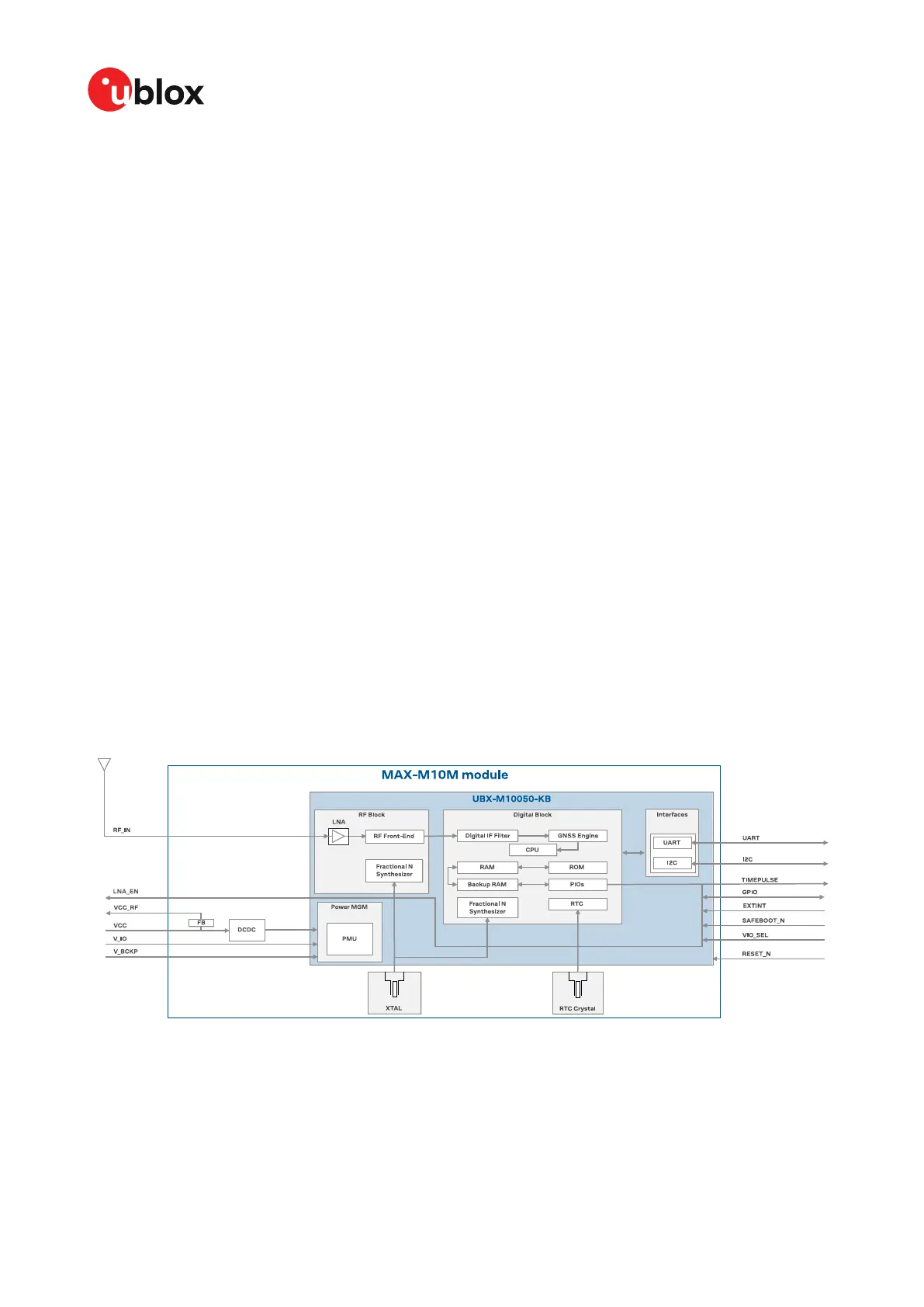MAX-M10M-Integration manual
1 System description
This section gives an overview of the MAX-M10M receiver, and outlines the basics of operation
with the receiver.
1.1 Overview
MAX-M10M module features the u-blox M10 standard precision GNSS platform and provides
exceptional sensitivity and acquisition time for all L1 GNSS signals.
The M10 platform supports concurrent reception of four GNSS (GPS, GLONASS, Galileo, and
BeiDou). The high number of visible satellites enables the receiver to select the best signals. This
maximizes the position availability, in particular under challenging conditions such as in deep urban
canyons.
u-blox Super-S (Super-Signal) technology offers great RF sensitivity and can improve the dynamic
position accuracy with small antennas or in non-line-of-sight scenarios.
MAX-M10M is cost and power optimized for designs where a SAW filter and an LNA are integrated
in the external active antenna. It works in a wide main supply voltage range of 1.8 - 5 V with an
extremely low power consumption of less than 10 mW in a 1 Hz cyclic tracking power save mode.
MAX-M10M offers backwards pin-to-pin compatibility with products from the previous u-blox
generations, which saves the designer's effort and reduces costs when upgrading designs to the
advanced low-power u-blox M10 GNSS technology.
1.2 Architecture
The MAX-M10M receiver provides all the necessary RF and baseband processing to enable multi-
constellation operation. The block diagram below shows the key functionality.
1.2.1 Block diagram
Figure 1: MAX-M10M block diagram
UBX-22038241 - R02
1 System description Page 6 of 92
C1-Public
