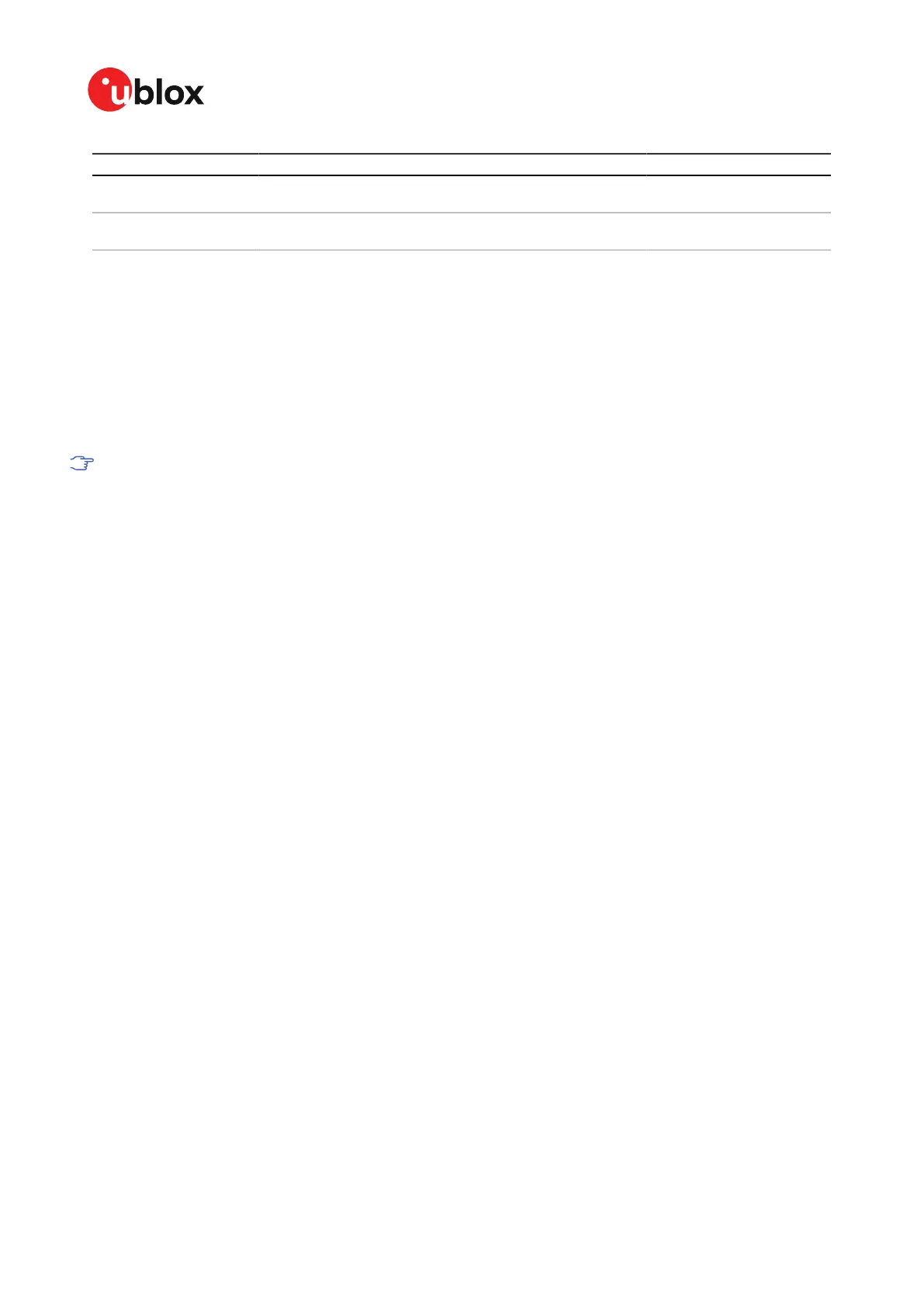MAX-M10M-Integration manual
Feature Change Action needed / Remarks
Unique chip identifier A unique chip identifier output in boot screen and in the UBX-
SEC-UNIQID message.
Code change (optional))
Configuration lock New security feature that is enabled with CFG-SEC-CFG_LOCK
message for locking the receiver configuration.
Code change (optional)
Table 34: MAX-M10M software features
Refer to the firmware Release notes [2] and the Interface description [3] for more information on
supported features and messages in u-blox M10 receiver.
B Reference designs
The External components section provides the specification and recommendations for the external
components that are shown in each reference design.
This section provides some reference designs for typical and antenna supervisor design cases.
Designs with 1.8 V main supply or with independent supply for VCC and V_IO must fulfill certain
requirements when transitioning to hardware backup mode. Refer to Supply design examples
for more details.
B.1 Typical design
Here are some key features for a MAX-M10M typical design:
• VCC and V_IO are connected together to a single supply. In designs with 3.3 V supply, the VIO_SEL
pin must be left open, as shown in Figure 36. In designs with 1.8 V supply, the VIO_SEL pin must
be connected to GND, as shown in Figure 37.
• V_BCKP supply is optional. If present, the hardware backup mode is supported. This mode
maintains the time and GNSS orbit data in the battery-backed RAM memory if the main supply
is switched off.
If there is no backup supply, time aiding with the UBX-MGA-INI-TIME_UTC message (optionally
with a timing signal at the EXTINT pin) and the GNSS orbit data from the AssistNow services or
stored on the host controller can be used to reduce the TTFF.
• This design uses an active antenna, which can be supplied either with the VCC_RF output from
MAX-M10M, as shown in Figure 38, or from an external supply, as shown in Figure 39. It is also
possible to use a passive antenna in the design. Only use a good quality passive antenna to avoid
performance degradation compared to an active antenna setup.
• UART and I2C communication interfaces are available.
• For an absolute minimum design using UART, other PIOs (RESET_N, EXTINT, TIMEPULSE, SDA,
SCL, SAFEBOOT_N) can be left open.
UBX-22038241 - R02
Appendix Page 84 of 92
C1-Public
