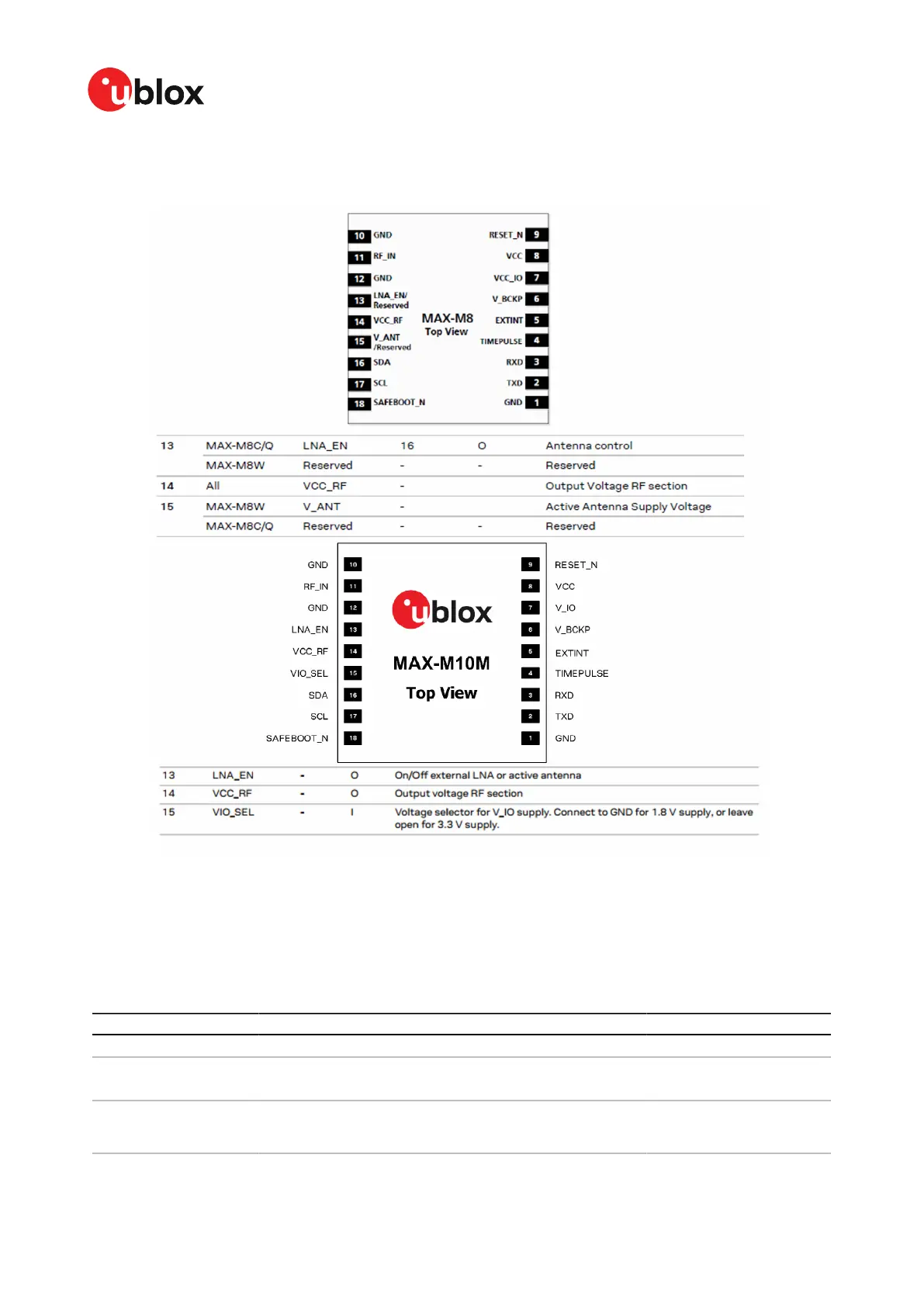MAX-M10M-Integration manual
supervisor support in MAX-M10M. Therefore in MAX-M10M, the active antenna supply and the
antenna supervisor circuitry (if used) needs to be connected externally as shown in Figure 39.
Figure 35: MAX-M8 vs. MAX-M10M comparison (pin 13 - 15)
Refer to MAX-M8 and MAX-M10M data sheets for details on performance comparison [1].
A.2 Software changes
Table 34 presents a summary of the key software-related changes between u-blox M10 and u-blox
M8.
Feature Change Action needed / Remarks
Signals
Default GNSS
configuration
MAX-M10M: GPS, Galileo, QZSS and SBAS.
MAX-M8Q/C/W: GPS, GLONASS, QZSS and SBAS.
Code change (optional)
BeiDou B1C New signal. BeiDou satellite IDs up to 63 supported. Cannot
be used simultaneously with BeiDou B1I. AssistNow and power
save mode not supported.
Code change (optional)
UBX-22038241 - R02
Appendix Page 82 of 92
C1-Public
