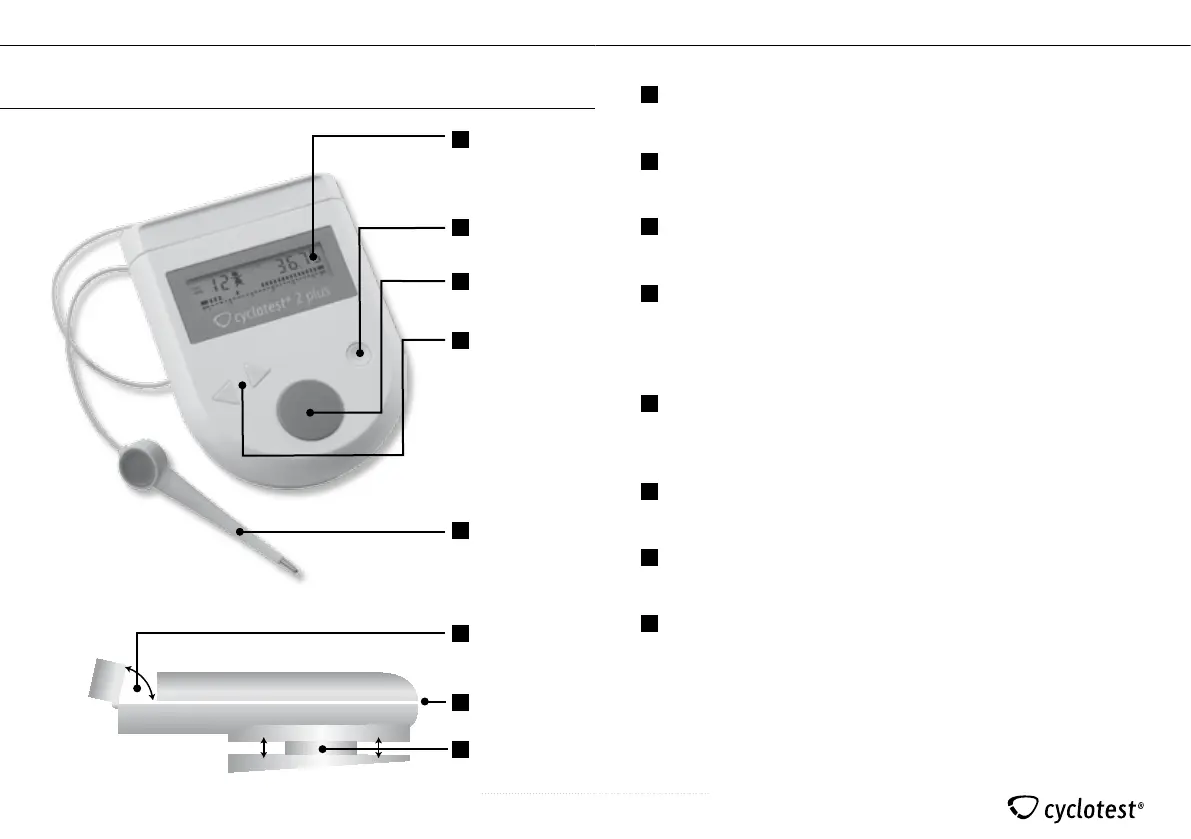For displaying all the important data
Display
Cycle Start button
Press once per cycle
Measurement button
For recording the wake-up temperature
Arrow buttons
For turning on the display and displaying
- the current cycle (right arrow)
- the previous cycles (left arrow)
Sensor
Highly sensitive with 1-metre cable – detects even minimal tem-
perature uctuations
Sensor compartment
Can be opened, for housing the sensor
USB port
For connecting to a PC (additional software required)
Cable reel
On the underside of the unit (pull to open)
Unit description
1
2
3
4
5
6
7
8
1
2
3
4
5
6
7
8