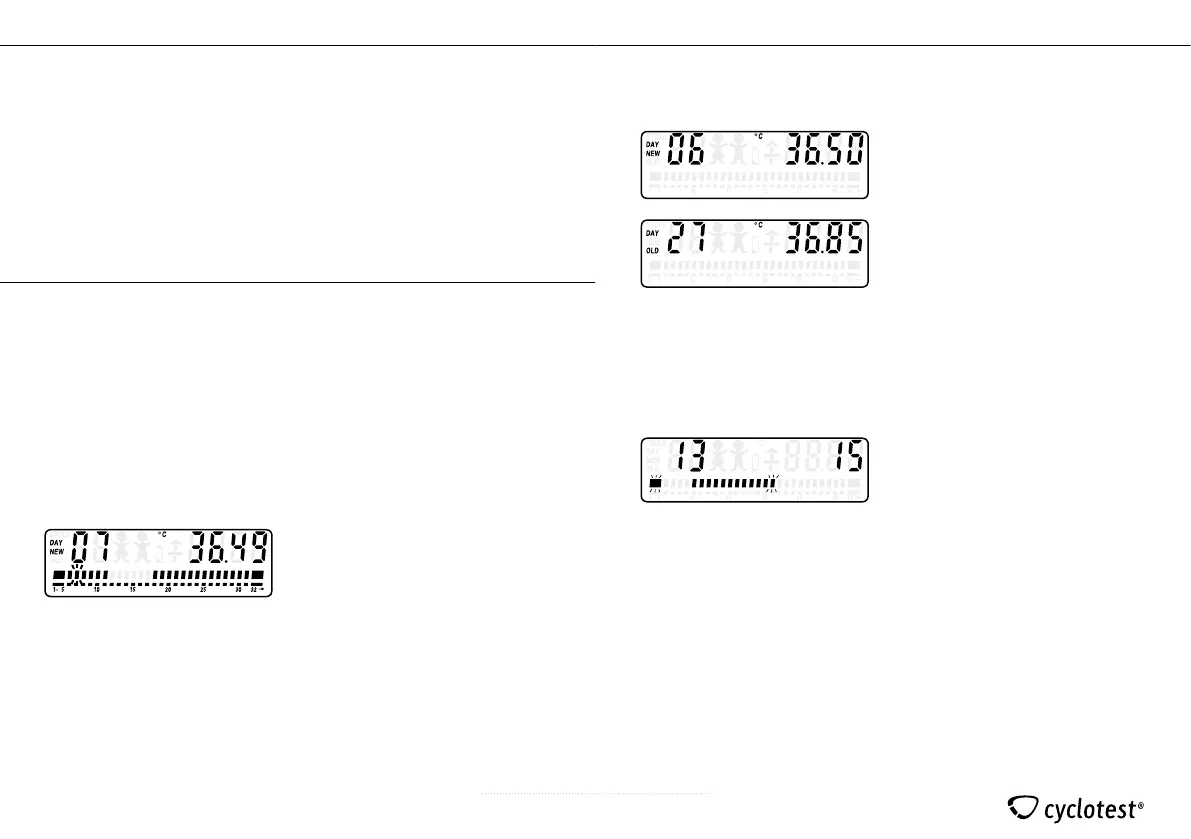Display examples:
Fig. no. 21
DAY NEW: current cycle
Fig. no. 22
DAY OLD: previous cycle
Recall of cycle summaries for previous cycles (unit is switched off
or on the current cycle day):
1. Briey press the right Arrow button twice. The following appears:
Fig. no. 23
Press and hold down the large Measurement button: the temperature
high is replaced by a display of the cycle length.
Fig. no. 20
Press the left Arrow button repeatedly. The previous days appear. You
can scroll back in the current and previous cycles to the respective
cycle start.
Briey press the right Arrow button once. The current cycle day
appears:
Recall of detailed data in the current and previous cycles (unit is
switched off):
This is how you read the overview:
The digits on the left and right refer to the ashing cycle.
Left digit: day of CY input if corresponding information was input•
Right digit: day of temperature high if a temperature high was
detected
•
Data recall
cyclotest® 2 plus stores detailed data for the current and the previous
cycles as well as cycle summaries of the last 12 cycles.
cyclotest® 2 plus makes no distinction between whether you are ob-
serving the LH concentration or cervical mucus. You can only input one
of the two.
It is only possible to input LH or cervical mucus information on the
middle days of a cycle.