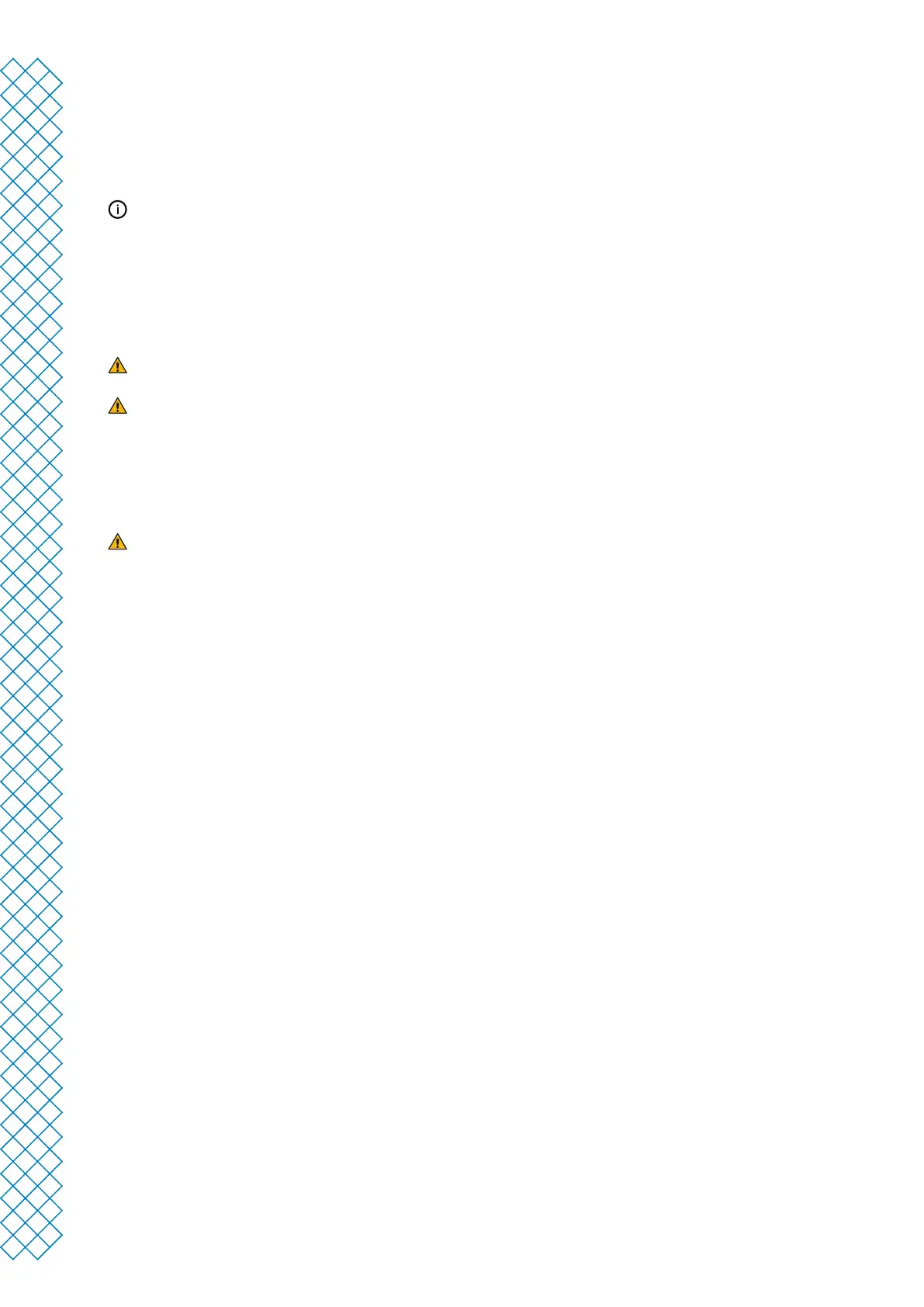Ultimaker S3 and Ultimaker S5 user manual 11
3.1 Unboxing
The Ultimaker S3 and Ultimaker S5 come in reusable, durable packaging, specially designed to protect your 3D
printer. Follow the steps below properly to unpack your Ultimaker printer:
It is recommended to remove the packaging with the box placed on the oor for safety. Please retain all
packaging for warranty purposes.
1. Remove the plastic locking clips from the lower section of the box
2. Holding the handles, lift the upper section of the box to reveal the printer
3. Remove all foam and cardboard pieces from the top of the printer, including the materials
4. Place the printer on a at surface
When placing the printer on a shelf or table, take proper measures to prevent the printer from falling.
According to the UL 60950-1 denition, the Ultimaker S5 is not considered portable. The printer must be lifted
by at least two people during installation.
5. Remove the rubber door seals and carefully open the glass door(s)
6. Take out the accessory box, cardboard section, and foam pieces from inside the printer
7. Remove the plastic protection from the touchscreen
If the printer needs to be transported without the outer box, be aware of the weight and dimensions of the
printer. Use proper transport means to do so this safely.
3.2 What’s in the box
The Ultimaker S3 / S5 is supplied with several hardware accessories. Check if all these items are
included before continuing:
Accessories
1. Glass build plate
2. Spool holder with material guide
3. Power cable
4. Ethernet cable
5. USB stick
6. Print core AA 0.4
7. Print core BB 0.4
8. XY calibration sheet
9. Calibration card
10. Nozzle cover (3x)
Consumables
11. Tough PLA
12. PVA
13. Glue stick
14. Oil
15. Grease
Tools
16. Hex screwdriver 2mm
3.3 Hardware installation
Connect the Bowden tubes (Ultimaker S5 only)
1. Remove the clamp clips from the print head and insert the Bowden tubes. The Bowden tubes connect to the
corresponding numbers on the print head
2. Secure the Bowden tubes with the clamp clips
3. Fit the print head cable clips onto Bowden tube 2
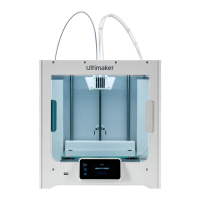