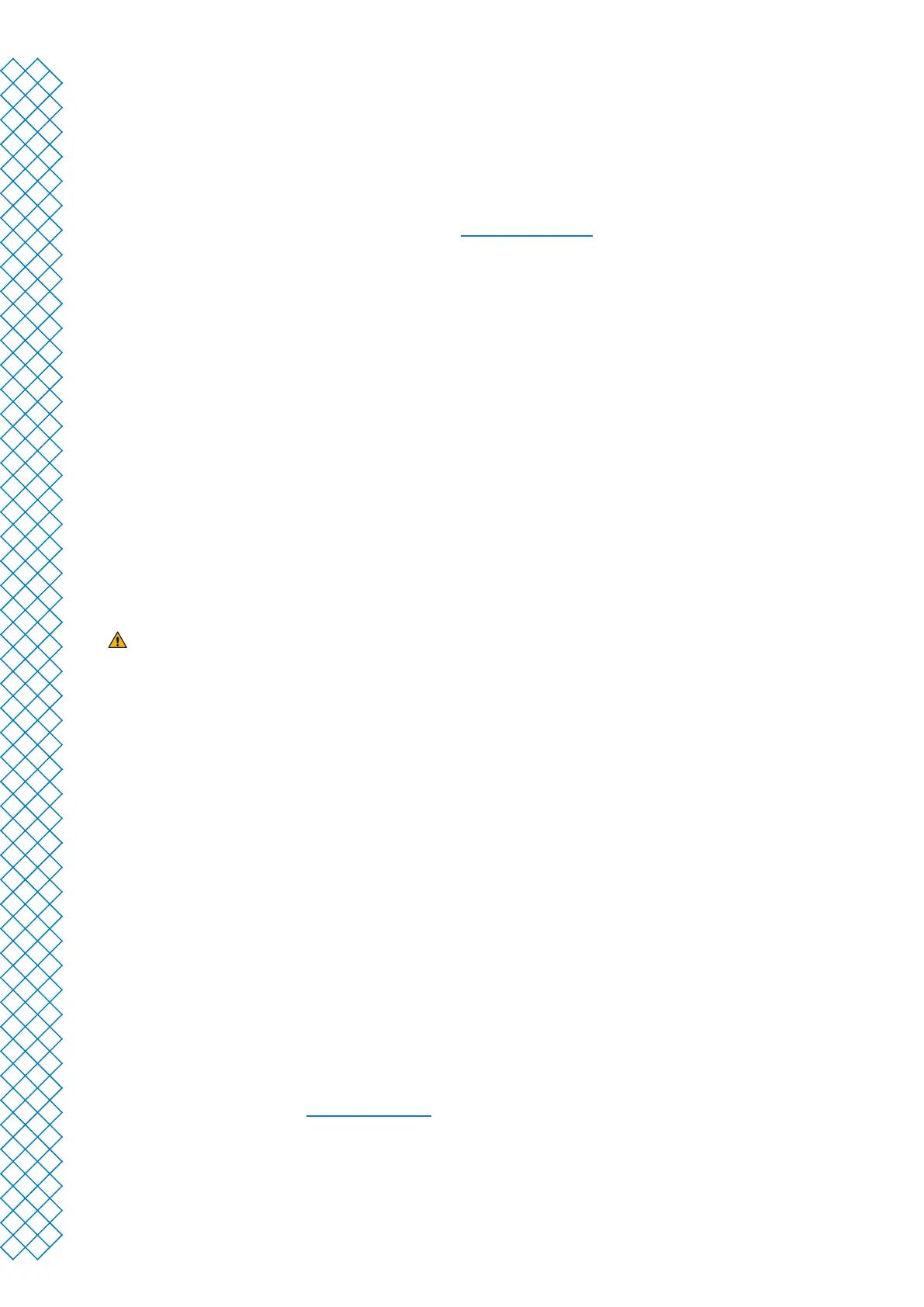Ultimaker S3 and Ultimaker S5 user manual 28
6.1 Error messages
When the printer detects that something is wrong, or when it reads values outside of the allowed range,
an error will occur. The display will give a short description of the detected issue along with its unique
error code. For example:
• This print job is not suitable for this printer. Go to ultimaker.com/ER42
Go to the specied page to learn more and for troubleshooting tips.
6.2 Print core troubleshooting
Clogged print core
If material does not ow consistently, the print core could be clogged with degraded material. In this case, the
print core should be cleaned by performing the hot and cold pull method. Take a look at the Ultimaker website for
detailed instructions.
Print core not recognized
If a print core is not recognized by the Ultimaker S3 / S5, the printer will inform you about this. The main reason for
this is dirty contact points on the PCB at the back side of the print core. When this happens, clean the contact points
with a cotton swab and some alcohol.
Do not touch the contact points on the back of the print core with your ngers.
6.3 Print quality issues
Poor build plate adhesion
When you experience problems with the adhesion of a print to the build plate, the following
actions can be performed:
• Ensure that the correct material settings and adhesion method were used (see chapter 4.2, ‘Materials’)
• Thoroughly clean the build plate and re-apply the glue or adhesion sheet
• Check the Ultimaker Cura settings that were used, and try printing with one of the default
Ultimaker Cura proles
Warping
Warping occurs due to material shrinkage while printing, causing the corners of the print to lift and detach from
the build plate. When plastics are printed, they rst expand slightly, then contract as they cool down. If material
contracts too much, the print will bend upwards from the build plate.
When your print is warping, follow the tips under ‘Poor build plate adhesion’. Additionally, read the design, material,
and printing guidelines of the 3D model assistant on the Ultimaker website.
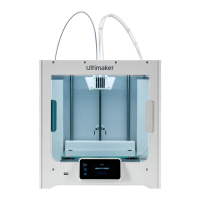