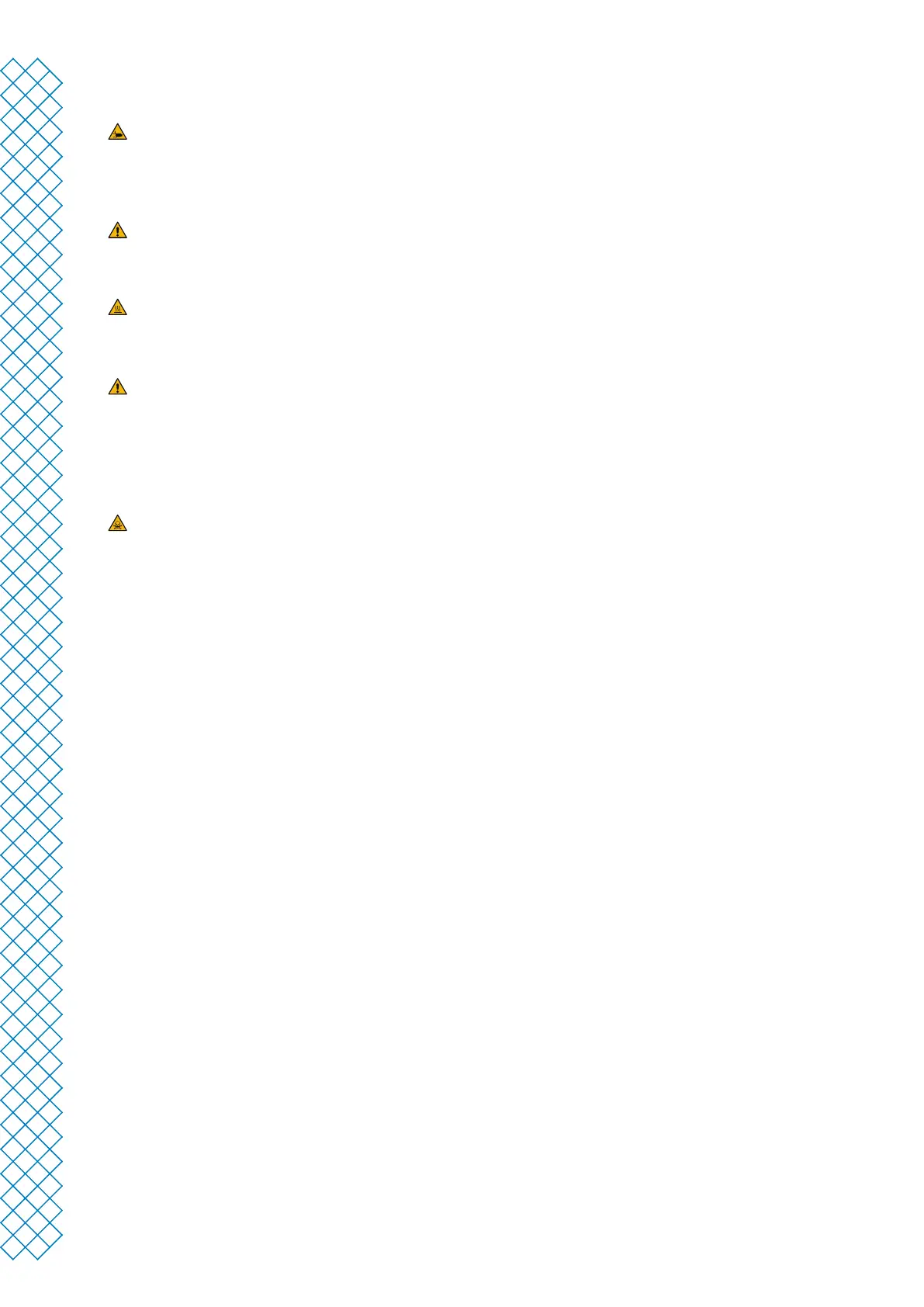Ultimaker S3 and Ultimaker S5 user manual 5
Mechanical safety
Ultimaker products are compliant with the Machine Directive 2006/42/EU. The EC declaration of conformity
can be found on our website. The Ultimaker 3D printers contain moving parts. No damage to the user will be
expected from the drive belts. The force of the build plate may cause minor injury, so stay out of the reach of
the build plate during operation.
Always unplug the product before performing maintenance or modications.
Risk of burns
There is a potential risk of burns: the print heads of the Ultimaker 3D printers can reach temperatures above
200 °C, while the heated bed can reach temperatures above 100 °C. Do not touch either of these parts
with your bare hands.
Always allow the product to cool down for 30 minutes before performing maintenance or modications.
1.4 Health and safety
3D printing thermoplastics may result in the release of ultrane particles (UFPs) and volatile organic
compounds (VOCs) depending on the thermoplastic used and settings of the 3D printer.
Ultimaker products are designed for use with Ultimaker materials and are open for use with materials from
third-party suppliers.
Ultimaker materials
Ultimaker materials can be printed safely without any ltering using the recommended temperatures and settings
in a well-ventilated area (minimum refresh rate of 1.8 for a room size of 30.6 m
3
). When multiple Ultimaker 3D
printers are operated in a contained environment, emissions of UFPs and/or VOCs may vary. Please consider other
safety measures, such as a lter, cabinet and/or dedicated ventilation system depending on your specic situation.
Third-party materials
Third-party material manufacturers can supply print proles that contribute to reliable results with Ultimaker
hardware (“The Ultimaker Material Alliance Program”).
The use of print proles and materials from Ultimaker’s Material Alliances and/or other suppliers may require
additional safety measures such as a lter for the safe usage of such materials. Please take the relevant information
provided by the supplier of such lament/material into account at all times for safe operation. Please check the
safety data sheet of each specic material for information.
Ultimaker cannot be held responsible for any adverse eects from the use and/or performance of these materials.
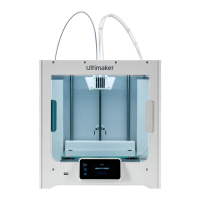