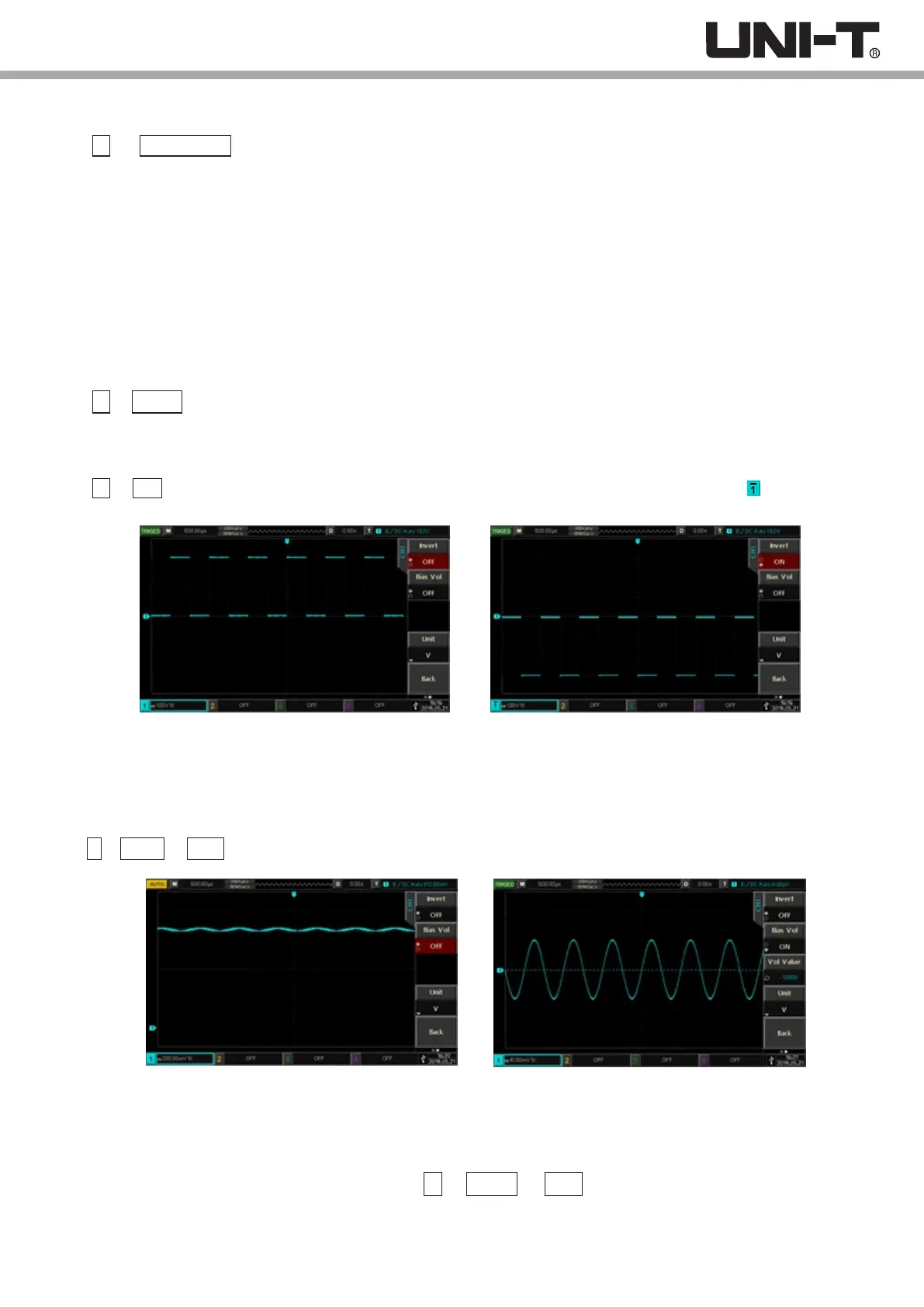2.4 VOLTS/DIV
Press 1 → VOLTS/DIV → coarse tuning/fine tuning. Or press the SCALE knob to quickly switch between coarse
tuning/fine tuning.
In the coarse tuning, the VOLTS/DIV range is 1mV/div~20V/div by 1-2-5 steps.
For example: 10mV→20mV→50mV→100mV
In fine tuning, it adjusts in 1% of the current vertical scale.
For example:10.00mV→10.10mV→10.20mV→10.30mV
Note: div indicates the display area square, and one div represents one grid
2.5 Probe
In order to match the attenuation coefficient setting of the probe, the probe coefficient needs to be set up in the channel
operation menu. If the probe attenuation coefficient is 10:1, the probe coefficient should then be set to 10X to ensure
correct voltage reading.
Press 1 → probe to select 0.001X, 0.01X, 0.1X, 1X, 10X, 100X, and 1000X.
2.6 RP (Reverse Phase)
Press 1 →RP to turn on reverse phase. The waveform voltage value will be reversed, and the icon will appear in the
vertical bar.
Picture 2-1 RP Closed Picture 2-2 RP Open
2.7 Bias
When the DC component amplitude in the signal is relatively large, waveform observation could be very inconvenient.
Using the bias function and the superposition of a -1V bias voltage can eliminate the DC component so the AC signal can
be clearly observed, and at the same time user can know the DC component volume. As shown in picture 2-4,
press 1 →PgDn →Bias to turn on bias and rotate the Multipurpose knob countclockwise to adjust the value to -10V.
Picture 2-3 Bias off Picture 2-4 -1V bias on
Note: Press the Multipurpose knob to return the bias to zero.
2.8 Unit
Select the amplitude unit for the current channel. Press 1 → PgDn → Unit and adjust the Multipurpose knob to select
the unit of “V”, “A”,”W” or “U”, the default unit is V. User can also switch the channel units by consecutively pressing the unit
key, then press the Multipurpose knob to confirm, the correspoinding unit will appear on the channel status bar.
16
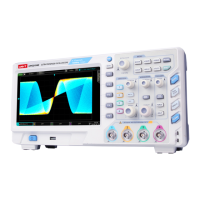