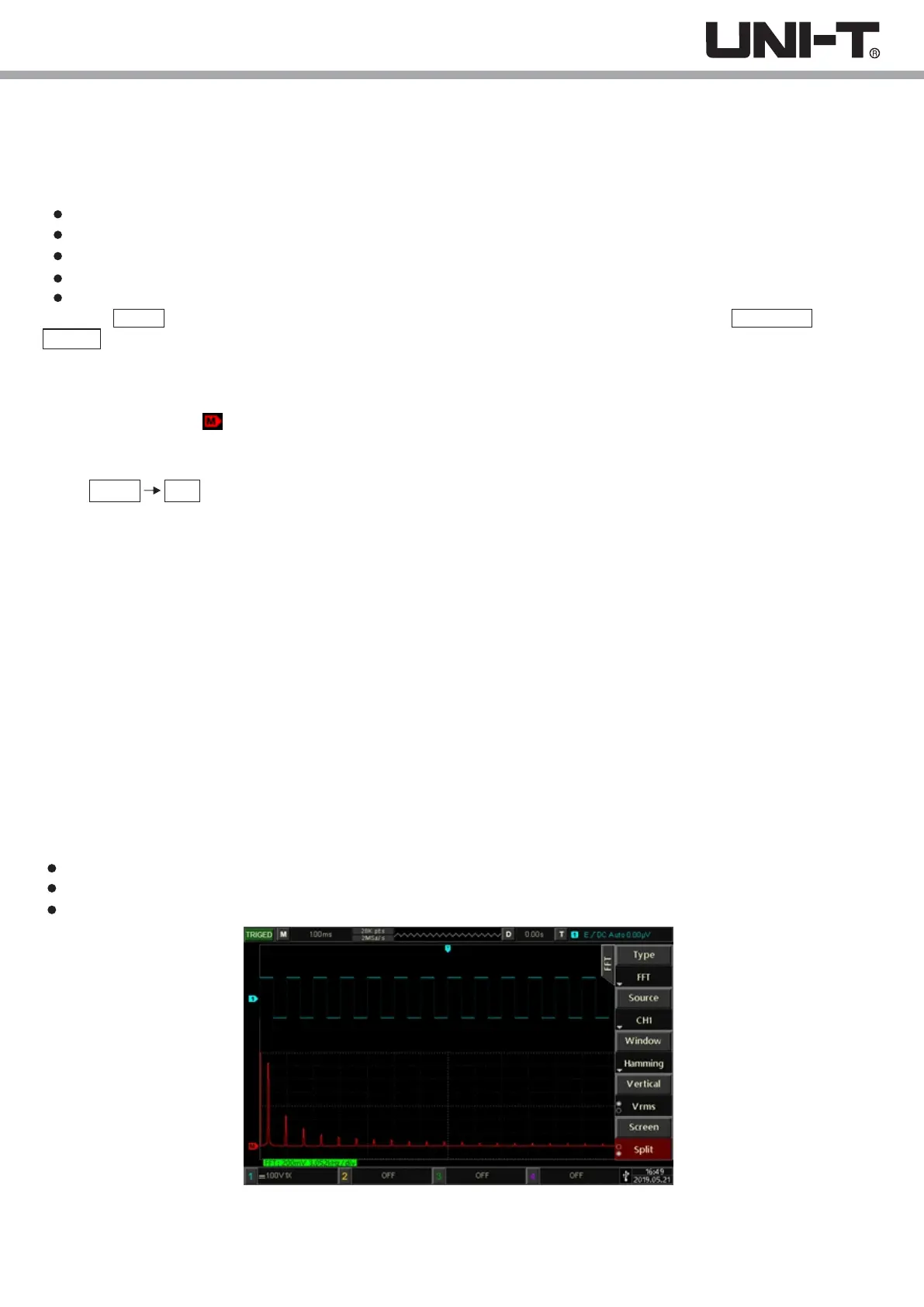UPO2000E series oscilloscope carries a variety of mathematical operations:
Math: Source 1 + source 2, source 1 - source 2, source 1 * source 2, source 1 / source 2
FFT: Fast Fourier Transform
Logic operation: AND, OR, NOT, XOR
Digital filter
Advanced operation
Press the MATH button on the vertical control area to enter the mathematical operation menu. The POSITION and the
SCALE knobs can be used to change the vertical position and the vertical scales of the waveforms. The horizontal time
base scale cannot be adjusted independently for the math operation waveforms, it will change automatically according to
the horizontal time base scale of the analog input channel.
Math operation cursor marks the result of a mathematical operation.
7.1 Mathematical Function
Press MATH type , and select math to enter the math menu.
Source 1:
Press the source 1 key to select any of CH1, CH2, CH3 or CH4 as source 1 of mathematical operations.
Operator:
Press the operator key to select “+”, “-“, “*”, “/”.
(1) +: The waveforms of source 1 and source 2 are added point by point.
(2) -: The waveforms of source 1 and source 2 are subtracted point by point.
(3) *: The waveforms of source 1 and source 2 are multiplied point by point.
(4) /: The waveforms of source 1 and source 2 are divided point by point.
Source 2:
Press the source 2 key to select any of CH1, CH2, CH3 or CH4 as source 2 of mathematical operations.
7.2 FFT
Using FFT (Fast Fourier Transform) mathematical operations, the time domain signal (YT) can be converted into frequency
domain signal. The following types of signals can be easily observed using FFT:
Harmonic content and distortion in measurement system
Performance of noise in DC power supply
Vibration Analysis
Chapter 7 Mathematical Operations
Picture 5-1 FFT frequency spectrum
41
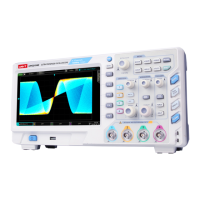