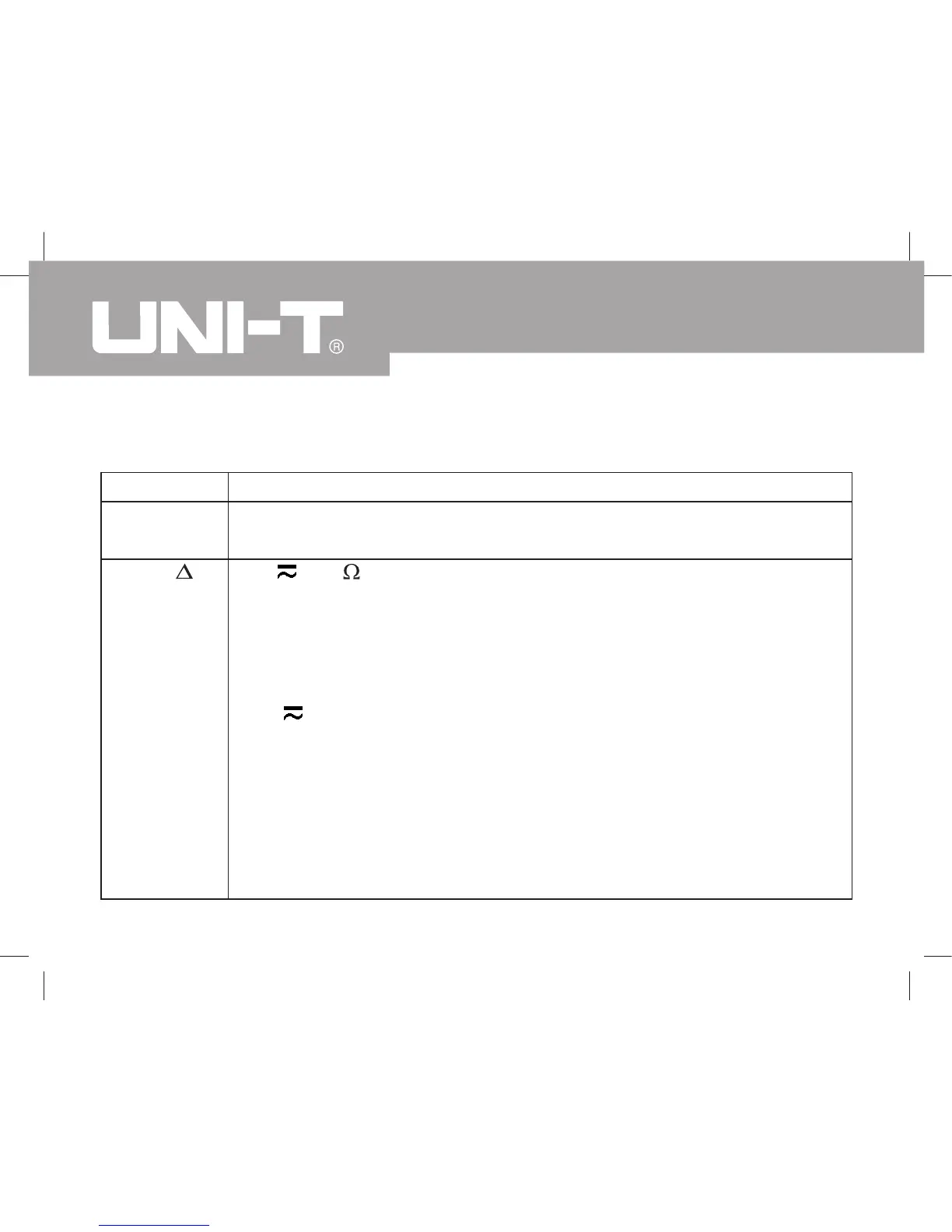Functional Buttons
Below table indicated for information about the functional button operations.
Button Operation Performed
Press HOLD to enter the Hold mode in any mode, the Meter beeps.
Press HOLD again to exit the Hold mode, the Meter beeps.
At
and range:
Press to select manual ranging measurement mode. The Meter
is default to auto ranging measurement mode.
When the Meter is at manual ranging measurement mode, press
to step down the range.
At
range:
Press to enter the REL mode.
It subtracts a stored value from the present measurement value
and displays a result.
At Hz/Duty% range:
Press to switch between Hz measurement mode and Duty %
measurement mode.
l
l
l
l
l
l
l
HOLD
REL
V
A
Model UT203/204: OPERATING MANUAL
12
