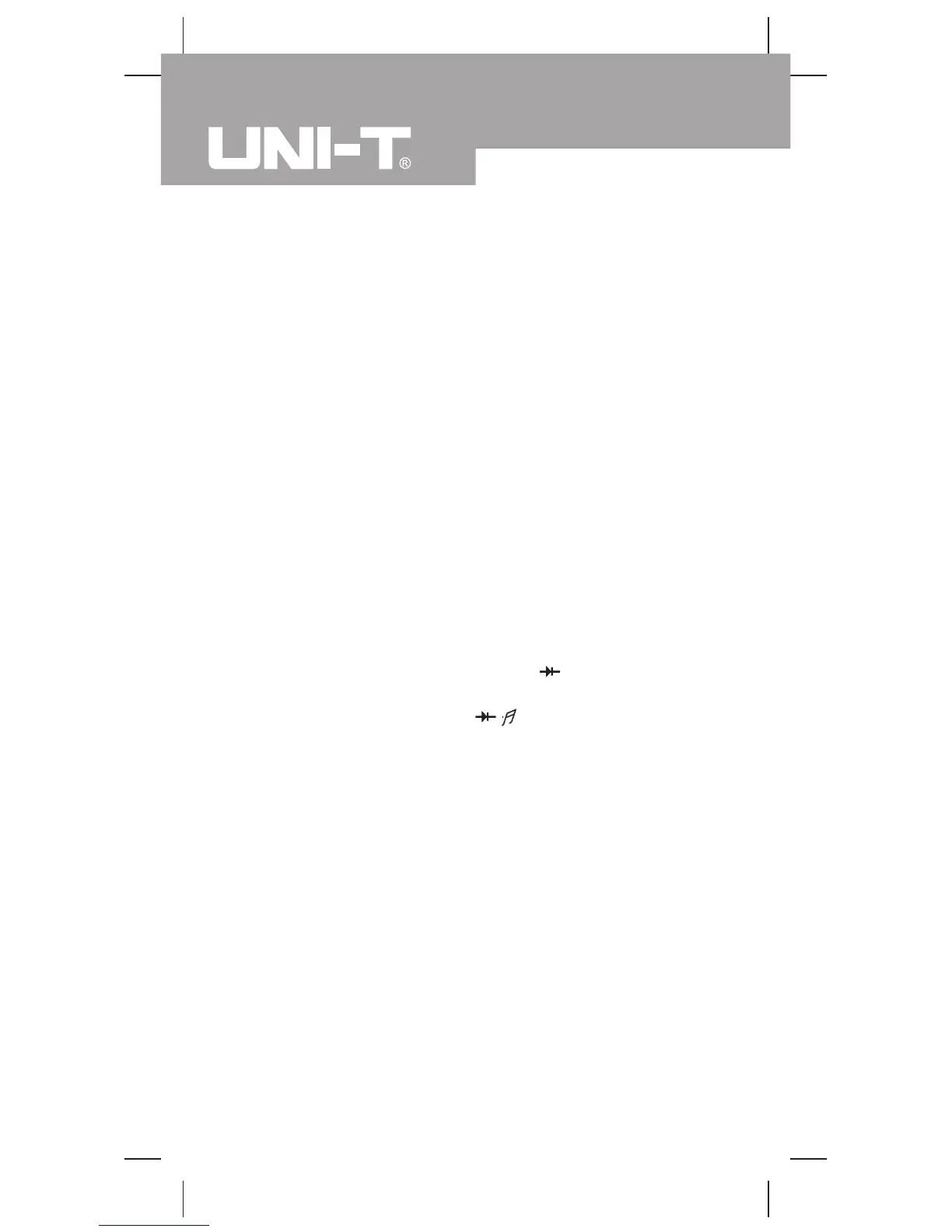24
Measurement Operation(12)
Note
l In a circuit, a good diode should still produce a forward
voltage drop reading of 0.5V to 0.8V; however; the
reverse voltage drop reading can vary depending on
the resistance of other pathways between the probe
tips.
l Connect the test leads to the proper terminals as said
above to avoid error display. The LCD will display
“1” indicating open-circuit for wrong connection.
The unit of diode is Volt (V), displaying the positive-
connection voltage-drop value.
l When diode testing has been completed, disconnect
the connection between the testing leads and the
circuit under test.
Testing for Continuity
To test for continuity, connect the Meter as below:
1. Insert the red test lead into VΩ terminal and the
black test lead into the COM terminal.
2. Set the rotary switch to
.
3. Connect the test leads across with the object being
measured.
The buzzer sounds if the resistance of a circuit under
test is less than 70Ω .
The LCD displays the resistance value of a circuit under
test.
Note
l The LCD display “1” indicating the circuit being
tested is open.
l When continuity testing has been completed,
disconnect the connection between the testing leads
and the circuit under test.
Model UT50A/B/C: OPERATING MANUAL
