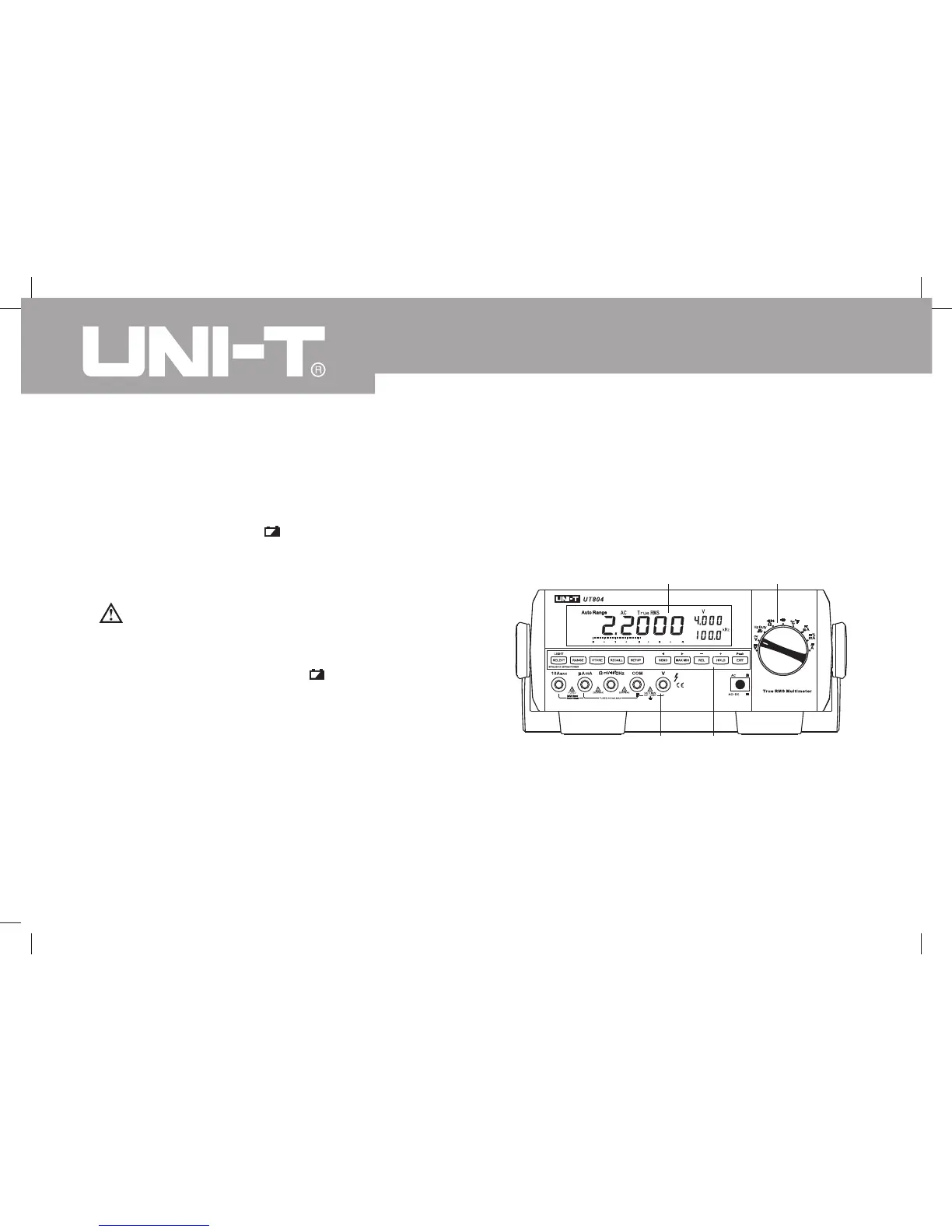12
Model UT804: OPERATING MANUAL
the display notifies you that the batteries are low and
should be replaced.
Figure 2-1. Meter Structure
1
2
3
4
Under AC operated situation, the backlight is always
on, cannot turn off.
Low Battery Indication
A constant battery icon ( ) in the middle left area of
Warning
To avoid false readings, which could lead to possible
electric shock or personal injury, replace the battery
as soon as the battery icon ( ) appears.
The Meter Structure
The Figure 2-1 shows the Meter structure.
1. LCD Display
2. Functional Buttons
3. Rotary Switch
4. Input Terminals
