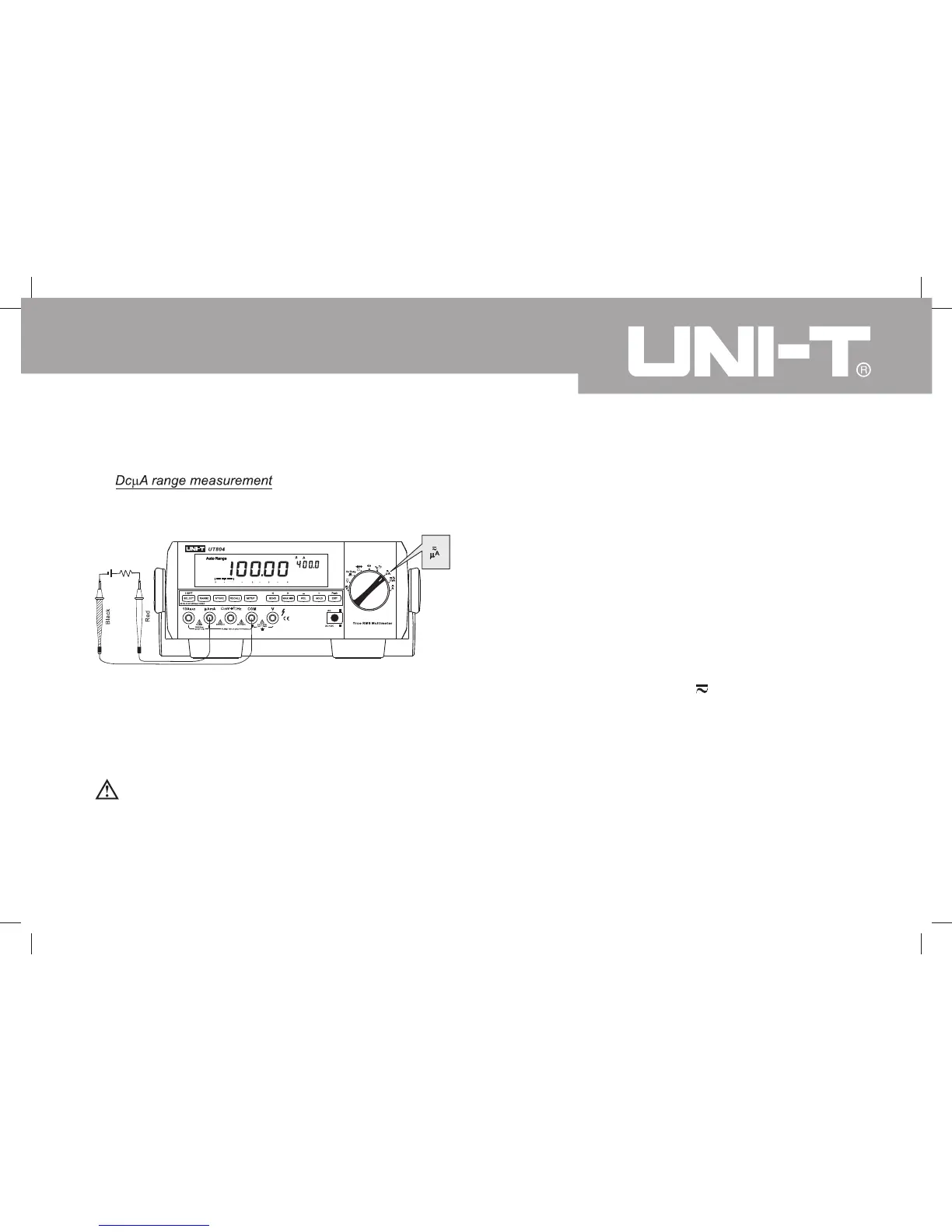29
Model UT804: OPERATING MANUAL
Figure 3-4. DCµA Currents Measurement
D. Measuring Currents
If the fuse burns out during measurement, the Meter
may be damaged or the operator himself may be
hurt.
Warning
To avoid possible damage to the Meter or to the
equipment under test, check the Meter’s fuses
before measuring current. Use proper terminals,
function, and range for the measurement. Never
place the testing leads in parallel with any circuit
or component when the leads are plugged into the
current terminals.
To measure DCµA current, set up the Meter as Figure
3-4 and proceed as follows:
1. Insert the red test lead into the µAmA terminal and
black test lead into the COM terminal.
2. Set the rotary switch to µA
. DC measurement
is default, or press SELECT button to select DC
measurement mode.
3. Connect the test leads in serial with the object being
measured.
The measured value shows on the display.
It displays the RMS.
