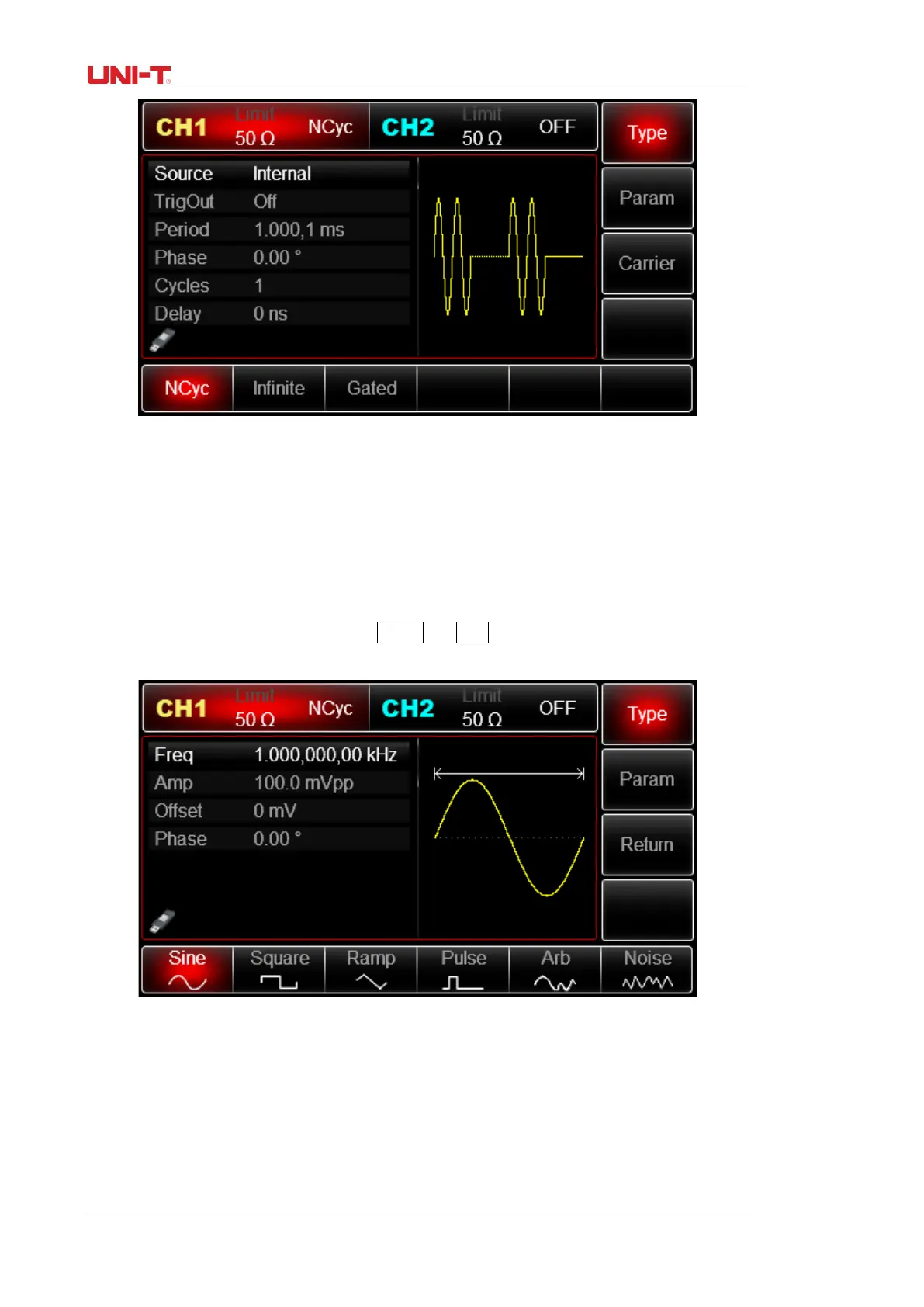100 UTG2000B Series
Figure 3 -46 Select BURST function
2) Select waveform
● N cycle mode supports sine wave, square wave, ramp wave, pulse wave and arbitrary wave
(except DC).
● Gating mode supports sine wave, square wave, ramp wave, pulse wave, arbitrary wave (except
DC) and noise.
● Infinite mode supports sine wave, square wave, ramp wave, pulse wave and arbitrary wave
(except DC).
After pulse train function is started, press Carrier →
Type to select frequency sweep waveform.
The interface that pops up is shown in the figure below:
Figure 3 -47 Select waveform
3) Set waveform frequency
In N cycle and gating modes, waveform frequency defines signal frequency during period of pulse
train. In N cycle mode, the pulse train will be output with designated cycle index and waveform
frequency. In gating mode, when trigger signal is at high level, pulse train is output with waveform
frequency.
Note: waveform frequency is different with period of pulse train that designates interval between
pulse trains (only for N cycle mode). The default frequency of waveform is 1kHz. See the table
