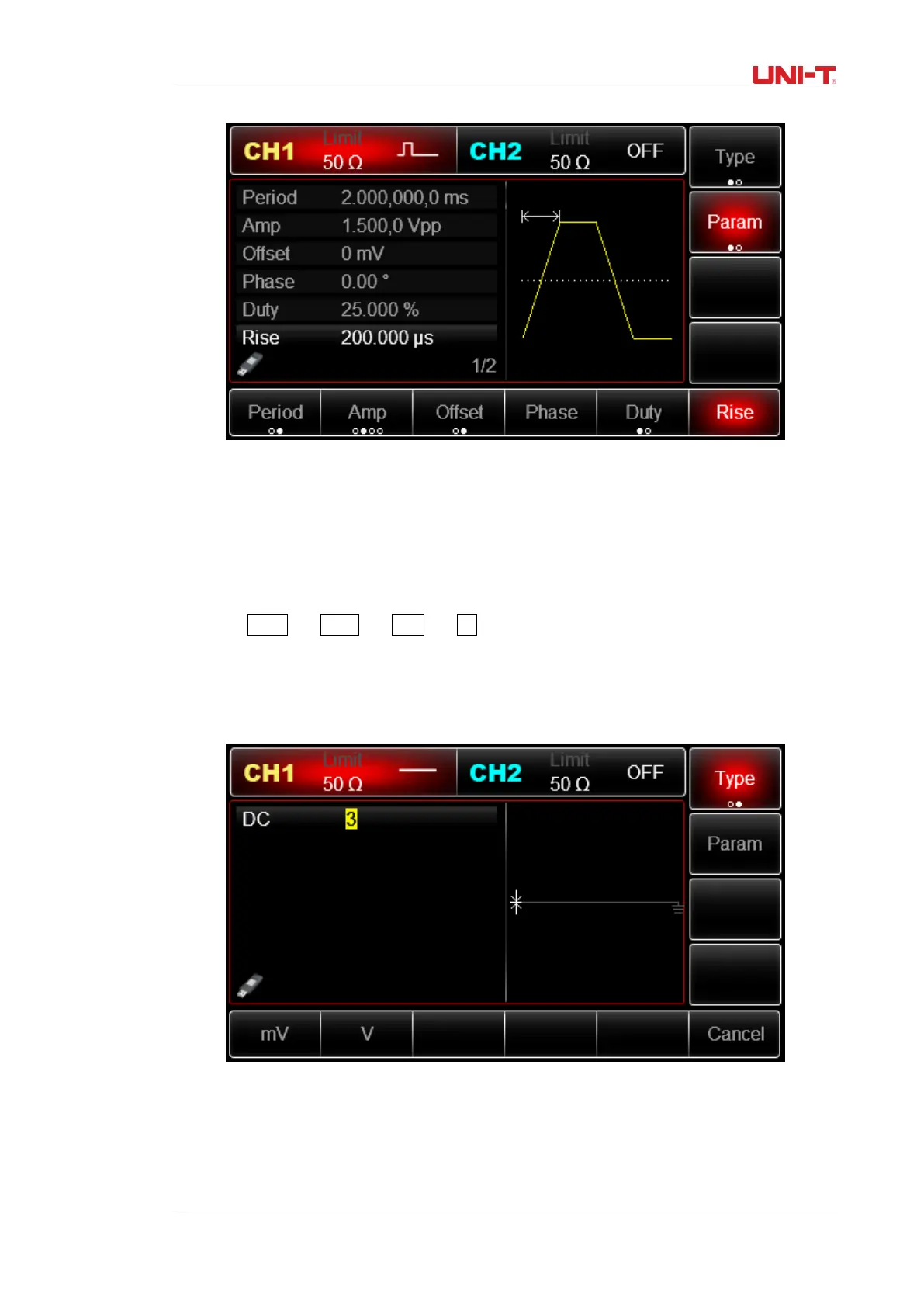UTG2000B Series 15
number and select unit.
Note: This parameter can be set by multifunctional knob and direction buttons.
2.4.6 Set DC offset voltage
Default DC voltage: 0V.
Steps for setting DC offset voltage to 3V:
1. Press Menu → Wave → Type →
DC . If the current DC voltage is valid, adapt the same DC
voltage value.
2. Enter 3.
3. Select required unit V
Note: This parameter can be set by multifunctional knob and direction buttons.
2.4.7 Set ramp wave
Default symmetry degree of ramp wave: 100%.
Steps for setting a ramp wave with 10 kHz frequency, 2V amplitude, 0V DC offset and 50% duty
