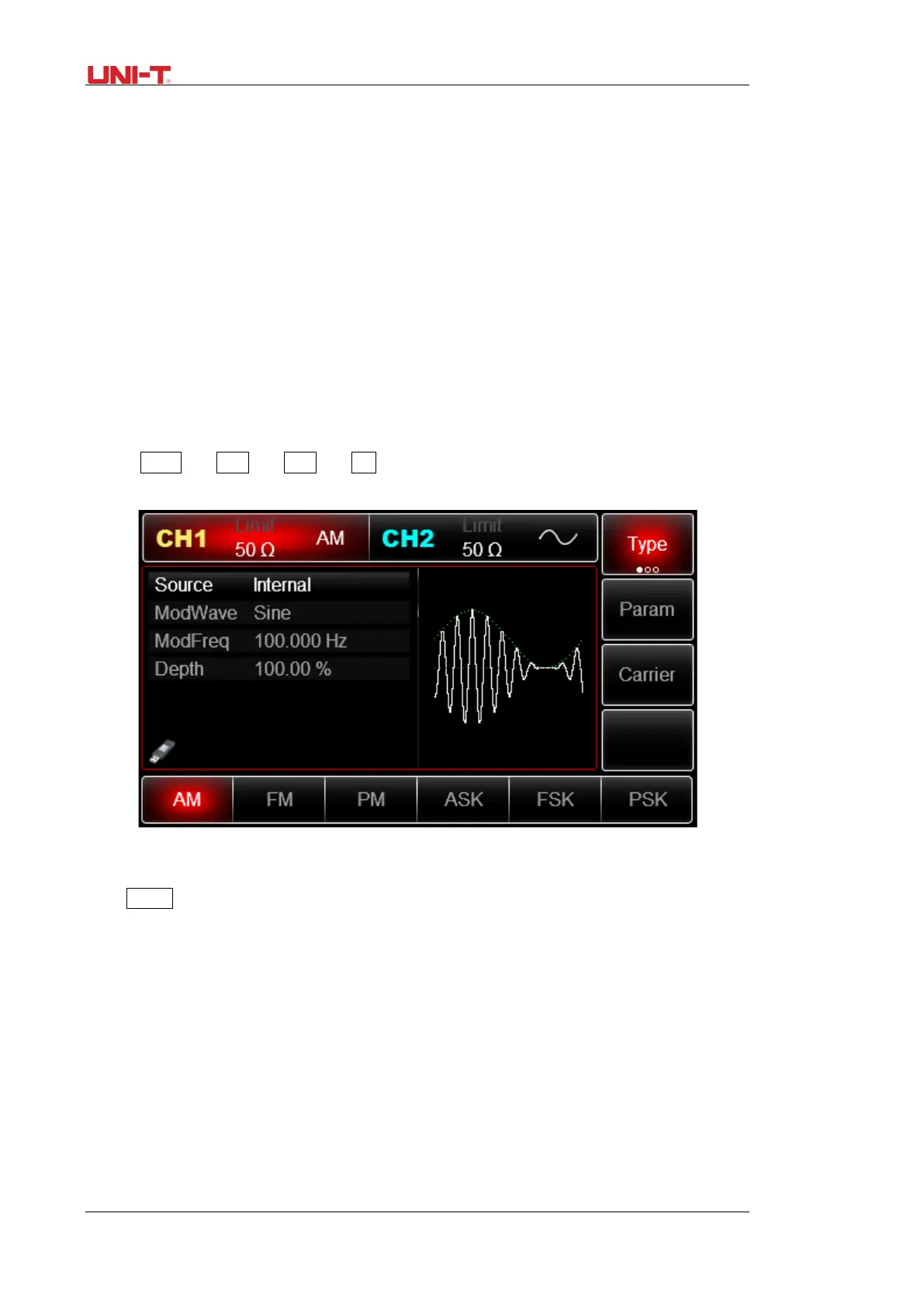26 UTG2000B Series
Chapter 3 Advanced Applications
3.1 Generate Modulation Waveform
3.1.1 Amplitude Modulation (AM)
In AM modulation, modulated waveform is usually composed of carrier wave and modulation wave.
The modulation of CH1 and CH2 is independent, you can set up the same or different mode for
them.
Press Menu → Mod → Type →
AM to enable the AM function. Then the modulated
waveform will be displayed with modulation waveform and carrier wave
Select Carrier Waveform
Press Carrier to select a carrier waveform.
AM carrier waveform can be: sine(default), square, ramp or arbitrary (except DC).
