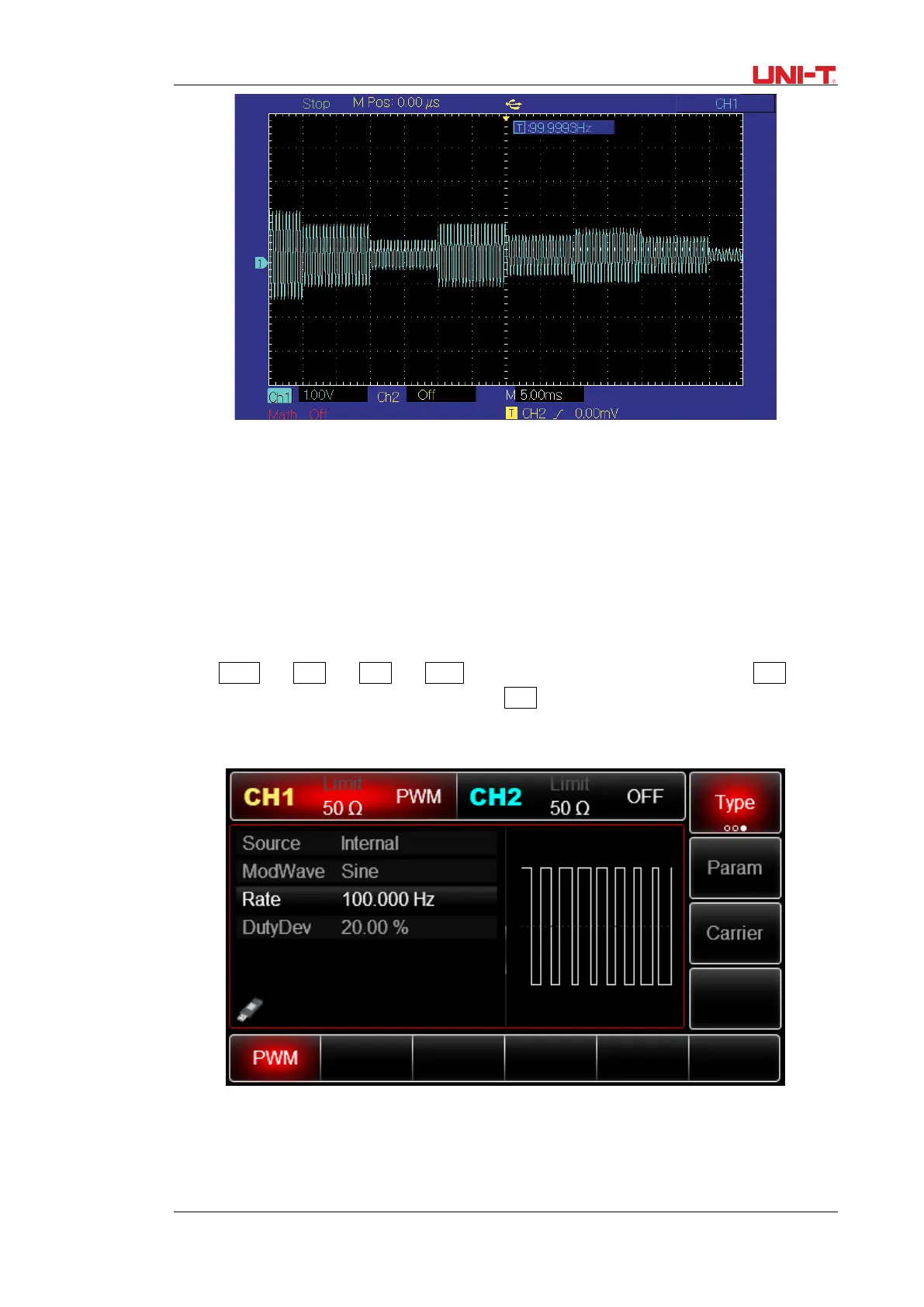UTG2000B Series 85
Figure 3 -19 Observe QAM waveform with oscilloscope
3.1.13 Pulse Width Modulation (PWM)
In PWM, modulated waveform generally is composed of carrier wave and modulation wave. The
pulse width of carrier wave will vary with the amplitude of modulation wave. The modulation mode
of the two channels is mutually independent. You can configure same or different modulation mode
for channel 1 and 2.
Select PWM
Press Menu → Mod → Type →
PMW successively to use PWM function (if Type is not
highlighted, it may be necessary to press soft key Type twice to display the next screen of sub-tags).
After PWM function is used, UTG2000B function/arbitrary waveform generator will output
modulated waveform with the current modulation waveform and carrier wave.
Figure 3 - 20 Select PWM function
Carrier waveform
PWM carrier waveform can only be pulse wave. After PWM is selected, press Carrier to enter
interface of carrier waveform. You can see the Pulse Wave is automatically selected.
