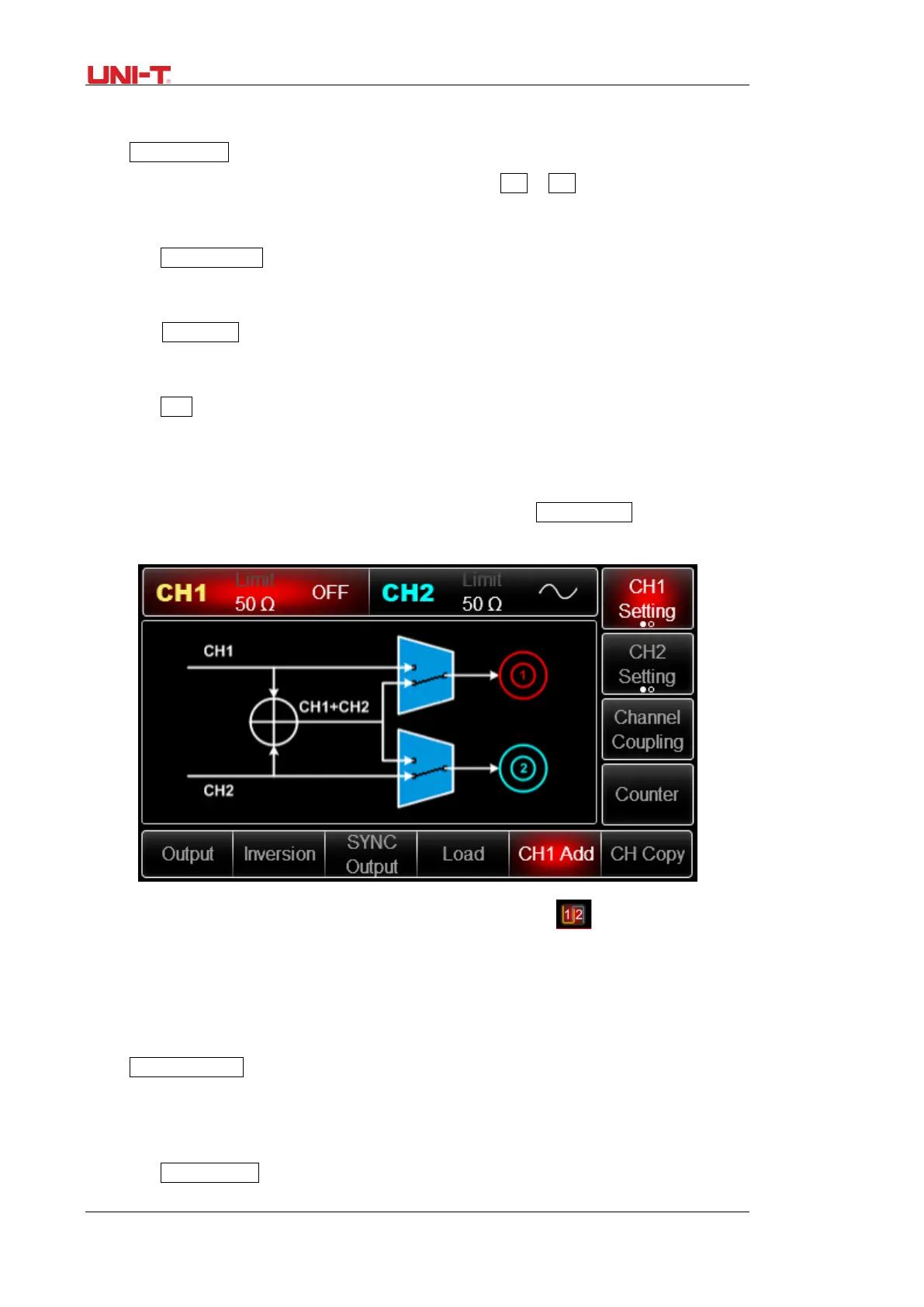20 UTG2000B Series
1. Channel output
Select Channel output, you can select ON/OFF.
Note: you can quickly turn on the channel output by pressing the CH1 or CH2 on the keypad.
2. Channel reverse
Select Channel reverse, you can select ON/OFF.
3. Sync output
Select Sync output, you can select “CH1”, “CH2” or “OFF”.
4. Load
Select Load, input range: 1Ω~1kΩ, you can also select 50Ω or high resistance.
5. Channel merge
The signal source of CH1/CH2 will output CH1/CH2 waveform normally. When you turn on the
channel merge function, it will output CH1+CH2 waveform. Select Channel merge, select ON/OFF,
the interface is shown as below:
When you turn on the channel merge, and switch to other menu, there is symbol at lower left of
the screen indicating channel merge is ON.
6. Channel duplicate
Duplicate the parameter and status of one of the channel to the other.
Select Channel duplicate
7. Amplitude limit
Support amplitude limit to protect the load
Select Amplitude limit, you can select ON/OFF
