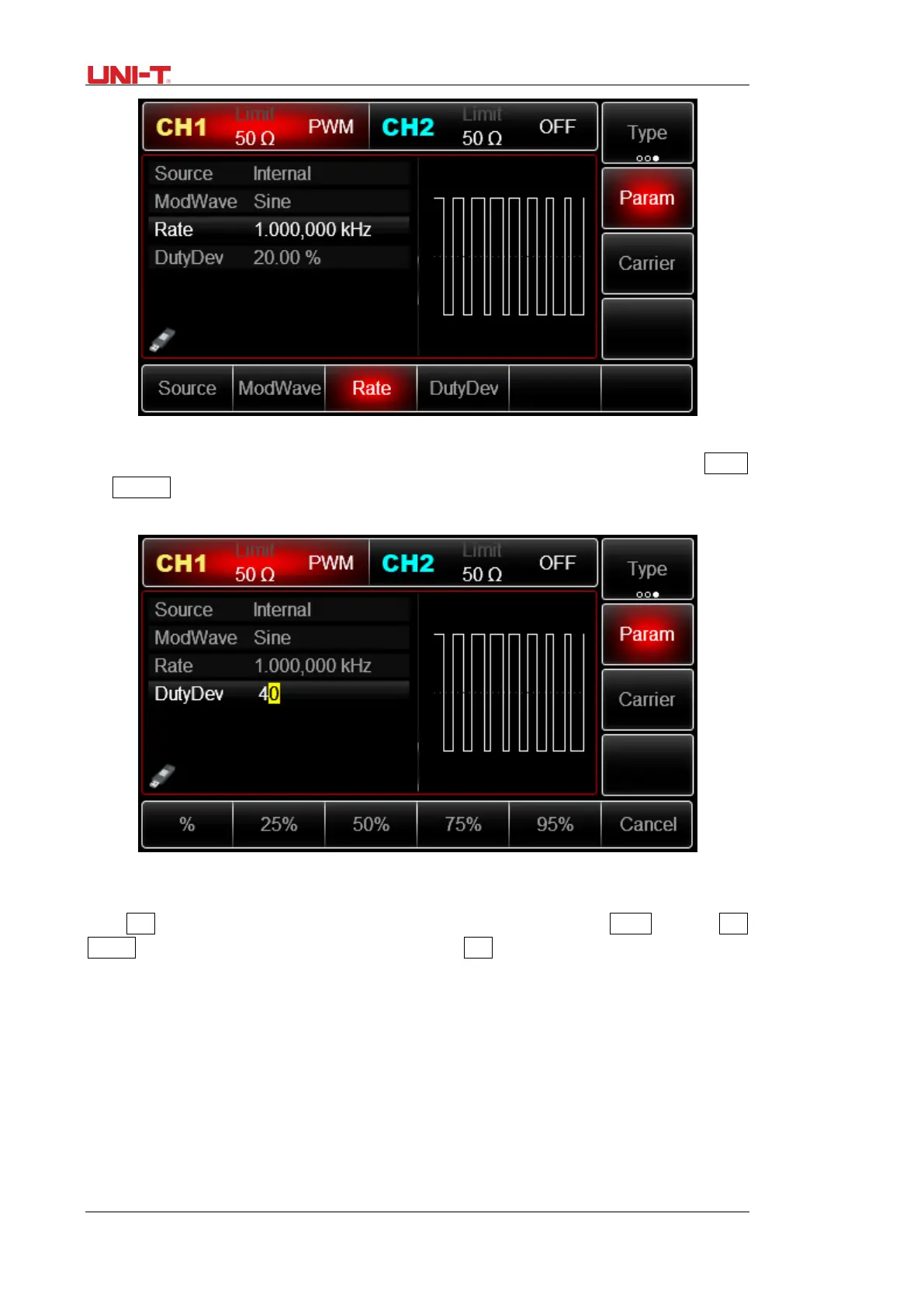90 UTG2000B Series
Figure 3 - 27 Set modulation parameters
You can set with multi-functional knob and direction key. You can also press soft function key Param
→ DutyDev again, input the number 40 through numeric keyboard and press soft key % to set duty
ratio deviation.
Figure 3 -28 Set duty ratio deviation
5) Enable channel output
Press CH1 button start channel 1 output quickly. Or enable output by pressing Utility and then CH1
Setting . After channel output is opened, backlight of CH1 button is on, and on the right side of
channel information label, the font “OFF” changes to “PWM”, meaning open channel output.
