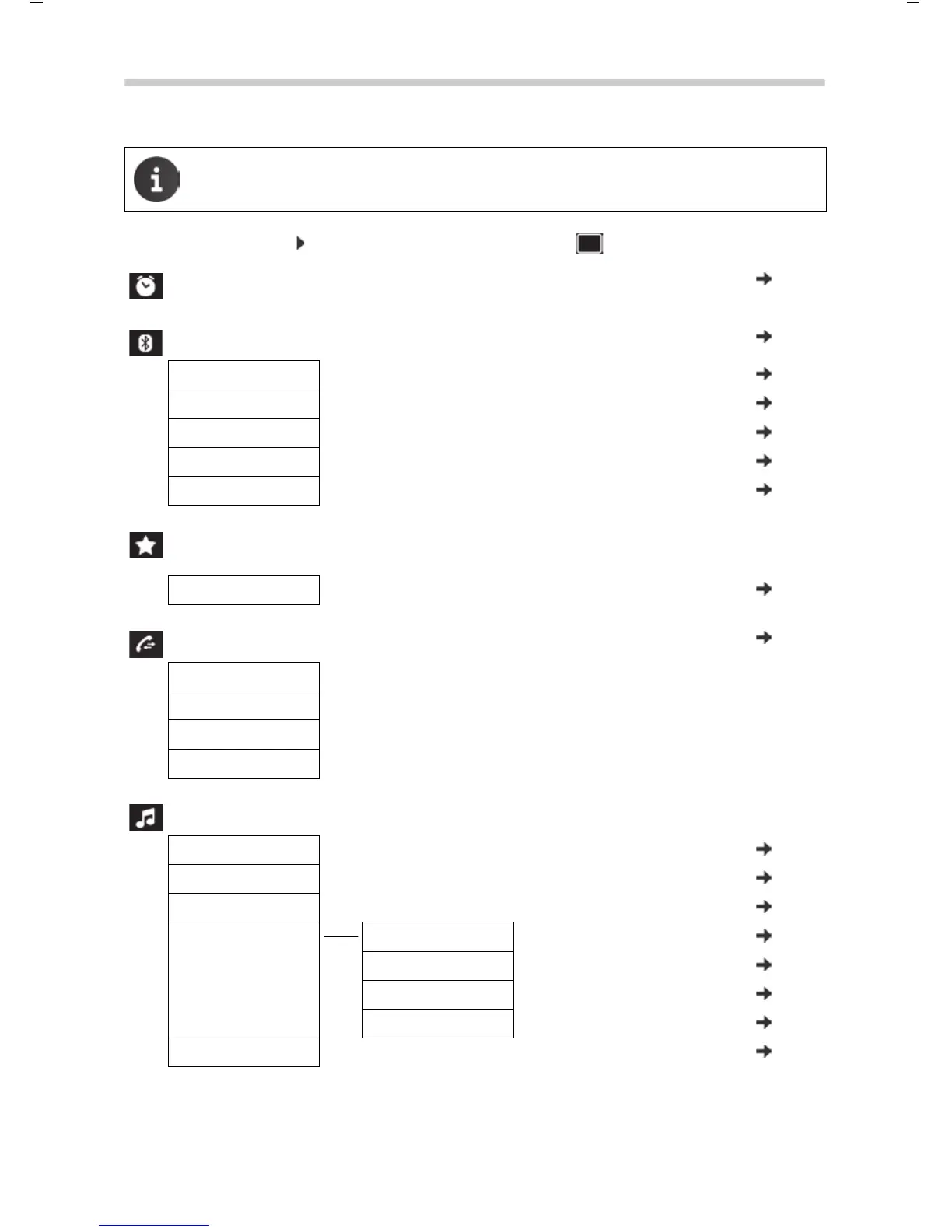132
Template Go, Version 1, 01.07.2014 / ModuleVersion 1.0
Menu overview
Gigaset S850 / ALL UK en / A31008-XXXXX-XXXX-X-XX / menutree.fm / 12/2/14
Menu overview
Open the main menu: when handset is in idle status press
Not all functions described in the user guide are available in all countries or from all
network providers.
Alarm Clock
p. 99
Bluetooth
p. 103
Activation p. 103
Search for Headset p. 104
Search Data Device p. 104
Known Devices p. 104
Own Device p. 105
Additional
Features
Resource Directory p. 102
Call Lists
p. 90
All calls
Outgoing calls
Accepted calls
Missed calls
Audio Settings
Handset Volume p. 115
Advisory Tones p. 117
Silent Alert p. 116
Ringtones (Handset) Volume p. 116
Melodies p. 116
Time Control p. 101
Silent Charging
p. 101
Music on hold p. 120