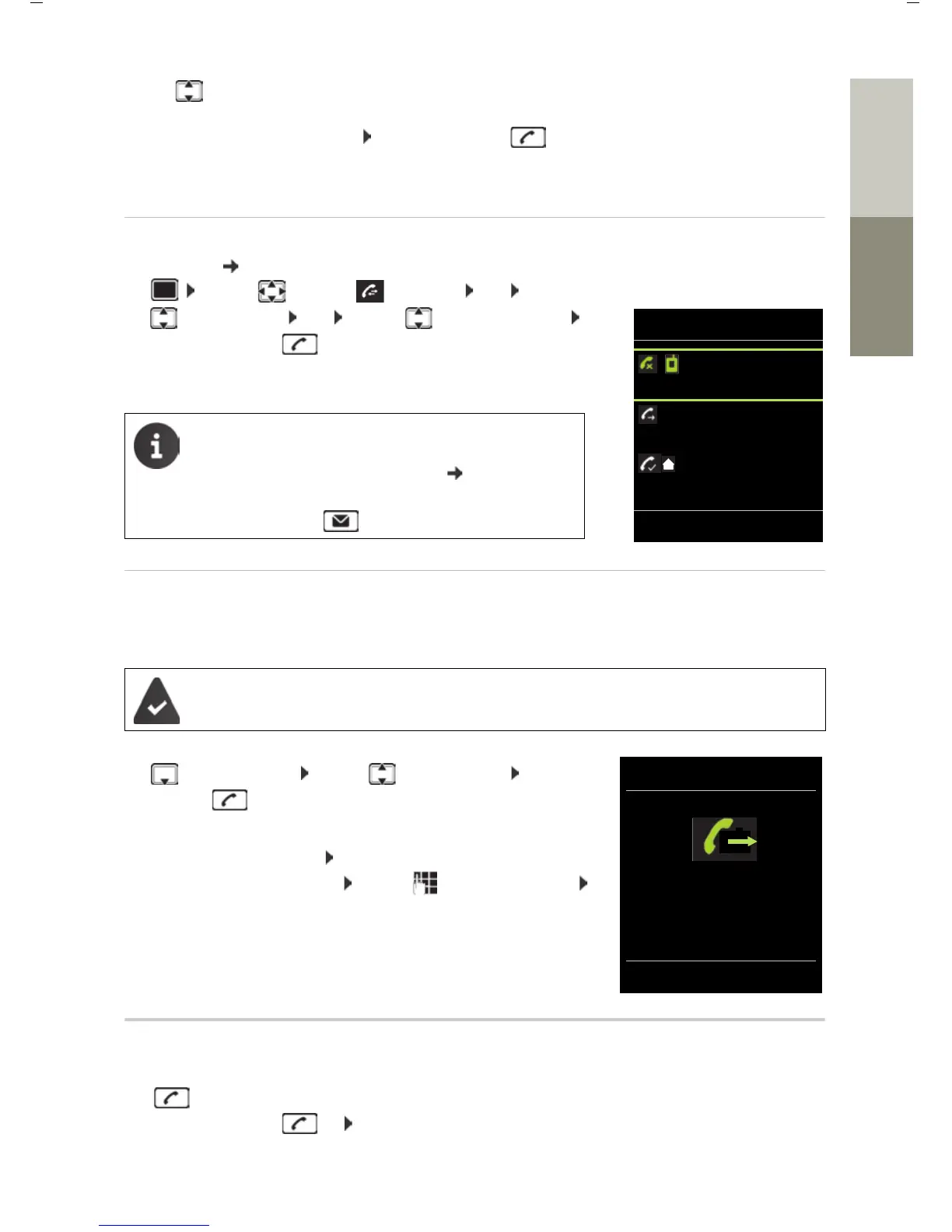85
Gigaset S850 / ALL UK en / A31008-XXXXX-XXXX-X-XX / telephony.fm / 12/2/14
Template Go, Version 1, 01.07.2014 / ModuleVersion 1.0
Making calls
DeutschEnglish
Dialling from the call list
The call lists ( p. 90) contain the most recent accepted, outgoing and missed calls.
¤ ... use to select Call Lists OK ... use
to select a list OK . . . use to select an entry
Press the Talk key
Dialling in extension systems (Delayed Extension Dialling)
When dialling into a large corporate network (PBX systems), it is possible to dial an extension
number directly after dialling the dial-up number.
¤ Open directory . . . use to select entry Press the
Talk key . . . the phone dials the number before the **
. . . possible options:
Dial a saved extension: Dial Ext.
Dial a different extension: . . . use to enter a number
Dial Ext.
Incoming calls
An incoming call is indicated by ringing, by a display on the screen and by the flashing Talk
key . Accept a call:
• Press the Talk key or Accept
¤ Automatic Redial . . . the dialled number is automatically dialled at fixed intervals (at
least every 20 secs). The handsfree key flashes, "open listening" is activated.
The participant answers: Press the Talk key . . . the function is terminated
The participant does not answer: The call is interrupted after around 30 secs. The function
is terminated after pressing any key or after ten unsuccessful attempts.
The call lists can be displayed directly by pressing
the display key Calls if the relevant function has
been assigned to the display key ( p. 119).
The Missed calls list can also be opened by pressing
the Message key .
The telephone number is saved in the directory as follows: Dial-in number, 2 stars,
extension number (e.g. 1234567**128).
All calls
Frank
14/02/2014, 15:40
089563795
13/02/2014, 15:32
Susan Black
11/02/2014, 13:20
View Options
Example
Dial Number
1234567**128
Dial Ext. Options